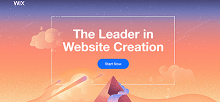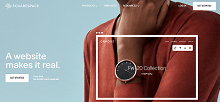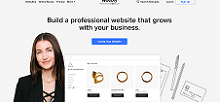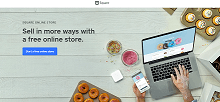Compare the Best Website Builders of 2020


9.8
out of 10Wix
4.9 out of 5 stars
- No need for tech skills
- Customizable templates
- Powerful features
Best overall website builder
- One of the easiest to use website builders around
- Customize any of Wix’s 500+ free, professional templates
- Play, build, and publish on Wix’s generous free plan

9.6
out of 10Squarespace
4.8 out of 5 stars
- Stylish template designs
- High quality features
- 10% off with code WBE
Best template designs
- Create a stunning website with beautifully designed templates
- Grow your site using powerful features created in-house
- Jump on the 14-day free trial to start building, no card details needed

9.2
out of 10Weebly
4.6 out of 5 stars
- Ideal for entrepreneurs
- Packed with features
- Strong SEO support
Best for small businesses
- Save time and effort with Weebly’s easy to use interface
- Choose from hundreds of apps to customize and expand your website
- Sell products and manage inventory online for free

9.2
out of 10Site123
4.6 out of 5 stars
- Easy to use
- Top notch support
- Perfect for tech novices
Best for help and support
- SITE123 is perfect for first-timers wanting a simple, basic website
- Get assistance at all times with 24/7 live chat support
- Artificial Design Intelligence means SITE123 does the work for you!

0
out of 10GoDaddy
0 out of 5 stars
- Fastest to build
- In-built marketing tools
- Helpful analytics
Best for building and publishing websites fast
- Artificial Design Intelligence is the speediest way to publish a site
- Marketing tools help you create and grow your online presence
- You can change your template easily and at any time
Selling online? Set your store up for success with the best online store builders
9.8
out of 10Wix
4.9 out of 5 stars
- Beginner friendly
- Advanced sales tools
- 250+ apps
Best all-round ecommerce platform
- Extremely quick and easy to set up an online store
- Build a unique storefront with Wix's 500+ customizable templates
- Multi-channel selling and abandoned cart recovery

9.3
out of 10Square Online
4.65 out of 5 stars
- Very affordable prices
- Ideal for small stores
- Simple and easy to use
Best value for money
- Save on cost without compromising on features and functionality
- Keep track of store activity with Square’s convenient dashboard
- With no need for coding, you can set up your store in no time
What’s the best website builder for you?
Website builders are online tools that make building your own website quick, easy, and hassle-free. They offer a more budget-friendly option than hiring a web designer, and best of all, you don’t even need to know how to code!
Website builders come in all shapes and sizes – some will be perfect for you, while others won’t. It’s not always about finding the best or most popular website builder; instead, it’s about finding the one that’s best for you. Below are some tips on choosing the right website builder for your needs.
What are the key features of each website builder?
Think about what features are important to you – different website builders come with different tools, so check what they’re offering before you commit. For example, if you’re running a business, you’ll want a good set of marketing features (in which case, check out GoDaddy!)
Here’s a quick snapshot of the top builders’ unique strengths…
Wix is the best overall website builder – it uses a drag-and-drop editor to give beginners total customization over their site, making it easy for anyone to create professional-looking websites.
Squarespace has the best designs on the market, meaning it’s perfect for creatives, while Weebly’s ecommerce and blogging features makes it ideal for small businesses and portfolios. If you’re after help along the way, then Site123 is your best bet.
If you’re looking to sell online, you need an ecommerce builder with secure payment options, helpful inventory features, strong marketing tools, and tailored design templates. Wix Stores is the best all-round ecommerce platform, while Square Online is the best for small stores looking for affordable prices.
It all starts with a great template
Templates provide a framework for your website – a canvas upon which you can paint your site’s content. They can help you create a good looking site that you can be proud of, without having to hire a designer.
The top builders listed above provide hundreds of website templates across dozens of categories. Whatever the focus of your site, there will be a template for it. These are just a handful of categories you can expect to find when starting your own website:
- Photography
- Restaurants
- Online Stores
- Portfolios
- Blogs
Why use a paid plan?
Many website builders offer a free plan – Wix and Weebly included – where you can create websites without signing up to a paid subscription. This is great for trying out the builder, but we don’t recommend staying on the free plan for long.
For starters, you’ll have adverts displayed on your site, which will interfere with your branding and professional image. If anyone else is going to see your site, we recommend looking at the cheapest price plan that will remove adverts instead.
Creating an okay website may be free, but creating a great one can be super cheap. Your website is worth putting the time and money into to make it exactly how you want it.
A word on our top website builders
You want a website builder you can trust. After all, you’re relying on it to create, publish, and run your website on a daily basis, so you’ll be spending a lot of time together!
Luckily, we’ve checked and double-checked each of these builders, so you can sign up worry-free. These are all popular, time-proven platforms that passed our testing with flying colors. For example, Wix is used by over 150 million people, making it one of the most popular website builders around!
Did you know that there are even award-winning website builders in this list? Squarespace has won multiple Webby awards over the years for its designs, making it a reputable choice for creatives from all industries.
If you want to know more about your chosen builder, you can read our expert reviews to find out how well it stood up under our testing. We have a thorough research methodology to put each builder we review through its paces, to make sure we recommend the very best to our readers.
Need a hand with your design?
Sure, you could hire a web designer to create your site for you, but the trouble with that is the extra cost and time involved. It’ll be expensive, and you won’t have a site up and running as soon as you would with a website builder.
Some builders, such as Wix, provide “do it for me” services where you can get in touch with a professional to help you with your site.
Alternatively, you could try ADI (Artificial Design Intelligence), which asks you questions and creates a site for you based on your answers. Wix and GoDaddy are two great ADI options.
Say hello to SEO
You need to choose a website builder that doesn’t just make it easy to build a website – it also needs to support your climb up the search results. We take this very seriously here at Website Builder Expert, so we carried out research to find the best website builders for SEO (Search Engine Optimization).
SEO is how web content improves its chances of appearing in the search results of sites like Google. Search engines want to connect users with relevant, high-quality information. SEO is the process of ticking those boxes and ensuring search engines know how to find you.
Website builders with strong SEO capabilities, such as the builders featured on this page, should allow the following:
- Editing meta titles & meta descriptions – the title and summary of your site that gets shown in Google search results
- Optimized URL structure – ideally, a short page URL with relevant wording
- Adding image alt text – the explanatory text that appears in place of an image on your site if the image fails to load
- Optimum site speed & mobile usability – factors that determine whether the user experience on your site will be positive or negative
- Structured data – a standardized way of formatting code that is easy for search engine crawlers to understand
The best website builders for SEO include Wix, Weebly, Squarespace, and GoDaddy – they keep up with the trends, and make implementation easy. Many also include helpful guides to walk you through the ins and outs of SEO, such as Wix’s SEO Wizard and Weebly’s Ultimate SEO Guide.
What’s in a name?
Although you don’t need to worry about the technical aspects of building a website, such as finding hosting, you do need to pick a domain name. A domain name is the address that you type into a website browser address bar in order to get to a website. For example, our domain name is websitebuilderexpert.com. A domain name is unique to your website, and cannot be shared between different sites.
You can connect a custom domain name with most paid website builder plans, and lots of platforms even throw one in for free if you sign up for a year or more. You can buy a domain name either through your website builder (as part of the sign up process), or via a domain registrar such as GoDaddy or Domain.com, for around $12/year. In the meantime, you can use an auto-generated domain provided by your website builder.
The advantages of choosing a website builder
One of the main benefits of choosing a website builder is price. A web developer can cost between $300 and $1,000 for template customization alone, and a fully customized website built from scratch will often amount to thousands. Making your own website using a builder, meanwhile, allows you to get a fully functioning website up and running for less than the price of a coffee.
The other main benefit of using a website builder is that anyone can do it. You don’t need tons of time, an endless budget, or impressive tech skills to create a professional site using a website builder – it’s easy, quick, and affordable.
Tech beginners, full time parents trying to start side hustles, entrepreneurs trying to make their first ten bucks – anyone can use a website builder to create something online.
How to choose the best website builder for you
Now you know which website builders are the best – but how can you know which one is best for you? There are certain things you need to look out for, and certain questions you need to ask to find your perfect match. Start off by asking yourself:
- How technically confident am I?
- What’s my realistic budget?
- What type of website do I want to build?
- Do I want to sell through my website?
- How much creative control do I want over my website’s design?
This will help you know what to look for, whether it’s a cheap website builder with sales features, or an easy builder that gives you lots of creative freedom. Next, we’ll walk you through what to look out for when choosing your website builder.
Think about ease of use
You don’t want a website builder that’s too difficult or frustrating to use – it’s as simple as that!
We test every single builder we review for ease of use, trying them out ourselves and asking other non-techy people to do the same. We give participants a series of tasks, and ask them to score how easy (or hard) they found them – we then use these scores to calculate an “ease of use” rating for each builder.
Wix is the easiest builder to use, with a score of 4.5 out of 5. Here’s what one user had to say about it:
“I was genuinely surprised that making a website could be done that quickly. I didn’t think that it would all get done, but in an hour, I’ve done everything.”
If you’re after something you can feel confident using even without any website building experience, Wix is the builder we recommend trying out first.
Check for ecommerce
Not all website builders offer ecommerce tools, so if you want to sell online now or in the future, you need to check that your website builder has the features you need to grow your business.
Wix, Weebly, Squarespace, and GoDaddy all provide decent ecommerce tools. If you’re serious about selling online, then Square Online has some of the best sales features for fueling business growth.
Try the templates
Templates come with example content, so you can see how your website would look. Once you’ve selected a design, you can customize it to make it your own. Some website builders have better templates than others – Squarespace has the best designs around, making it perfect if you’re planning a very visual site.
Look for key features
We covered our top providers’ standout features above, but here are some extras to look out for:
- Built-in analytics tools to track your site’s performance
- Social media integrations to help promote your site
- Blogging tools
- Newsletter tools to set up email marketing
- An app store
- Template switching
- Popup creation
Whether these features come built-in or available as apps you can add to your site, they have the power to boost your website’s performance, increase visitor engagement, and take your site to the next level.
Don’t forget about speed and support
Website loading speeds are vital for the success of any website. A slow-loading webpage will put visitors off faster than – well, faster than your web page can load! Make sure your plan has enough storage and bandwidth to keep your site running smoothly (Squarespace, for instance, provides unlimited storage and bandwidth on its cheapest plan).
Another important thing to look out for is tech support! We highly recommend finding a website builder that offers 24/7 support, because you never know when you might need a helping hand. Find a support method that suits you, whether that’s:
- Live chat
- Phone
- Community forum
- Knowledge center
- Video tutorials
- Social media support
Free plans: Too good to be true?
Some website builders, such as Wix and Weebly, offer free plans – this means you don’t have to pay a single cent to build or publish your website.
However, it’s worth knowing that there are usually some pretty big limitations on free plans, including:
- Not being able to use your own domain name
- Not being able to sell online
- Only having a small amount of storage space
- Having adverts displayed on your website
- Only getting basic help and support
For these reasons, free isn’t really an option when it comes to building websites – not if you want something professional, anyway!