How to Start Selling on eBay – 7 Steps to Success
If you click to purchase a product or service based on our independent recommendations and impartial reviews, we may receive a commission. Learn more
If you’re looking to sell products online and wondering where to sell, eBay should be near the top of your list.
eBay was one of the first online marketplaces, and people have been using it to buy and sell for over two decades. On top of that, it gets over 100 million unique visitors per month.
Needless to say, selling on eBay is a lucrative opportunity to get your items in front of a large number of potential buyers.
But where do you begin, and what does it take to sell on eBay? Luckily, you’ll find all the answers in this straightforward guide.
How to Start Selling on eBay
1 Choose and Source Products to Sell
An important factor when you’re getting started is the decision about what you’re going to sell. eBay allows you to sell a large selection of products, with the exception of anything on its list of prohibited and restricted items.
So it’s up to you to narrow down your niche and estimate the profitability of the products you intend to sell. Here are some good ways to conduct product research:
- Use eBay Explore to discover popular and trending products
- Use Terapeak (another eBay tool) to get new product ideas, along with details such as average selling price, the total number of sellers, total sales, and more.
Once you’ve shortlisted the items you’re going to be selling on eBay, you’ll need to plan how to source them. You never know, maybe we’ll see you on the five most expensive items sold on eBay list soon. But first, here are some top options:
Dropshipping Suppliers
Many eBay sellers use this business model, as it doesn’t require them to buy or maintain inventory – they just list the products. Then once an order is placed, the supplier ships the product to the customer. If you plan to do the same, check out our list of the best dropshipping suppliers for more in-depth info.
Thrift Stores and Garage Sales
You can scout the garage sales and thrift shops in your area to find products that you may be able to sell on at a higher price on eBay. Websites such as YardSales and Garage Sale Finder can help you discover when and where these events are taking place.

Manufacturers and Wholesale Suppliers
In this sourcing method, you’ll purchase products in bulk from a manufacturer or wholesale supplier. Websites such as Alibaba and AliExpress can help you find the right supplier for almost any type of product – and at cut-price rates.
2 Choose an eBay Account
Selling on eBay starts with picking a type of account. Your options here boil down to a personal account and a business account. Both are free to create, although eBay will charge you a fee for listing and selling your products.
A personal account is typically for casual selling, while a business account is for serious merchants looking to sell large quantities of products. With a business account, you can:
- Use your legal business name and customize your account to better align with your brand.
- Keep your business finances separate, making it easier to manage your accounting and taxes.
With all that in mind, we recommend choosing a business account.
3 Create and Verify a Business Account
To sign up for an eBay business account, you’ll need to fill a couple of forms on its website. The forms will ask you to provide the following information:
- Legal business name
- Business email
- Phone number
- Password
- Username
- Legally registered business address

If all the details you provide are correct, you’ll get access to your eBay business account shortly.
4 Personalize Your Account and Policies
Now that you have an eBay business account, you can customize it to your business’s unique preferences. Use the navigation bar on the left to find Account Settings. Here, you can modify:
- Addresses: Use this option to edit your business address, shipping address, and payment address.
- Communication Preferences: Use this option to set how you’ll get notifications from eBay.
- Site preferences: Use this option to configure settings related to payments, shipping, buyer communication, buyer requirements, return policies, and more.
You can leave most of these settings as default, except the automatic payment method. This method will be used to pay your eBay selling fee – so make sure to adjust it accordingly. Your options are direct debit, credit card, and PayPal.

To add the payment method, go to Account Settings > Business Information > Financial Information. Then, simply click Change Automatic Payment Method.
5 Consider Setting Up an eBay Shop
Once you have an eBay seller account, you’re also eligible to set up an eBay store. This is a great option if you’re really serious about selling on eBay at a professional level.
An eBay store will cost you an extra subscription fee every month, but you’ll be able to create a more personalized and branded experience for potential buyers.
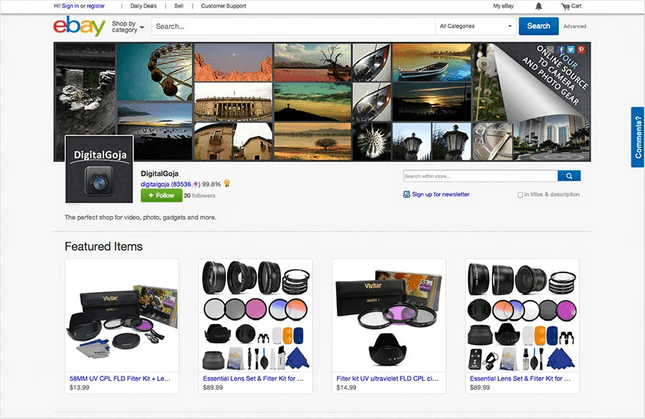
eBay offers five subscription plans, with pricing starting from $4.95 a month when paid annually. Depending on your subscription plan, you’ll be eligible to receive discounts on eBay selling fees, seller support, and other business tools.
6 List Your Products
Now, it’s time for the fun part – listing your products! Once you’re logged in to your eBay business account, simply click Sell in the top right corner to get started.
There are 1.5 billion listings on eBay. So, for your listing to stand out, you need to describe the item in as much detail as possible. The main elements you should include here are:
Product photos
Adding multiple high-quality images is vital to attract prospects to your product listings. eBay lets you add a maxim of 12 photos for each product. Here are the best practices to keep in mind:
- Set your product against a simple white or neutral background
- Use a camera tripod for sharp, steady photos.
- Ensure your photos are at least 800px in width
- Take product shots from different angles to capture multiple areas
- Don’t use photos provided by the manufacturer – especially if they don’t follow these guidelines
Physical description
Your product description should provide all the essential information a potential buyer needs to know. This includes:
- Your product’s key features and benefits
- Exactly what’s included in the sale (any extra accessories, for example)
Your writing should be crisp and to the point, without any grammatical or spelling errors.
Item Condition
It’s important to be accurate and honest about the wear and tear of your product. When selecting the condition of your item, your major options include:
- New – This refers to a brand-new and unused product
- Refurbished – This means the product has been refurbished by the seller or manufacturer.
- Used – This means the product has been used but still works as intended.
- For Parts or Not Working – Pick this when the product does not fully work as it’s supposed to.
Product Specifics
Depending on the product you’re selling, specific details may include brand name, size, color, type, style, and so on.
Product Identifiers
Product identifiers are unique codes used to identify different products. Most branded products have these identifiers somewhere on the packaging. These can include:
- A Global Trade Item Number (GTIN). For example, a Universal Purchase Code (UPC) or International Standard Book Number (ISBN)
- A Manufacturer Part Number (MPN)

Shipping Details
In this section, you’ll need to select the type of shipping you’ll offer:
- Flat (same shipping fee to all buyers)
- Calculated (variable shipping cost based on location)
- Freight (for products that weigh more than 150 pounds)
- Pick-up only
For eBay to assess your shipping cost, you’ll also need to provide the address of the place from where you’ll send the items.
Once you’ve added the above information, the other steps are to pick from the auction or fixed-price formats, and fix a price.
7 Receive Payment
eBay pays you via your linked checking account. Once an order is confirmed and you’ve shipped the item, eBay will then deduct the selling fees, and put the remaining proceeds in your eBay account as Processing Funds.
From there, it may take a business day for the money to show up as Available for Payout, and then two business days to initiate the payout. Once the payout has been initiated, it will appear as Funds Sent, and will probably take 1-3 business days to reach your checking account.
eBay mainly charges two types of selling fees. The amount charged is based on the product’s price, category, listing upgrades, and your conduct and overall performance as a seller.
- Insertion fee: This is charged when you create a product listing. You get up to 250 free product insertions every month, after which you’re required to pay this fee.
- Final value fee: This is charged when your product is sold. The amount to be paid is the sum of a percentage of the sale and 0.30 USD per order.
Find Out More
- Do you want to create your own ecommerce marketplace instead of selling on eBay? If so, check out our handy guide on How to Get Sellers for Your Ecommerce Website
How to Sell Products on eBay: Summary
As you can see, eBay is a comprehensive marketplace with a thoughtful approach to letting people sell products on its platform. Even if you plan to start your own online store, selling on eBay is a great experiment to find out what sells, and practice the nuts and bolts of running an online business. To recap:
How to Start Selling on eBay
- Choose and source products to sell
- Choose an eBay account
- Create and verify a business account
- Personalize your account and policies
- Consider setting up an eBay shop
- List your products
- Receive payment
It may take some time and effort to optimize your sourcing, listing, and fulfillment workflow, but once you do, selling on eBay is a smooth ride. It can also open up your mind and your business to new trends and opportunities, and set you on the path to building your own online store!





2 comments