Demystifying Website Security Certificates: What You Need to Know
Our independent research projects and impartial reviews are funded in part by affiliate commissions, at no extra cost to our readers. Learn more
Being secure online is highly important. Whether you’re a large corporation handling sensitive data, a small business owner selling products and services, or a blogger sharing thoughts, website security should be right at the top of any priority list.
But how can you ensure your site is secure and trustworthy? That’s where website security certificates come into play.
Here, we take an in-depth look at what a website security certificate is and why it’s so important for any website owner. So, let’s get started on how you can make your site a safer place.
Understanding Website Security
Whether you’ve used a website builder or a content management system to create your site, online threats are real, and they come in various forms, such as hacking, data breaches, and phishing. Let’s take a closer look at each of these.
Hacking
Hacking is a cyber threat where unauthorized individuals exploit vulnerabilities in a website’s security to gain access, often with malicious intent.
Data Breaches
Data breaches involve the unauthorized extraction of sensitive information from a website or database, exposing user data to potential misuse.
Phishing
Phishing is a deceptive tactic employed by cybercriminals and uses disguised emails or websites to trick users into revealing personal details, such as passwords and credit card numbers.
All of the above have the potential to cause harm to your website’s users in some capacity. The right website security helps safeguard your users, and the aim should be to create a safe haven where they can interact, explore, and transact without fear of their information being compromised.
All types of websites–including eCommerce, informational, and personal–are susceptible, so it’s important you take some action to protect your site. Having a secure website gateway helps increase trust with your users while enhancing your reputation. One way to achieve this is with a website security certificate.

What is a Website Security Certificate?
The process begins when a user attempts to connect to a secure website. The website presents its security certificate, which contains a public key used for encryption, and the user’s browser verifies the certificate’s validity. If the certificate is valid, the browser uses the public key to encrypt the data sent to the website. The website then uses its private key to decrypt the data, ensuring a secure transmission.

Encryption is the cornerstone of website security. It scrambles the data into an unreadable format during transmission, which can only be deciphered using the correct key. So even if a hacker intercepts the data, they won’t be able to understand it without the decryption key.
More Information
- Do you run your site on WordPress? Check out our article on How to Secure a WordPress Website for more tips on how to keep your site safe.
Different Website Security Certificates
There are several types of website security certificates, but the most common are SSL (Secure Sockets Layer) and TLS (Transport Layer Security) certificates. While SSL is the term more commonly used, TLS is actually the newer, more secure protocol of the two.
It’s also worth noting the role of Certificate Authorities (CAs), which are important in the world of website security certificates. These trusted entities issue and verify certificates to ensure the website you’re connecting to is indeed the one it claims to be.
When a CA issues a certificate, it confirms that it has verified the website’s identity and that it meets specific security standards. This process builds trust among internet users, making the web a safer place to browse, shop, and share information.
Key Components of a Website Security Certificate
A website security certificate features several components that collectively ensure the security of a website.
Domain Validation
Domain validation is a process where the Certificate Authority (CA) verifies the ownership of the domain for which the certificate is requested. This ensures that any entity requesting the certificate has control over the domain.
The certificate details include:
- Information about the organization that owns the website
- The domain name
- The issuer of the certificate
- The validity period of the certificate.
Public Key
The public key is a necessary component used for encryption. When a user connects to the website, their browser uses this key to encrypt the data sent to the server to ensure a secure transmission in the process.
Certificate Revocation
Certificate revocation is the process of invalidating a website’s security certificate before expiry, which usually happens due to a security breach. Consequently, it helps preserve the web’s overall security integrity.
Benefits of Website Security Certificates
Website security certificates enhance data security. Again, they use encryption to scramble data into an unreadable format during transmission, which can only be deciphered using the correct key. Even if a cybercriminal intercepts the data, they won’t be able to understand it without the decryption key.
Not only that, but these certificates enable the secure transmission of sensitive information. Whether it’s credit card details, login credentials, or personal data, you can rest assured that the information is safely transmitted from the user’s browser to your website server.
Website security certificates boost trust and credibility among users. When visitors see the padlock icon in their browser’s address bar, they tend to understand the website is secure and that the website owner takes security seriously.
These certificates also offer protection against phishing and spoofing attacks. Verifying the identity of the website prevents cybercriminals from creating fake versions of your website to trick users.
In a nutshell, website security certificates are not just a ‘nice-to-have’ but a ‘must-have’ in today’s cyber landscape.
How to Get a Website Security Certificate
You can get a website security certificate online, which shouldn’t come as a surprise.
Before you do that, however, look at which factors you should consider before choosing your website security certificate.
- Choose a Certificate Authority (CA). You need to choose a Certificate Authority (CA). This is the entity that issues and verifies your certificate. There are several CAs available, each with its own pricing and validation procedures.
- Validation process. The CA will require certain documentation to verify your ownership of the domain and, depending on the type of certificate, may also need to validate your organization’s details. This process ensures that the certificate is issued to the correct website.
- Install and configure. Once validated, you’ll need to install and configure the certificate on your web servers – the process varies depending on your hosting provider and server setup.
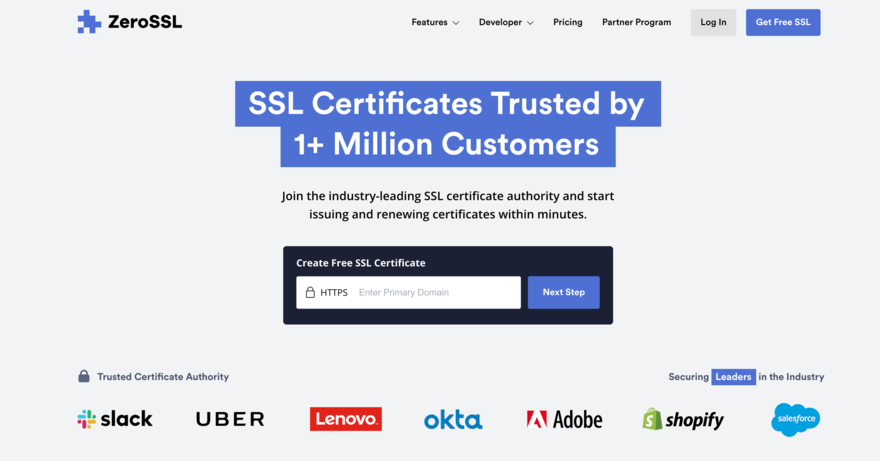
Best Practices for Managing Website Security Certificates
Here are some best practise tips for managing your website security certificates.
- Make a habit of regularly renewing and updating your certificates. This isn’t just about keeping your website secure but also about maintaining the trust of your users. An expired certificate can lead to warning messages in browsers, which may deter visitors and tarnish your website’s reputation.
- Keep a close eye on your certificate expiration dates. Many Certificate Authorities (CAs) will send reminders as the expiration date approaches, but it’s good practice to have your own monitoring system in place. This way, you can renew your certificates well before they expire, avoiding any potential downtime. Learn more about renewing SSL certificates in our full guide.
- Implement proper certificate revocation procedures. If a certificate is compromised, you need to revoke it immediately to prevent misuse. Ensure you’re familiar with your CA’s revocation process and be prepared to act swiftly if necessary.
- Ensure the integrity of your certificates and the security of your keys. Store your private keys securely and monitor your certificates for any changes or unauthorized access.
Remember, your website security certificate is only as secure as the keys that unlock it.
Find Out More
Following best practices for managing your website security certificate will help keep things running smoothly. However, if you do run into issues, our guide on Problems With Website Security Certificates will help. We run through common issues and how to fix them!
Summary: Keeping Secure
So, do you need a website security certificate? Yes, absolutely.
Website security certificates play a vital role in enhancing data security, fostering user trust, and protecting against cyber threats. Prioritize your website’s security today by implementing and properly managing a website security certificate.
Leave a comment