Our Complete Bluehost vs iPage Comparison: All You Need To Know in 2025
If you click to purchase a product or service based on our independent recommendations and impartial reviews, we may receive a commission. Learn more
If you’re comparing hosting providers, we can confidently say there’s a clear winner: Bluehost. Not only is Bluehost the best all-around hosting provider – scoring 4.8 out of 5 overall in our recent research – but it beats iPage in almost every category.
Bluehost’s plans are affordable and rich in powerful features, and it’s the top provider for WordPress, VPS, and dedicated hosting.
iPage, on the other hand, scores an overall rating of 3.8 out of 5. It keeps things simple by only offering shared and WordPress hosting plans, but this does limit you if your website needs to grow in size.
| Bluehost | iPage |
| Overall rating 4.8 | Overall rating 3.8 |
| Starting from $2.95 | Starting from $1.99 |
| Uptime 99.98% | Uptime 99.94% |
| Free backups | Free backups |
| Free domain | Free domain |
| Storage space 10GB – Unlimited | Storage space Unlimited |
| Visit Bluehost | Visit iPage |
Bluehost is better if you want hosting options...
Bluehost is the best hosting provider overall – it offers a great range of plans and hosting types, from shared hosting to dedicated hosting.Try Bluehost For Yourself!
iPage is better if you want to keep things simple...
iPage can’t compete with Bluehost, but it keeps things super simple by offering only one shared hosting plan and two WordPress hosting plans.Try iPage For Yourself!
Choosing the right web host is a tough decision, but if you’ve narrowed it down to Bluehost vs iPage, then you’re already off to a great start – and this is where we come in.
We’ve spent hours putting all of the top web hosts through our hands-on research process, so we know the strengths and weaknesses of these providers inside and out.
To calculate our current ratings, we focused on the following categories that we know are important to users:
- Types of hosting
- Pricing
- Performance
- Features
- Help and support
- Market analysis
Every provider we analyzed has earned a score out of five in each of these categories. These providers also receive an overall score, again out of five, which equates to the average of all of its category scores.
To learn more about our research process, you can check out our full explanation here!
Now, let’s take a closer look at Bluehost and iPage to find out which one is the best fit for you…
Quick Comparison: Bluehost vs iPage
Take a look below for a quick overview of how each hosting provider performs:
| Bluehost | iPage | |
|---|---|---|
| Ease of Use Winner: Bluehost | If you choose one of the many hosting types or plans offered by Bluehost, it's easy to get started. Plus, Bluehost uses the familiar cPanel dashboard so you can manage your site easily! | Getting set up with iPage is straightforward, but it uses a bespoke vDeck control panel across its plans which can be daunting. |
| Features Winner: Bluehost | Bluehost is the best all-around hosting provider thanks to its powerful features and range of hosting plans. You get all of the basics and more, and its WordPress plans are recommended by WordPress itself. | iPage only has shared hosting and WordPress hosting plans which can be limiting, but its shared hosting plan comes with unlimited websites and unlimited storage. |
| Value for Money Winner: Bluehost | Bluehost's plans are incredibly affordable, starting at $2.95 per month (billed annually). It's the best value for money for VPS and dedicated hosting. | iPage's few plans are pretty cheap, starting at $2.99 per month (billed annually). Despite the price, iPage isn't good value for money apart from its WordPress hosting plans! |
| Performance Winner: Bluehost | Bluehost isn't the strongest when it comes to site speed and uptime, but it does offer impressive security features, such as automatic backups and a free SSL certificate. | iPage performed well in our site speed testing, but it leaves you to make manual backups of your site which can be a real pain. |
| Migration Winner: Bluehost | You can migrate your websites and domains easily with Bluehost - and it's free! | If you want to migrate your website or domain with iPage, you'll have to do it manually since it doesn't provide the service for you. |
| Help and Support Winner: Bluehost | Bluehost has 24/7 live chat, and phone support, as well as email tickets and a thorough Knowledge Base. | iPage only offers a 24/7 live chat service, as well as its Knowledge Base. |
| Are You Ready? | Visit Bluehost | Visit iPage |
Ease of Use
The Winner
Bluehost is easier to use...
Getting Started
Both Bluehost and iPage have quick, easy sign up processes. All you have to do is select your plan, choose a domain name (or enter one that you already own), and enter your information.
Just be sure to keep your eyes peeled at checkout, because both Bluehost and iPage will fill your cart with additional purchases that you don’t actually need to buy.
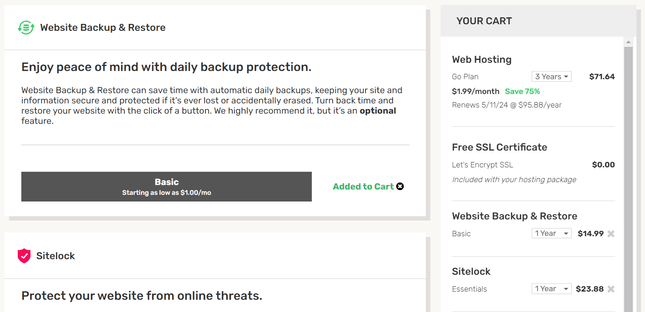
These are all useful tools that you may actually want – SiteLock security provides additional protection from hackers, while backups will help keep your website’s content safe – but they’re not required, so it can be a little frustrating to see them automatically added to your basket.
Unselecting these additional costs is easy, it’s just a matter of remembering to do so!
Choosing a Domain Name
As we mentioned earlier, the first step in each host’s sign up process is choosing a domain name.


We really like that both hosts let you register domain names without the help of a third party domain registrar. This is really convenient, because it means that you can purchase and manage domains through the same dashboard where you’ll manage your website.
Managing Your Site
Once you’re all signed up, you can log into the dashboard, where you’ll be managing your website’s hosting. Bluehost and iPage use different management software, so their dashboards aren’t the same:
- Bluehost uses the cPanel control panel, which is widely used and very reliable
- iPage uses the vDeck control panel, which is more bespoke to iPage sites, but a little less modern than cPanel
Bluehost’s cPanel dashboard has a really clean layout, with a navigation menu on the left side:

From here, you can manage everything from storage space to domain names in just a few clicks.
In the “Home” tab of the navigation menu, you’ll also find a checklist to help you set up your account:

iPage’s vDeck control panel also features a really simple grid layout, which makes it easy to find the different tools you’ll need. It’s categorized into different sections – one for website management, one for email, etc. – to help you stay organized.
Hosting a WordPress Site?
While both Bluehost and iPage are easy to use, Bluehost is the clear winner when it comes to hosting WordPress websites in particular – in our new research, Bluehost scores 4.6 out of 5 overall for WordPress hosting.
This high score is largely because Bluehost is officially recommended by WordPress itself, and it automatically installs the WordPress software as soon as you activate your account. Plus, managing your WordPress site from the cPanel dashboard is really easy!

More Information
- Best cPanel Hosting Providers: Check out how well Bluehost performs when competing against other cPanel web hosts.
- Best WordPress Hosts: See why Bluehost tops our leaderboard for this hosting type.
- Best Cheap WordPress Hosts: Find out how Bluehost and iPage perform in our list of cheap WordPress hosting providers.
Features
The Winner
Bluehost is a better all-around hosting provider...
Types of Hosting
There are a few different types of web hosting, ranging from shared (the cheapest and least advanced) to dedicated (the priciest and most advanced). We tested providers on the types of hosting offered, and Bluehost comes top of the pack with a score of 4.7 out of 5. iPage, on the other hand, scores a low 1.7 out of 5. Let’s take a closer look!
| Hosting Type | Bluehost | iPage |
|---|---|---|
| Shared Hosting | ✔ | ✔ |
| WordPress Shared Hosting | ✔ | X |
| WordPress Managed Hosting | ✔ | ✔ |
| VPS Hosting | ✔ | X |
| Dedicated Hosting | ✔ | X |
As you can see, Bluehost covers everything, from shared hosting to dedicated hosting. In fact, it ranked as the number one hosting provider in our VPS, WordPress, and dedicated hosting research – we’ll take a closer look at why it scored so well for these hosting types in the rest of the article.
iPage, however, only offers shared hosting and WordPress hosting. Very few options and little room to scale if your website needs extra power or storage!
- Shared hosting means your website is hosted on the same server as other sites, and you share resources like storage and bandwidth.
- WordPress hosting is shared hosting, specifically optimized for WordPress websites.
- Cloud hosting is similar to shared hosting, but resources are shared between a network of connected servers, rather than just one. Cloud hosting is very reliable, because the burden of uptime is shared between servers.
- VPS hosting stands for virtual private server hosting, and it’s basically a shared server that mimics the environment of a dedicated server. This means more resources will be allocated to your site, but you won’t be paying the price of a real dedicated server.
- Dedicated hosting is the real version of what VPS hosting is mimicking. With dedicated hosting, you get an entire server to yourself – all of its resources are dedicated to your website.
Included Features
When comparing the two hosting providers, Bluehost beats iPage every time for features. Our top provider scores an overall rating of 4.2 out of 5 for features, whereas iPage averages out at 3.7 out of 5 for features.
It goes without saying that Bluehost and iPage have you covered as far as the basics go. Both providers include a free domain for your first year, and free SSL certificates on all of their plans.
But, beyond the basics, each host goes the extra mile in a different way, so it’s really a case of which additional features you value the most.
Let’s break it down!
For shared hosting, iPage has one plan, whereas Bluehost offers four plans. However, it’s a close race for this hosting type, with Bluehost scoring 3.3 out of 5 for features, and iPage scoring 3.2 out of 5. That’s because iPage’s single plan packs a real punch! It comes with unlimited storage and unlimited websites – which is really impressive considering Bluehost doesn’t offer unlimited websites until its second plan, and the highest plan only provides 100GB of storage.
However, Bluehost is miles ahead when it comes to WordPress hosting, scoring 4.4 out of 5 for its features. Bluehost has the seal of approval from WordPress itself, and offers advanced security and faster performance.
iPage – despite only having shared and WordPress hosting plans – falls short with a rating of 2.6 out of 5 for its WordPress features. Its WordPress plans aren’t anything special, with basic support guaranteed and automatic WordPress updates included.
iPage is also let down by its lack of VPS or dedicated hosting plans. Bluehost obviously has better features for these hosting types, scoring 3.8 out of 5 for its VPS features, and 4.4 out of 5 for its dedicated hosting features. These plans come with advanced tools and power to help you manage a growing site.
Additional Tools
Both Bluehost and iPage include basic SSL security on their hosting plans. But if you want to go the extra mile in terms of security, they also have some additional tools.
You’ll find tons of options by browsing the “Marketplace” tab of your Bluehost dashboard:

We would also say that SiteLock security is one of the best tools in the marketplace. You can purchase it for $5.99 per month to get automatic monitoring against hackers and malware.
iPage also offers SiteLock, with basic and advanced security plans ranging from $3.99 to $24.99 per month.
More Information
- Best Web Hosting Providers: See how Bluehost and iPage compare in our overall rankings.
- Bluehost Review: Read our full-length review to find out everything about Bluehost.
- iPage Review: Discover more about iPage in our detailed review.
Pricing and Value for Money
The Winner
Bluehost is better value for money...
It’s not unusual for hosting providers to offer monthly, 1-year, and 3-year terms, with the price getting cheaper the longer you commit. For a fair comparison of Bluehost and iPage, we’ll be discussing the 12-month plans only.
If you’re looking at these two hosting providers and your primary care is value for money, then Bluehost is your best bet. It scores a mighty 4.7 out of 5 in our value for money testing, while iPage’s score of 1.9 out of 5 is incredibly weak, as a result of its lack of plans and hosting types.
See below for the 12-month introductory prices for both web hosts:
| Hosting Type | Bluehost | iPage |
|---|---|---|
| Shared Hosting | $2.95/mo | $2.99/mo |
| Managed WordPress Hosting | $24.95/mo | $3.75/mo |
| VPS Hosting | $24.99/mo | X |
| Dedicated Hosting | $99.99/mo | X |
Introductory prices are discounts that apply for the first term of your hosting plan, which lasts from one to three years depending on how long you want to sign up for in advance. However, it’s good to be aware of renewal rates before you get locked in to a contract since that’s what you’ll be paying after the initial introductory price.
For example, Bluehost’s cheapest shared hosting plan starts at $2.95 per month, but will renew at $10.99 per month after the first year – quite the leap!
More Information
- Best Dedicated Server Hosting: See how these providers compare for dedicated hosting.
- Best VPS Hosting: Check our list of the best VPS hosting providers.
- Best Cheap Web Hosting: Looking for affordable hosting? Review our full list!
- Bluehost Pricing Review: A full breakdown of every Bluehost hosting plan.
Performance and Security
The Winner
Bluehost is a more reliable host...
Uptime
Bluehost guarantees an uptime of 99.98% as opposed to iPage’s advertised 99.9%. When it comes to uptime, every little bit matters – a difference of just 00.01% means over an hour more downtime each year.
However, in our performance tests, things look a little different. Bluehost performed poorly for both site speed and uptime, while iPage was one of the best hosting providers for site speed!
Obviously no host can guarantee 100% uptime, but you want to get as close to that number as possible and avoid any downtime.
Backups
Bluehost offers automated backups on select plans, though it’s unavailable on its cheapest plans. Powered by CodeGuard, Bluehost keeps a record of your site’s content and data in case you need to restore it to a previous version.
Alternatively, iPage’s backup option is very manual which could be a real drawback if you don’t want to handle this yourself. You have to create a zip archive of your website’s files, then download it to your personal computer, or you can pay $2.58 per month (billed annually) for iPage’s automated Backup & Restore tool.
You’ll know when it’s time to do this, because you’ll get a notification that says something like “an updated version of WordPress is now available.”
More Information
- Best Free SSL Hosting Providers: Learn more about the best free SSL hosting providers (spoiler alert: Bluehost is #1).
Migrating Domains and Websites
The Winner
Bluehost makes it easy to migrate websites and domains...
If you already have a website, and are thinking of switching it to either Bluehost or iPage, this section is for you.
Migrating Websites
Most WordPress websites are eligible for Bluehost’s free migration service after creating a Bluehost account.
There are some exceptions to this, like if your site runs on a very old version of WordPress. But for the most part, up-to-date websites with reasonable file sizes will pass the compatibility check.
If your site doesn’t pass the compatibility check, then you’ll have two options:
- Use Bluehost’s paid transfer service for $149.99
- Manually migrate your site, which is more time-consuming and less beginner-friendly, but definitely doable
Unlike Bluehost, iPage doesn’t offer a website transfer service, so you’ll have to do it manually. Like we said earlier, this isn’t too hard, but you’ll need to set aside some time to do it right!
The process involves downloading your website’s files onto your computer, and then uploading them to your new iPage account.
Migrating Domains
Bluehost will let you transfer domains with the following extensions: com, net, org, us, co, info, and biz.
You’ll just have to initiate the transfer from your Bluehost dashboard!
However, migrating domains with iPage is manual. You have to unlock your domain (this is done through your old registrar) before you can initiate the transfer. Then you can initiate the transfer through your iPage dashboard, which is actually a really quick process.
In the “domains” section of your iPage dashboard, you’ll see an “import domain” button in the upper right corner. Click that, and then select “transfer registrar here.” You’ll then get an email with an authorization code that you’ll need to complete the transfer.
Once you’re done, your domain will be transferred to iPage within five days!
More Information
- How to Transfer Website Hosting: We’ve written a nine-step guide to help you through the process.
- How to Transfer a Domain Name: Learn how to transfer your domain name to a new host.
Help and Support
The Winner
Bluehost has better help and support...
Of the two hosting providers, Bluehost provides better help and support overall, scoring 3.5 out of 5 in the category. It offers 24/7 live chat, 24/7 phone support, email tickets, and a searchable knowledge base.
iPage, on the other hand, scores 2.5 out of 5 for its help and support services. Not an ideal result if you’re looking for a reliable and supportive hosting provider! Customers can contact the iPage team via 24/7 live chat, or search for an answer themselves in iPage’s Knowledge Base.
It’s really great that both of these providers are available to help you 24/7, but having multiple channels for users to contact you is important. Some people prefer to speak over the phone, while others could want quick guidance via live chat – that’s why Bluehost’s variety of support is so impressive.
Bluehost vs iPage: Summary
At this point, you’ve done the reading and have seen how Bluehost and iPage compare in the most important categories. We’ve studied the similarities and differences in ease of use, pricing, features, and more.
That’s why we can say with confidence that Bluehost is a better hosting provider than iPage, scoring 4.8 out of 5 overall.
Let’s review the key points once more:
| Bluehost | iPage | |
|---|---|---|
| Ease of Use Winner: Bluehost | If you choose one of the many hosting types or plans offered by Bluehost, it's easy to get started. Plus, Bluehost uses the familiar cPanel dashboard so you can manage your site easily! | Getting set up with iPage is straightforward, but it uses a bespoke vDeck control panel across its plans which can be daunting. |
| Features Winner: Bluehost | Bluehost is the best all-around hosting provider thanks to its powerful features and range of hosting plans. You get all of the basics and more, and its WordPress plans are recommended by WordPress itself. | iPage only has shared hosting and WordPress hosting plans which can be limiting, but its shared hosting plan comes with unlimited websites and unlimited storage. |
| Value for Money Winner: Bluehost | Bluehost's plans are incredibly affordable, starting at $2.95 per month (billed annually). It's the best value for money for VPS and dedicated hosting. | iPage's few plans are pretty cheap, starting at $2.99 per month (billed annually). Despite the price, iPage isn't good value for money apart from its WordPress hosting plans! |
| Performance Winner: Bluehost | Bluehost isn't the strongest when it comes to site speed and uptime, but it does offer impressive security features, such as automatic backups and a free SSL certificate. | iPage performed well in our site speed testing, but it leaves you to make manual backups of your site which can be a real pain. |
| Migration Winner: Bluehost | You can migrate your websites and domains easily with Bluehost - and it's free! | If you want to migrate your website or domain with iPage, you'll have to do it manually since it doesn't provide the service for you. |
| Help and Support Winner: Bluehost | Bluehost has 24/7 live chat, and phone support, as well as email tickets and a thorough Knowledge Base. | iPage only offers a 24/7 live chat service, as well as its Knowledge Base. |
| Are You Ready? | Visit Bluehost | Visit iPage |
However, better overall doesn’t always mean better for you. Bluehost and iPage are both top-quality web hosts that excel in different areas.
Who Should Use Bluehost?
- Anyone hosting a WordPress website
- Anyone wanting to save time
- Anyone wanting to switch an existing website to a new host
Who Should Use iPage?
- Anyone wanting a simple hosting provider and plan
- Anyone looking for a cheap introductory price
- Anyone interested in short-term growth




Leave a comment