How To Sell With Facebook Buy Button
If you click to purchase a product or service based on our independent recommendations and impartial reviews, we may receive a commission. Learn more
 If you want to grow your ecommerce business by selling online via Facebook, you should really consider using the Facebook Buy Button.
If you want to grow your ecommerce business by selling online via Facebook, you should really consider using the Facebook Buy Button.
Not sure what it is and how it can increase your online sales? I’ll show you more about it below.
The fact is that there are over 1.71 billion active users on Facebook every single month.
This translates to a massive opportunity for you find new prospects who may be interested in your products, and convert them into new (and hopefully repeat) customers.
Selling on Facebook is nothing new. You (or your competitors) may have been doing it for a few years already.
The typical process (or sales funnel) is that once you get someone’s attention on Facebook (either through Facebook Ads, or engaging in conversations, etc), you’ll need to lead them to your Facebook Page, then to your website, then hopefully they’ll eventually buy something from you.
Yes, it’s oversimplifying the process, but generally speaking, that’s the way it works most of the time.
If you’re a bit savvier, you might even have a Facebook store set up on your business Facebook page already. So this shortens the sales process a bit, where people can purchase from your Facebook page without visiting your website.
Do You Suffer From Low Sales Conversion Rate?
One of the challenges is that your sales success rate (conversion rate) could be pretty low. Not everybody that clicks on your Facebook Ad or finds your Facebook page is going to buy something from you. It would be awesome if they did, but you know how reality works!
So what can you do to grow your sales, and improve your sales conversion rate?
Most online businesses will focus heavily on optimizing their sales funnel. You might test different Ads, provide more valuable content to your prospects, test different website designs / layouts, so on and so forth.
While that’s really important for sure, one commonly overlooked opportunity is to sell to people who are interested in buying immediately.
They want it, right, now.
We’ve all been there. You know, impulsively buy something. Whether we regret the purchase later is another story!
For whatever reason, a segment of consumers is always ready to buy something, and they want to walk the “path of least resistance” to get goodies into their hands. They’ve done their research, they’ve done enough clicking around, and they just want to buy – right, now.
Of course, as a savvy business owner, you’ll want to be right there to satisfy these purchases!
Facebook Buy Button – Path of Least Resistance
Here’s an illustration of how Facebook Buy Buttons work.
Shelley is interested in buying a Dyson handheld vacuum cleaner. She’s a bit of a nutty, impulsive buyer.
She’s seen her friends using their awesome vacuum cleaners, and it really works! She wants one, and researched the Dyson website, read a few reviews, weighed the pros and cons.
It’s on the edge of her mind, but one of those units is still pretty pricey. So she hesitates for a few days, but she’s still very interested.

Because she was on Dyson’s website, Dyson (creepily) knows Shelley is interested in their products up to a certain degree. Hello retargeting!
So when Shelley went on Facebook to check out her friends’ pictures, posing with their awesome vacuum cleaners, she sees a Dyson advertisement in her Facebook News Feed….
It didn’t ask her to click 5 times to get back to Dyson’s website. Oh no, it didn’t.
The Facebook News Feed Ad has a Buy button directly on the Ad. And the advertisement is showing Shelley’s favorite vacuum machine model since she spent a lot of time staring at this particular model on Dyson’s website.
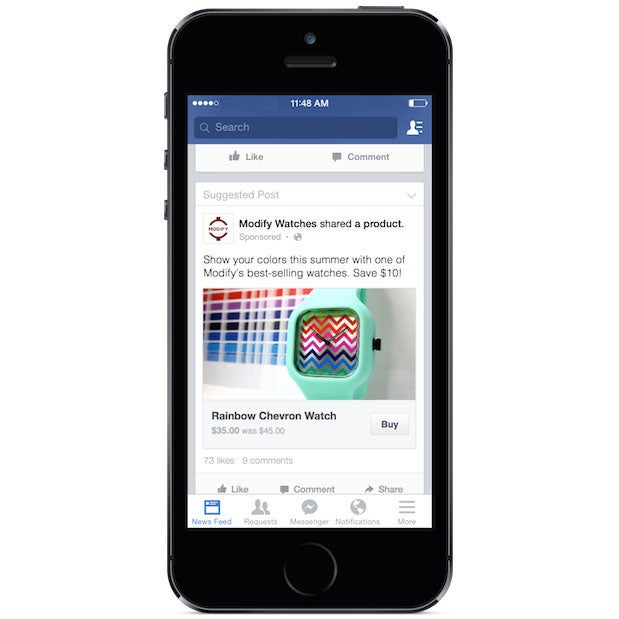
The mouse cursor moves to the Facebook Buy button.
Click.
Before you know it, Shelley is now a proud owner of a brand new, sleek cleaning machine.
Whoa, what just happened?
She didn’t need to click a few times to get back to Dyson’s website. She was presented with the opportunity to buy, directly in her Facebook News Feed.
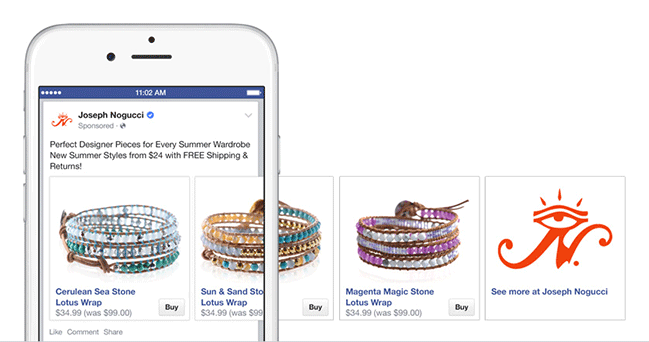
If you’re a savvy marketer, you know that the more steps you ask your prospects to take before allowing them to buy, the higher the risk it is to you that the prospects may change their minds, hesitate, or get distracted by cat videos on YouTube.
So the Facebook Buy Button cuts through all the potential distractions or hesitations and gives your prospects the opportunity to buy from you, directly in their News Feed.
Shopify’s Facebook Buy Button
So how do you get the Facebook Buy button to help you grow your sales?
All you need to do is set up an online store with Shopify.

Shopify is one of the best and fastest growing ecommerce website builders available in the market today, helping over 500,000 merchants sell products online.
They’ve also helped merchants process over $40 billion worth of sales, roughly about $85,000 per merchant on average.
They offer you professionally designed storefront themes, 24/7 support, and over 1,400 Apps to expand the functionality of your online store.
If you want to build a successful ecommerce store, without knowing how to code, Shopify is one of the best tools available to you today.
Once you’ve connected your Facebook account to your Shopify account, you can start posting products with buy buttons, and Shopify has tools to help you manage all the sales and orders that come in from Facebook.
You can now manage all your Facebook sales directly on your Shopify account dashboard. They centralize this process and makes life a bit easier for you.
The Facebook Buy button is a very powerful tool to incorporate into your marketing strategy. It helps you capture customers who are ready to buy, and making it easy for them to buy from you.
In addition to giving you the tools to allow people to buy products from you directly from the Facebook News Feed, Shopify also helps you quickly and easily set up a storefront on your Facebook page, and integrating all the sales with your Shopify online store.
So Shopify is truly a flexible ecommerce website builder that can not only help you set up your online store, but also provide you with advanced tools to help you sell on Facebook.
Conclusion – Use the Facebook Buy Button To Increase Sales
Selling online is by no means an easy task. Fortunately, there are tools to help you improve your odds.
As social media keeps growing, and more people are spending an increasing amount of their free time on Facebook, you cannot afford to neglect to share your products with Facebook users.
Marketing and selling on Facebook have been around for years, and now it’s becoming even easier and faster for Facebook users to buy directly from you.
With Shopify’s Facebook Buy button, you can now sell your products to Facebook users, directly on their News Feed.
For users who have researched and ready to buy, and just need a bit of an extra nudge, it’s a no-brainer to show your ads with Buy buttons to them. Shopify makes this process easy for you.
Found This Guide Helpful?
Did this guide benefit you? Leave a comment below.
Do you know anyone who can benefit from this guide? Send them this page or click on the share buttons on the left.
You’ll be helping us out by spreading the word about our website, and you’ll be helping them out!






28 comments