How to Accept Donations on Your Website
If you click to purchase a product or service based on our independent recommendations and impartial reviews, we may receive a commission. Learn more
If this article caught your eye, you’re probably thinking about accepting donations online to get something done. Big projects. Charitable causes. Bad circumstances. No matter what the reason, fundraising online offers some incredible benefits. But how do you choose the best way to get the word out and get the donations you need?
Don’t worry because we’ve got your back! This article will take you through why you should accept donations online, how to accept donations when building your website, the best platforms for fundraising, and tips to maximize donations.
Why Accept Donations Online?
There are many reasons to accept donations online:
To fund your project – There isn’t a lot of help for creatives out there, so being able to broadcast to your target audience for funding is a great starting point.
To get over a hard time – Most of us run into a tricky time at some point. When you raise money for yourself or a loved one, have lost a job, or got unlucky with an expensive injury or illness, fundraising can help you immediately improve the situation.
To raise brand awareness – Businesses use fundraising to not only do good, but create greater brand awareness. They take a stand on the issues that resonate with their values.
To collaborate – Fundraising is a brilliant opportunity to collaborate with others. Whether you collaborate with people in the fundraising campaign or with donors, it builds a strong sense of unique creativity and community.

What benefits do collecting donations online give versus collecting money in person or accepting cheques/cash in the mail?
You can reach a wider audience – Anyone unable to attend a fundraising event or talk to a fundraiser on the street would no longer be cut off from donating.
Transparency – Donors value trust and an online campaign allows anyone upfront to know what you’re campaigning for, how much you need, and how much you have.
Ease of management – Everything is grouped, added, and tracked for you. Depending on which platform you use, you can also automate thank you and campaign updates.
You can take donations from anyone, anywhere because it doesn’t matter what currency people donate in – with the right platforms it’s converted for you.
Advice from the Experts
Top Tip: There are plenty of ways to get the word out about your fundraising campaign including Twitter, blogging, TikTok, and press releases. Have a think about where your natural talents lie – that’s where you’ll shine when reaching out to others!
How to Accept Donations on Your Website
Fortunately, when it comes to accepting donations online, you have a lot of options. But first, you’ll need to decide on a provider.
#1. Pick a Provider
Though there are many fundraising providers to choose from, here are five of the most popular and their pros and cons:
PayPal
PayPal saves time because many people already have an account. PayPal.me allows PayPal members to send direct links to your donation spot through social media, texts, emails, so there’s lots of potential for publicity. PayPal works well for large-scale charity drives when the charity can do what they want with the money.
Your fees are 1.99% + $0.49 for domestic transactions. For receiving international donations, an additional 1.50% gets added to this. Donors have to exit to a third-party site to complete the donation (though most PayPal users know this is normal practice). You’ll be limited to monthly recurring donations only (versus yearly or weekly), won’t get donation or donor analytics, and won’t have a PayPal-origin space for a dedicated fundraising page.
Facebook’s a little different because it’s a social media platform that can be used in effective ways. You can tailor your message for the Facebook audience and make announcements at the best times. You can hold Facebook live events that have donate buttons.
The downside is that there’s a lot of noise on Facebook so you’ll be competing for attention. You’ll need to strategize and leverage your connections. It’s also not a great place for long-term donor building – it works best for one-off campaigns.

GoFundMe
GoFundMe encourages a spectacular campaign page and allows for donors and friends to share and comment on the campaign. It can be launched quickly, so you can get the money fast. GoFundMe works best for campaigns with a specific money goal, small business donations, one-off fundraisers (like raising money because of unemployment or illness) and disaster relief campaigns. Fees on the basic membership are 1.9% + 0.30 processing per donation.
GoFundMe does have a few complaints – the customer service can be difficult to reach, and there are some organizers who have had trouble withdrawing funds.
Patreon
Patreon has very high fees. Its base membership takes 5%, the mid and highest levels take 8 and 12% for better analytics and benefits. But users do say the extra money for analytics is worth it.
Patreon is a hub for creatives and creators, so campaigns funding creative projects do well. There aren’t any deadlines, the platform’s made for recurring donations, and you can set up multiple goals. It works in a momentum kind of way – you get supporters, they enjoy your creative stuff, you get more supporters, and it feeds itself.
Kickstarter
Kickstarter takes a 5% fee and you can’t take money out until you reach your goal. Like Patreon, it’s very popular with people who do creative projects, like films, games, music, etc.
Kickstarter has a rule that fundraising has to be for something that’s created, so you can’t fundraise for general charity causes like disaster relief. The betting and project information process is intensive, but it’s a well-known site, so has strong credibility.
Whichever platform you choose, make sure your campaign is up front. Disguise a trip to Paris as a hardship campaign, and you’ll quickly get a bad reputation. If your donation request is cheeky, lean into it. Zach Brown raised over $55k because he wanted to make potato salad.
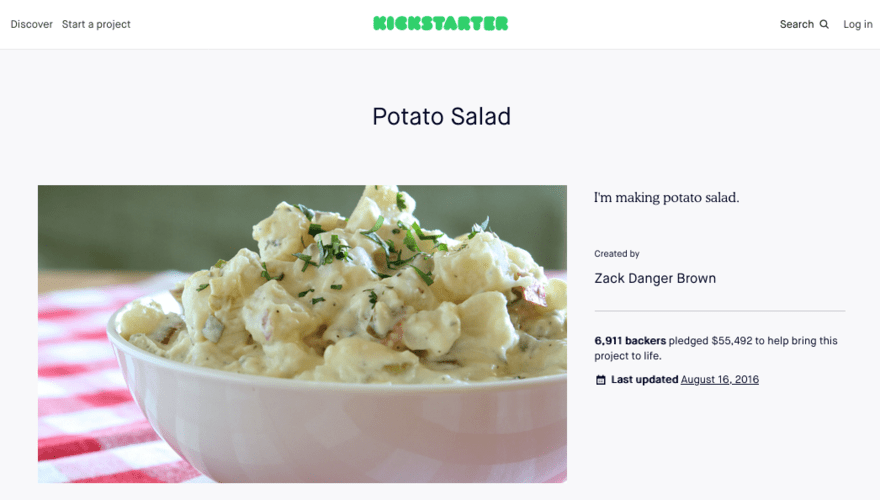
Advice from the Experts
Top Tip: Don’t forget potential tax liabilities. You also want to structure your donation funnel so that your donors can claim tax deductions.
#2. Link to Your Website
Your donors will need to know where to find you! Some of the fundraising platforms (like Kickstarter) will give your campaign a homepage, but if you link to your website you’ll get more eyes on your campaign.
The best way to accept donations on your website is to embed a donation form, which allows people to donate immediately. Let’s see how it’s done with two different platforms:
According to its own website, PayPal’s process is fairly easy. But you’ll need a business account for this and access to your website’s HTML.
- Log into the relevant PayPal Business account.
- Click “Tools” at the top, and then click “PayPal” buttons.
- Click on the “Donate” button.
- Enter the name/price (adding customizable additional features if you have them).
- Click “Create Button.”
- Click “Select Code” to get the button code.
- Copy/paste the button code into your own web page code wherever you want the button to be located.
- If you need to edit the button, it will be on the “My Saved Buttons” page.

GoFundMe’s process is really easy but you’ll still need very basic HTML knowledge:
- Visit the campaign’s GoFundMe page
- Click the “Share” button.
- Click the “Embed” option
- Copy the embed code.
- Go to the website destination, and use the website’s editing feature
- Paste the HTML code onto your destination page.
Be aware that other donation platforms might require a bespoke donation form to be created so it’s best to check before you decide on a platform.
Most of these platforms require a cut and paste HTML, which isn’t necessarily attractive. Fortunately you can make your anchor text engaging and SEO friendly.
Advice from the Experts
Top Tip: Color is extremely important in inspiring action. Our guide on How to Choose a Good Color Scheme for Your Website covers what colors work best for what you want to do.
Tips For Getting More Donations
Now you know how to accept donations online, it’s time to spread the word! There are plenty of ways to market your cause, and here are some of the most effective tips out there:
Use Social Media and Your Current Contacts
Social media is a powerful way to raise awareness, garner interest, and build a community. Social media is a tool for everyone, and there’s many ways it can feed into raising donations outside of simply collecting money. For example, you may see churches using social media strategies to raise money for a good cause, invite members to volunteer for fundraising events, or even get invoved in “acts of kindness” challenges.
You have more power at your fingertips than you are aware of. You just need a few digital marketing tips and basics to understand how to reach out to the people you know. Website banners, CTAs, releasing fun videos or killer graphics, announcing the campaign and updating your email list are all options.
Have a look at similar campaigns to see what people have done right and wrong. Leverage tags and hashtags depending on who you’re collaborating with and who has mutual interests in your cause.
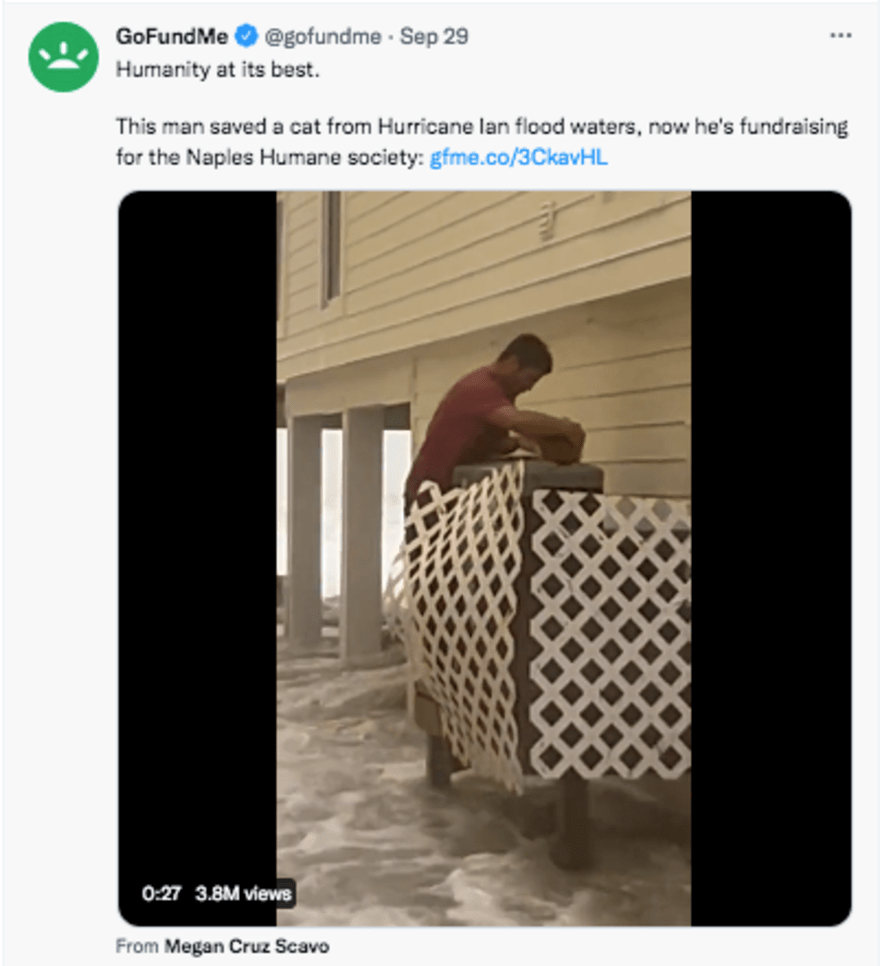
Advice from the Experts
Top Tip: Ask your friends, family, and coworkers if they can share or comment on your social media once you release it. The more engagement and shares, the more likely your content will be put on more timelines.
Test Out Two Different Approaches
Try different colors, language, SEO, and strategies. Pay attention to which gets more clicks, where the clicks come, and which words work best. Which style gets more clicks? More money? You’ll see what works best for what you need.
Tell One Person’s Story
If you’re fundraising for your own project, you’ll already be telling your story. But if you’re fundraising for a charitable cause, consider keeping the story about one person. This is far more effective because it engages sympathy in the audience, and encourages them to donate with their heart instead of their head, like in this Ronald McDonald House campaign.

Create a Way to Big-Up Or Reward Your Donors
People like to be praised – that’s why everyone puts their humble brags on social media! Some of the best campaigns find a way to give credit by name to their donors (or at least their largest donors) like the Humane Society of Charlotte. Of course bear in mind some donors like to be anonymous, so respect that wish!
Summary
Putting your fundraising campaign and accepting donations online is a fantastic way to attract attention and help from people all over the world. And there’s never been a better time to use one of the many fundraising platforms to help you meet your goal because they bring transparency, ease, information, and engagement.
Now you know how to accept donations on your website, all that is required from you is a little time and research to figure out which provider compliments your campaign best and engage your audience with carefully considered content. You’ll soon be on your way!
2 comments