Unlock Your Artistic Success: A Comprehensive Guide to Selling Art Online
If you click to purchase a product or service based on our independent recommendations and impartial reviews, we may receive a commission. Learn more
The online art market is now worth $10.8 billion, up 6% from 2021*. In other words, selling art online has never been more important.
We have some even better news: creating an online gallery and selling your work online has never been easier. Whether you choose to learn how to sell online using a website builder, social media, or via an online marketplace, you have plenty of options to help you get online!
You’ve put in so much time and effort to create your work, and now it’s time to let it shine. This guide will cover everything you need to know to start selling art online with success.
Sound good? Let’s dive in.
1. Choose What Type of Art to Sell
If you’re reading this, it means you want to sell art online. But what kind of art? Generally, there are three options: you can sell your own work, you can sell reproduction prints, or you can sell digital downloads.
Selling your own art online means you can charge higher prices for your original work. The downside is that it may be hard to attract an audience at first – but there are easy ways to start promoting your website and overcoming that obstacle.
Selling reproduction prints means you’ll be selling art as a curator, rather than as the artist. Basically, you’ll act as a middleman, selling other people’s art online and paying the artist a set commission. This method is popular among consumers, but it’s also a more competitive market!
Selling digital downloads of art online is the best way to cut out any shipping costs. Digital downloads can be anything from scans of print work, to desktop backgrounds and stock photos. You can sell digital downloads of your own work or reproduction prints.
On the surface this step seems pretty overwhelming. People can worry about making the wrong choice. That’s a lot of pressure!
If you change how you look at this stage, you’ll feel a lot more calm about it. When you’re choosing what type of art to sell, you’re exploring what’s out there, what people like, and where you feel most at home. That’s all it is. Here are our top tips for deciding what type of art to sell online:
1. Understand the Art Market
It’s important to know the ins and outs of the industry, from popular styles and mediums to prices and what collectors are looking for.
This is a great opportunity to immerse yourself in the art world. We recommend you:
- Go to as many gallery openings as you can.
- Follow art blogs.
- Listen to podcasts.
- Go to art schools to see who’s up-and-coming.
- Connect with fellow artists and enthusiasts.
You can go the extra mile and check out other fields that use art – musicians, installation art, animation, graphic art and typography, photography, and textiles just to name a few!
Free yourself to explore as much as possible. This will give you a solid and broad foundation to build your business on.
2. Research Art Trends and Demand
This is how you stay ahead of the game and make sure your online store is offering what people really want.
Keep an eye on popular culture (including upcoming movie and music releases), social media, and industry blogs and publications to identify emerging trends and shifts in consumer preferences.
Check in the corners most people miss – like in the comments on art message boards! In fact, check out comments on all these mediums, they’re an amazing resource.
3. Identify Your Target Audience and Niche
This stage can be really fun because it’s about your own tastes! Over time you’ll get a good idea of what types of art really speak to you.
What types of art do you want to sell and what types of customers do you want to attract? All types of art have their own vibe – what type of vibe do you feel and want to attract? What feels fun and exciting to you? What makes you light up?
Are you aiming for high-end collectors? Casual art enthusiasts? Digital or textile art? Traditional stuff? Do you want to specialize in a specific style or medium?
Once you’ve nailed down your niche, you can tailor your marketing and website design to appeal to that ideal customer base.
More Information
- Bestselling Types of Art: See which styles of art sell best online
2. Choose Where to Sell Your Art
Choosing the best platform to help you start selling can be overwhelming, which is why we’ve narrowed it down to the top four ways to sell art online:
- Website builders
- WordPress powered by Bluehost
- Online marketplaces and galleries
- Social media platforms
Before we get started, remember that you don’t have to pick just one! Most of these options can work with each other, so your art can reach the widest possible audience. For example, both WordPress and website builders offer apps that can easily integrate your online store with sites like Facebook and Amazon – at the click of a button!
1. Selling With Website Builders
Think of your website as your own personal online gallery. Website builders let you build and customize your gallery without any coding. You can control the layout, color scheme, fonts, pricing and information. This is because they come with drag-and-drop editors.
These aren’t the only benefits of using a store builder to sell art online. You also won’t be competing with other artists’ work, unlike in an online marketplace or gallery. You won’t be stung by high commission fees, whereas galleries can charge 30-40%. You may pay transaction fees (depending on which builder/plan you choose), but these are typically only around 2%.
We’ve tested a lot of builders to find the best around. The one we recommend for selling art online is Squarespace. We’ve summarized why below:
The main reason that Squarespace stands out as the best website builder for artists is that it scores top marks for its design features. All of its artist website templates are beautifully designed, but still give you lots of freedom to tweak and customize until they suit your brand. The end result will be a website that’s specifically tailored for showcasing your artwork and allowing it to take center stage

But it’s not just a pretty face. Squarespace is one of the best platforms in terms of functionality and it’s been designed to grow with your business. Its inventory system will help you keep track of your products with ease.
Website builders simplify the process of building a site. Although Squarespace comes with a bit of a learning curve, once you’ve had a chance to explore the platform and you’re comfortable with where everything is, it’s no exception. You won’t need to hire a web designer at all if you don’t want to.
Squarespace will also host your site for you – or in other words, give it somewhere to live on the internet. If you don’t use a website builder, you’d otherwise have to sort this out and pay for it yourself.
The majority of website builders aren’t free though. Squarespace offers a 14-day free trial so you can test it out before committing any money, but when you start selling your work, you’ll need to upgrade to a paid ecommerce plan. This just means that you’ll be able to accept payments and deliver your orders.
These plans start from $23 – less than your monthly spend at Starbucks! They cover the cost of your domain name as well as removing any on-site advertising. It works out cheaper than buying all the separate bits yourself, making it great value for money.
Not sure what plan is best for you? Check the table below to see what Squarespace offers under its Basic and Advanced plans:
Premium Support – When working out how to sell your art online, you might need a little help along the way. Website builders with premium support systems have help available over the phone, email, and live chat.
Abandoned Cart Recovery – If your customer loves your artwork, puts it in their cart but doesn’t actually buy it, this functionality will automatically send them an email alerting them of their forgotten purchase. This will remind them how much they love your work and prompt them to return and (hopefully!) buy it – boosting your sales and profits!
SSL Certificate – This means all the data that passes through your online art store will do so safely and securely. Neither you nor your customers need worry – and a safe customer is a happy customer!
- Copy the code below and go to Squarespace
- Create a Squarespace account
- Choose a paid subscription and enter the code at checkout
Simply enter the code ‘WBE’ at checkout to knock money off your Squarespace plan!
Still not sure which builder is best for your online art store? Want to get recommendations tailored to your needs?
We’ve created this 4-question quiz that will recommend which builder is right for you based on your answers. It’s quick, easy and free!
Find Out More
Compare the Best Portfolio Website Builders for more information on what makes the best platforms for showcasing work and building up a client base.
2. Selling With WordPress, Powered by Bluehost
WordPress.org is a powerful content management system, meaning it’s more advanced and scalable than just a website builder. The tradeoff is that you’ll need a little more technical knowledge if you want to sell art online with WordPress – but the extra effort is well worth the reward.
WordPress offers an ecommerce plugin called WooCommerce, which lets you sell online. WooCommerce currently supports almost one third of all online stores! You’ll need to know some code to get the most out of this platform, but if you don’t mind that, then the creative freedom available is unparalleled – you won’t need to fit your design aspirations into preexisting templates (although most website builder templates on the market are still stunning!), and you’ll get to accentuate your artwork however you like.
WooCommerce is free to install, but you’ll need to pay for your own web hosting provider. A web hosting provider is in charge of the server where all of your website’s data will be stored, so it’s important to choose one that you trust! Our top-ranked hosting provider is Bluehost, and its WooCommerce-specific plans come with tons of built-in ecommerce features. We’re not the only ones who think it’s a great choice: Bluehost is also recommended by WooCommerce itself, so you won’t find a better match than that!
Bluehost excels in customer service, and it offers simple WooCommerce installation to make your life easier. By combining Bluehost’s ease of use with WordPress’ scalability, you’ll be more than equipped to successfully sell your art online. WooCommerce even offers over 50,000 plugins to add extra functionality to your online store (there’s that social media integration we were talking about!).

Find Out More
- Read our Bluehost review for everything you need to know about this particular provider.
- Want to learn more? Check out our ranking of the top 11 hosting providers.
3. Selling With Online Marketplaces
Online marketplaces and galleries – like Etsy, Artsy, and Saatchi Art – are popular places to start, because these platforms already have millions of visitors looking to purchase products. As simple as it is for customers to visit online marketplaces and find what they want, it’s just as simple for sellers (like yourself) to post products and start making money.
In short, all you need to do to sell art with an online marketplace is: create an account, list your products, set up a delivery method, and accept payments. Unlike with website builders and WordPress, you won’t need to spend any time creating a website or worrying about design.

It’s true that online marketplaces are attractive for their ease of use, quick setup, and preexisting customer bases. But with the popularity of these platforms comes a ton of competition – Etsy alone had around 7.47 million sellers in 2022, which means you’ll have to fight hard to gain customers’ attention and stand out from the crowd. In this regard, you may be better off using a website builder or WordPress, and then promoting your own site to gain visitors.
You’ll also have to sacrifice design freedom when you use an online marketplace. If you place a lot of value in the creativity of your website or in building a great brand, you may be disappointed by the lack of personalization afforded by online marketplaces, where the website itself is already built and shared by a lot of other sellers.
4. Selling With Social Media
If you have an ecommerce website for your art, then you can easily integrate various social media channels with that website. For example, it’s easy to display a live Instagram feed on your site, or to include “share” buttons for customers to repost your website content on Twitter or Facebook.
We all know that a good social media strategy is important for marketing. But the opportunities for teamwork between social media and ecommerce don’t end there! Many popular social media channels even allow you to sell on their platform, which is great for attracting even more customers to your products. Think about it: there are over a billion people on Facebook today, and you can give all of them easier access to your artwork by selling on that platform – and then redirect them to your site!
That’s why we’re going to focus on selling on Facebook in this section.

To sell art online via Facebook, you’ll need to create a Business page and add a ‘buy’ button. Then, it’s all about leveraging some typical social media skills to keep buyers interested:
- Post regularly: Posting updates once or twice a day on your Business page is an important way to let users know that you’re active and easy to contact. It’s also a great way to keep users entertained, and gives people a chance to connect with your brand. If you’re selling art internationally, use the “Insights” tool on your Business page to find out what time zone the majority of your followers are in, and use it to your advantage. You don’t want to be posting great content when most of your viewers are asleep!
- Use high-quality images: Photos are a great way to keep people engaged with your page, but blurry images look unprofessional and will do more harm than good. To avoid uploading low-quality images, try to stick to the Facebook-recommended size limit of 2048px wide or smaller.
- Don’t be afraid of promotions: Running the occasional promotion is a great way to get people excited about your page, and you may get a few more “likes” and “shares” out of the deal!
Find Out More
- Want more information? We’ve written a full guide specifically for selling on Facebook.
- We’ve also written a guide to making money on social media more generally.
3. How To Showcase Your Art
For starters, it’s no secret that your artwork is only going to be as effective as the picture you use on your store. It’s best to make sure all the images you upload are the same size. This saves space and maintains quality, so you can highlight key features of your work. Clients can also look at close-up details and textures, and see the work from different angles. If you want to know more, you can check out our full guide to taking product photos – but now, let’s talk about some of the other ways to better showcase your art.
Categorizing Your Artwork
Just like any successful ecommerce store, your artwork should be organized properly.
When you walk around a museum, rooms are curated. They’re arranged by theme, artist or period in history. Visitors can walk around the gallery and not get lost.
Why should your online gallery be any different?
Online marketplaces will often take care of categorization for you, while website builders and WordPress make it an easy process. For example, you can create a ‘Featured Collection’ of your best work that displays on your website’s homepage. You can also use categories to organize your artwork into a logical structure. Visitors (potential buyers) can jump to the artwork they want. This could be:
- A type of artwork – such as sculpture or painting
- A theme – landscape or portraits
- A period in your career – 2001-2011
Adding a related and recommended artwork section is a great way to upsell.
You can also use filters to make sure customers can sort by different types of work, as well as by price, size, material and delivery option.

It’s a good idea to limit yourself to 40-60 works. Any more and your gallery can become untidy.
Keep a healthy balance between sold and unsold. Too many artworks on sale and you risk cheapening your art.
Add older works into a different category. Bringing newer works to the front gives your online gallery a sense of freshness.
The possibilities for customizing your online gallery are limitless. Play around in your builder and find a structure that reflects your style.
Find Out More
- How to design an ecommerce product page for your online store
- Choose from the best free ecommerce templates for your online store.
Writing Great Descriptions
When uploading your artwork, make sure you add alt tags and meta descriptions.
Alt tags make sure your images contribute to Google’s understanding of your site as a whole. The better Google understands your site, the better your rankings. The better your rankings, the more clients you will attract. Think of alt tags like a library classification system. They help Google organize and can bring the right images to users’ attention when searching online.
Meta descriptions signify what your website is about. They also help give your site a boost in Google’s rankings. They’re like the cards underneath works in a museum.
Find Out More
If you need builder-specific help with how to add products on Squarespace then follow our step-by-step guide!
Writing great descriptions actually applies to every area of your website, from your product descriptions to your About Us page.
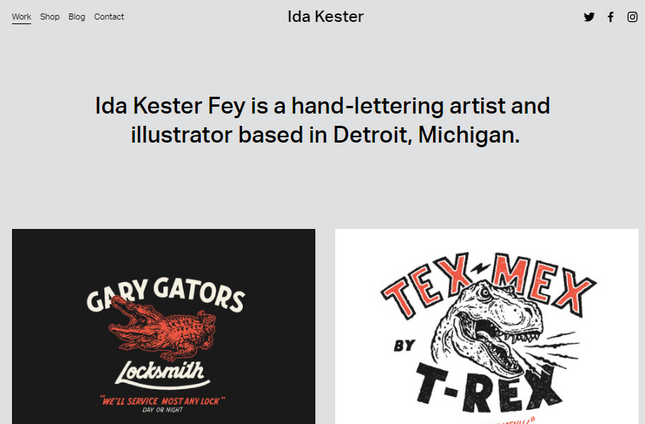
“79% of customers want more background information about the artist and the object.” (Hiscox)
So what should you do?
Take the time to write in-depth descriptions for your artwork, of course.
Split your descriptions into two sections. I call these: the facts and the story.
The facts include:
- Dimensions – centimeters and inches. To sell art online, you need to make sure customers know the artwork is going to fit where they plan to display it.
- Materials – what you made the artwork out of. Acrylic paint or plaster, for example. Also worth including the canvas type.
- Price – how much the work costs.
- Delivery – your courier and shipping options.
- Packaging – do you bubble wrap works? Can the customer get the artwork rolled and stretched?
Revisit the artwork regularly to check this information is up-to-date.
…And the story:
Customers like stories. Don’t be afraid to explain why you created the artwork, and how.
Think of your work as similar to an autobiography in a major bookstore. People are much more likely to buy the book if the blurb explains the backstory.
In each artwork description, explain:
- Why you used any special techniques or materials to create the work
- Who or what inspired you
- What it means personally to you as an artist
- How it relates to your whole body of work
To top it off, make sure your artworks’ descriptions are keyword rich.
For example, if you’ve painted a scenic landscape of the Texan countryside, your description might read:
“Stunning painting of the Texan countryside in watercolor by a local artist”.
The words in the bold are keywords.
What’s the importance of this?
Art buyers (your potential customers) searching Google will be more likely to find you. So in this example you might attract a buyer looking for a watercolor painting of the Texan countryside.
Using keywords is a no-brainer.
Lastly, go back over your description and check for spelling or grammar mistakes.
Spelling and grammar errors are the easiest way to make your gallery look sloppy. You might have a beautiful piece of art, but if the description is slapdash you will struggle to sell it. Clients won’t trust you. If they don’t trust you, they certainly won’t buy from you.
Creating High Quality Images of Your Art
Presentation is everything! Invest in a good camera or photo-friendly smartphone because you need to capture your artwork in all its glory.
Make sure the light is ideal – checking whether natural light, softbox or umbrella lights work best. Avoid shadows and glare.
Take multiple shots from different angles to give your customers a comprehensive view of your artwork. Don’t forget zooms in so that people can examine up close!
Optimizing Images for Online Display
Large image files can slow down your website, which dents user experience and search engine rankings. This makes image optimization very important for your website performance. So, use Adobe Photoshop or free online tools like TinyPNG to compress your images without compromising quality.
Make sure your images are sized and formatted consistently. You can also optimize images for SEO specifically – for example, use descriptive file names that include relevant keywords to improve your SEO.
Utilize Tags and Categories
There’s no use in having an amazing online art store featuring brilliant work if customers and collectors can’t find you. Make it easy for them to find your art.
When uploading your art, add relevant tags describing the artist, style, subject matter, medium, and even color palette. This will help search engines index your content and boost your visibility in search results.
You can also sort your curated works into categories, which help browsers. You can organize your work by theme, medium, style, or price range. As long as it’s intuitive, visitors will know where they’re going and potentially stay a little longer.
One more thing – don’t forget to use categories and tags in your blog posts and social media content. It’s good for the SEO and it makes it easier for people to find and share your content online.
Find Out More
For more tips on showcasing your art online, check out our full guide on How To Make an Art Portfolio.
4. Shipping And Packaging Your Orders
OK, I know what you’re thinking at this stage.
“How do I make sure the art is delivered safely to the client?”
By making sure your art is packaged properly. Note that this step doesn’t apply to sellers using the supplier model – in other words, if you’re selling through a print-on-demand service or a dropshipper, they will handle packaging and shipping for you. The tradeoff is that you won’t be able to ensure your products are packaged exactly how you want, which can be frustrating if you’d like to create a unique unboxing experience!
Packaging Your Art
For anyone who wants to sell through WordPress or a website builder, making sure your products are packaged correctly is very important.
When fulfilling an order, you need to choose a package option from your builder. Choose a package that fits your delivery’s needs. Through your builder, you can connect with courier companies like UPS and FedEx to deliver your artwork. These courier companies will support most types of packaging.
You’ll need to select package type, weight, and dimensions. Often this will determine the price your client is charged at the checkout page.
If you like the idea of an online store, but love the simplicity of the dropshipping/supplier model, then you may be able to find a compromise with certain website builders. Different builders unlock different shipping features through integration with other companies. For example, if you connect your Squarespace store with ShipStation, you can work with fulfillment services that will pack and warehouse your artwork for you. They will then handle shipment when orders start flowing in!
Let’s unpack some general rules of thumb:
- For prints and posters, you’re best off with cardboard mailing tubes
- Smaller prints can be shipped in rigid cardboard mailing envelopes
- Protect prints inside the packaging with padding or bubble mailer.
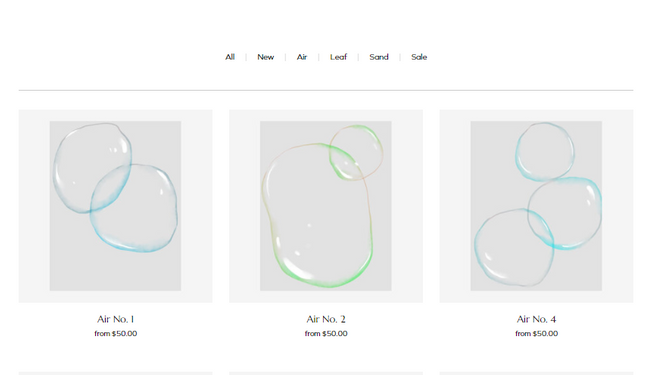
Setting Up Shipping
The next step after sorting out packaging is to set up your shipping settings.
To do this you need to navigate to the ‘shipping’ section of your builder’s dashboard.
The key is to find the shipping settings that suit your art store. You can partner with top courier companies like FedEx and UPS and integrate with third-party services to expand your shipping options.
To start shipping your art, you need to enter a package size and an origin address. An origin address is especially important if you ship your art from an address that’s not your studio, office, or home. This makes sure all your taxes and shipping rates are correct.
You need a shipping origin address to print labels and get quotes.
Builders like Squarespace can make setting up effective shipping very easy. You have a lot of options at your fingertips when deciding how to ship your artwork to customers, and how to charge them.
Let me introduce a few of them:
- Flat-rate shipping rates: all your artwork costs the same to ship. Attractive if you sell crafts online, or high-value art in small packages – such as hand-crafted figurines. Or if your artwork is all the same size and weight.
- Carrier Calculated Shipping: your shipping costs are automatically calculated based on FedEx and UPS regulations. You must enter each artwork’s size and weight.
- Depending on weight: shipping rates vary by weight. This is handy if you sell art with wildly different weights (like bronze sculptures and illustrations).
- Next day delivery: next day delivery is a big draw. Check if you can afford it!
- Rates vary by region: you charge clients different amounts depending on what region they’re from.
- Store or local pickup: I love this option. If you have a local presence, inviting your clients to pick up artwork is a great way of building up a personal relationship.
There are so many different shipping methods, we recommend contacting your builder’s support team if you’re not sure which one is right for your needs.

Heads Up: Insurance
Before you start selling your art online, make sure you’ve got the right insurance.
Selling your art online without the right insurance would be like wearing your best suit in winter but forgetting to take an umbrella. If it rains, your suit is ruined.
Carriers like FedEx and UPS will offer limited insurance on most packages. For example, UPS is liable for damage up to $100 for domestic packages with no declared value. If your artwork exceeds this, you will need to enter the value when you set up the shipment.
Look into the specific coverage costs and limitations of each courier’s insurance cover. The more valuable your art, the better insurance you should have.
Find Out More
Check out our full guide to shipping products for even more helpful tips
5. What To Do About Copycats
When you decide to sell art online, there is a risk of plagiarism.
The internet is far from the Wild West, but it’s not unusual for artists to have work reappropriated.
Hopefully we can make sure it doesn’t happen to you.
More often than not there’s an innocent explanation for plagiarism. A visitor to your site might genuinely love your work and want to post it somewhere else.
Make sure your gallery has a ‘Contact Us’ page with your email and phone number. Give fans as much chance to contact you directly. It could lead to free publicity!
That said, you need to be ready to stand up for your rights. Website builders can help you out here.
You can protect your images with a customized watermark. If you add your watermark tastefully, they can really enhance your brand. If someone screenshots your artwork, your watermark and branding will still be visible.
Keeping your image sizes down also helps deter plagiarists. Images with a width of 1500 to 2500 pixels and below 500KB in size are less easy to print. Of course, you need to use high-resolution imagery to show off your art. But try to strike a balance!
When you’ve found someone has lifted your artwork, start by contacting them yourself. Explain you are the original artist and they’re using your work without permission. Send a follow up email before considering legal action.
The bottom line is: you have rights as an artist. If you think you’ve been the victim of plagiarism, you are entitled to contact a copyright lawyer.
6. Promote Your Art Store
“One of the most difficult challenges to selling your art online is making sure the right people see it”.
Don’t let your lovingly-created artwork be filed away in an ignored corner of the internet.
Part of this is down to SEO (or how well optimized your website is for online visibility). But you can also actively promote your art store online. Here are some quick techniques you can try:
Email Marketing
Connect your online gallery to an email platform like MailChimp.
Sending emails to your clients and fans is a great way of establishing a personal relationship. You can promote sales, advertise pop-up events and share new artwork.
Start by adding a subscribe button to your gallery. If you’re using WordPress or a website builder, you can do this with the click of a button, by using Squarespace Integrations for example. You can also post calls to action on Facebook to encourage users to sign up for your email newsletters.
As your list of subscribers grows, you will collect more information about your customers. This will allow you to send targeted campaigns. For example, if you know a customer is interested in oil paintings, you can send them a special email with your best oil paintings. The customer gets a very personal email. You increase your chance of making a sale.
Social Media
“Social media is becoming increasingly important for artists. So much so, that 91% of the galleries actively use social media to promote their art, (Hiscox).
If you’re taking advantage of Facebook Marketplace, then social media promotion will be relatively simple. Fortunately, Squarespace, WordPress, and online marketplaces also make it easy to connect your online gallery with social media platforms.
Experiment on Facebook, Flickr, and Pinterest. Create events on Facebook for gallery sales.
Engage with other artists over social media and regularly share your views on art. Become part of the right conversations.
Bear in mind that whilst Facebook and Twitter were the two dominant channels in 2016, Instagram is the growing force. 57% of galleries say they find Instagram the most effective in terms of raising awareness, compared to 42% who say Facebook (Hiscox).
Just like email integration, you can find social media add-ons in your builder’s app store.
Create a Blog
“This is the easiest form of marketing. Unless you really don’t have the time to spare, you should be doing this!”
Start blogging by adding a new page to your online gallery. Once you have your blog set up, start writing about your passion. If you’re particularly interested in the blogging aspect of promotion, then the powerful content management capabilities of WordPress will really help you out here.
How will this help you sell your art online?
Telling your story helps you connect with your customers. The more customers feel they can relate to you, the more likely they are to buy from you. Plus, Google in particular loves fresh content and will favor your site if it’s updated regularly.

Consider a Pop-Up Store
Selling art online should NOT replace any offline efforts. If you run a gallery, exhibit at shows or sell art in local coffee shops or restaurants, carry on doing it.
If you don’t, now’s the perfect time to start.
Your offline and online selling should not be separate. Think of them as your left and right hand. They should both be working together to promote your work and find clients.
As this is a guide on selling art online, we won’t go into tons of detail…
But we will touch upon one or two techniques you can start trying straight away:
- Partner with a gallery – check the gallery’s social media account to get an idea of its size and artistic focus. If what they do aligns with your work, why not pop in and strike up a relationship? Contact them with a professional email, not over social media.
- Pop-up store – this could be as simple as asking a local arts & crafts store to let you set up shop for a week. You can also ask local coffee shops or diners to hang your work on their walls.
- Open up your studio to the public – if you work in a studio, throw open your doors and invite people in. Advertise the event in local bars and coffee shops and, of course, on your new online gallery.
One thing to remember: make sure your prices are the same offline as they are on your website. Customers will feel duped if they log onto your online gallery and find prices different to when they saw the art themselves.

Find Out More
Looking for marketing inspiration? We reveal our top 11 actionable digital marketing tips.
Engage With Online Art Communities and Forums
Deep dive into platforms like DeviantArt, Behance, or Reddit’s r/Art community- they’re waiting for you! Start connecting with artists and art enthusiasts.
Don’t be shy – share work, ask for feedback, and participate in discussions about trends and techniques. Don’t forget to give the same back too!
You’re weaving yourself into the art world which not only showcases your art and drives traffic back to your store, but gives you a community of like-minded people who support each other.
Participate In Art Contests and Exhibitions
Keep an eye out for local or international competitions that suit your online store’s style and medium. Though winning’s great, even being part of it can boost your credibility, exposure, and collaboration opportunities.
It’s a great way to meet artists, curators, and collectors who could become valuable connections in the future.
By the way, don’t limit yourself to contests and exhibitions that are online! Why not check out what’s going on in the real world – it’s a lot easier to form meaningful connections in real life.
Host Virtual Art Shows and Live Streaming Events
These can be a game-changer for your art store. Start by setting up a virtual gallery on your website, where visitors can explore (and hopefully buy!) your artwork in an engaging, immersive environment.
You can upgrade the experience by using platforms like ArtSteps or Kunstmatrix to create a 3D art exhibition that captures the interactive and spacial essence of a real-life gallery too.
Once your virtual gallery is up and running, get on the social media and email marketing. There are so many options for creating buzz:
- Share sneak peeks
- Interview the artists
- Create behind-the-scenes content leading up to the event
- Involve artists from different mediums. You can bring in DJs and music-makers to create/provide background music that adds to the experience. And then you get their audience, too.
You can engage your audience during the event too – why not host a live-streamed Q&A session, offer promotions, or even collaborate with artists and other curators for a group show.
Live-streaming art demonstrations or tours of studios on platforms like Instagram, Facebook, or Twitch can be an extremely popular way to connect with the audience and bring the art to life.
It satisfies their curiosity, and allows potential buyers to see the passion and skill that goes into creating artwork. It also helps them learn a little more about you, and why you love this particular art so much.
Remember you are your store’s best advocate!
7. Managing Sales and Customer Relationships
So you’ve got your art store promoted like the bad boss you are. What’s the next step?
The one you probably don’t want to do! Managing sales and customer relationships.
It can be hard, especially for those of us who are on the more creative side. But, customers are the backbone of your business, so let’s make sure they’re happy and coming back for more!
Handling Inquiries and Responding To Potential Buyers
Anytime someone reaches out to show interest or ask a question, you’ve got to respond fast, excited, and accurate.
Show appreciation for their reaching out and give them the info they need. It’s always best to be transparent about prices, shipping costs, and any customization options you offer.
And don’t be afraid to share the story behind your art because people love stories and it creates a deeper connection between the buyer and the work.
Manage Inventory and Keep Track of Sales
We know, managing ecommerce inventory is not exactly glamorous. But you need to keep on top of what you have in stock, and what you’ve sold.
Overselling comes with risks. For example, customers hate trying to order something only to be told it’s sold out while they’re going through the ordering process. In fact, they might go to a different store.
You don’t have to keep track of everything yourself – you can use an inventory management system (some website builders have them as a feature!) or get an app to keep track of your available artwork, pricing, and sales data.
Regularly updating your inventory records will help you avoid the trap of overselling, manage your cash flow, and make good decisions about the future. You can learn about optimizing your inventory in our full guide!
Offer Secure Payment Options and Manage Transactions
This is another one that’s not particularly fun, unless you’re lucky enough to be a numbers person!
But it’s really important to offer a variety of trusted payment methods, such as credit cards, PayPal, Apple Pay, and even a Buy Now Pay Later option like Klarna to build trust and make it easy for customers to complete their purchases.
You should choose an ecommerce platform or payment processor that have reliable security features to protect you and your customers from fraud.
This is really important because if your data is hacked, you are legally liable for the damage caused. In fact, we recommend you add data breaches to your ecommerce business insurance, just to be safe.
Also, make sure you keep accurate records of all transactions for tax and accounting.
Provide Exceptional Customer Service and Support
Because of all the competition out there, you’ll need to go above and beyond to give your customers an excellent shopping experience, and a big part of that is providing a great online customer service when dealing with questions or even complaints!
Offer clear and accessible information about your shipping and return policies, and make it easy for customers to reach out if they have questions or concerns. Make sure you respond to negative reviews professionally and positively as well as replying to positive ones!
Be responsive, empathetic, and solution-oriented when you tackle any issues that arise.
8 Conclusion - Time To Start Selling Your Art Online!
“Selling art online is now possible for any artist – no matter how big or small, or how confident with technology”.
In this guide, we’ve explained some of the key aspects of selling art online. By now you’ll know how to add your products, set up payments, sort out shipping and the rest. Just to recap…
How to Sell Art Online
- Choose what type of art to sell
- Choose where to sell your art
- Showcase your art
- Ship and package your orders
- Watch out for copycats
- Promote your art store
- Manage sales and customer relationships
So, here we are – this is the part where you put the finishing touches to your gallery and start taking orders. So why wait, take action and sell your art online today!
Found This Guide Helpful?
Did this guide benefit you? Leave a comment below.
Do you know anyone who can benefit from this guide? Send them this page or click on the share buttons on the left.
You’ll be helping us out by spreading the word about our website, and you’ll be helping them out!


19 comments