Best Free Website Builders 2025: Start for $0
If you click to purchase a product or service based on our independent recommendations and impartial reviews, we may receive a commission. Learn more
- 200+ templates included
- AI website builder available
- Integrated SEO tools
- 50+ templates included
- Provides detailed editing options
- Offers drag-and-drop intuitive tools
- 50+ templates included
- No upfront costs for new sellers
- Offers user-friendly dashboards
Wix is the best free website builder thanks to its easy-to-use editor and powerful features. Of course, you’ll get more out of a website builder if you choose a paid plan, but not everyone has the budget for that. So, how can you create a good website for free without limiting future growth? I’ve thoroughly tested several free website builder plans, and these are my winners:
Our 5 Best Free Website Builders
- Wix – Great free features and flexibility
- GoDaddy – Get online quickly for free
- Pagecloud – Create free, one-page sites
- Square Online – Sell products online for free
Key Takeaways 🔍
- Wix’s free plan offers the widest range of features and building tools.
- GoDaddy provides free access to AI tools and is the easiest free builder to use.
- Pagecloud has a high level of customization but is limited to one-page sites.
- Square Online is the only builder on this list that will let you sell for free.
- Ads, limited storage, and a lack of custom domain names are the common drawbacks of free website builder plans.
- Starting at $9.99 per month, GoDaddy is the cheapest builder to upgrade on.
Comparing the Top Free Website Builders
Each builder has its own merits apart from just being free, but free plans can come with a lot of drawbacks too, such as ads. I’ll review each builder thoroughly below, starting with a helpful comparison table of their key features:
| BEST PICK  | Best for Quick Use  | Best for One-Page Sites  | Best for Online Selling  |
| Wix | GoDaddy | Pagecloud | Square Online |
| Overall Rating 4.9 | Overall Rating 4.3 | Overall Rating 3.7 | Overall Rating 3.1 |
| Cheapest plan | Cheapest plan $9.99 | Cheapest plan $20 | Cheapest plan $29 |
| Number of free templates 900+ | Number of free templates 200+ | Number of free templates 50+ | Number of free templates 50+ |
| Storage space on free plan 500MB | Storage space on free plan Unlimited | Storage space on free plan Unlimited | Storage space on free plan 500MB |
| On-site ad on free plan Sticky top banner | On-site ad on free plan Top banner | On-site ad on free plan Footer disclaimer | On-site ad on free plan Bottom banner |
| Try Wix | Try GoDaddy | Compare Deals | Try Square |
1. Wix: Great Free Features and Flexibility
- Paid plans: $17 – $159 per month
- Easy drag-and-drop editor
- Read our Wix review
If you’re looking to make the best website for free, I can’t recommend Wix enough. Not only is it our top-rated website builder overall, but Wix’s intuitive editor offers impressive flexibility that puts its free plan head and shoulders above the competition.

Wix’s Free Plan Features
Here’s what you can expect from Wix’s free plan:
✔️ 900+ free customizable templates – these cover a wide variety of industries
✔️ Wix’s AI chatbot builder – this created a custom template for me in just a few minutes
✔️ Drag-and-drop editor – great for beginners and creatives
✔️ SEO features – for example, I could get personalized recommendations to optimize my site
✔️ 24/7 support – contact Wix via live chat, phone, or social media
✔️ AI features – some new tools include Wix’s AI theme assistant to help design pages and AI Site-Chat to manage customer relationships
✔️ Third-party apps – to add extra functionality to your free plan
❌ Free plan ads – Wix places a banner ad at the top of your free website
❌ 500MB storage space and 1GB bandwidth – the free plan will limit the size of your website and growth potential
❌ No custom domain name – you’ll get a Wix-branded domain name like the one in my demo site above, which can look unprofessional to visitors

Wix’s Upgrade Costs
Wix’s pricing begins with the Light plan for $17 per month (billed annually). This plan removes any ads from your site, lets you use a custom domain, and increases your storage to 2GB. If you’re looking to sell, you’ll need to upgrade to the Core plan, which begins at $29 per month.
These plans are slightly more expensive than others on this list, but with Wix, you get a lot of bang for your buck, making it one of the best for pricing. You can also use the code “TAKE10” to get 10% off your Wix plan at checkout.

Should You Use Wix?
Wix is my top free website builder recommendation because it caters to a lot of industries and users, no matter your skill level.
Its impressive range of features and templates, plus its user-friendly editor, make Wix’s free plan a great starting point for small business owners and personal sites. And, when you’re ready to upgrade, you have four premium plans to choose from to grow your business further.
When should you upgrade?
There are some pretty big drawbacks if you stay on Wix’s free plan forever. Your storage space is limited, meaning you’ll struggle to expand, and you won’t be able to sell online. Given how easy Wix is to use, you shouldn’t need more than a week or two to get familiar with the platform. Once you’re ready to publish, I recommend upgrading to a premium plan to remove the unprofessional-looking ads.

2. GoDaddy: Get Online Quickly for Free
- Paid plans: $9.99 – $20.99 per month
- User-friendly AI builder
- Read our GoDaddy review
GoDaddy is a lot like Wix in that it comes with plenty of features and templates, even on the free plan. GoDaddy also offers an AI builder, and suggested I use it to set up my website.
And, as a result of its speed and user-friendly onboarding experience, GoDaddy is the easiest free website builder I’ve tested.
GoDaddy’s Free Plan Features
Here’s what you’ll get with GoDaddy’s free plan:
✔️ Fast setup experience – I could build a website with GoDaddy in minutes thanks to its breezy onboarding process
✔️ AI website builder – the AI builder is simple and not very inspired, but creates a custom template for you in seconds
✔️ Access to GoDaddy Studio – you won’t be able to use every feature of GoDaddy Studio on the free plan, but you’ll be able to create and edit visuals for your site
✔️ Email marketing – engage with your audience by creating personalized campaigns and newsletters
✔️ Offer appointments – this is great for service-based businesses on a budget
✔️ Create and schedule social content – create, post, and plan your social media content for platforms like Instagram
❌ Limited customization – GoDaddy’s designs and editor feel quite restrictive in comparison to Wix’s
❌ GoDaddy ads – your website will include a banner ad at the top of the page
❌ No custom domain name – your domain name will feature the GoDaddy brand
❌ No advanced SEO tools – you can make minor tweaks to your site’s SEO on the free plan, but you’ll need to upgrade to unlock the full suite of SEO tools, including rank tracking

GoDaddy’s Upgrade Costs
GoDaddy’s pricing begins with the Basic plan for $9.99 per month (billed annually), making it the cheapest builder to upgrade on following the free plan. The Basic plan gives you access to a custom domain, no ads, plus improved marketing capabilities, like the ability to send 100 emails per month.
If you want to dive into the world of ecommerce, GoDaddy’s dedicated Commerce plan is your go-to, setting you back $20.99 per month (billed annually).

Should You Use GoDaddy?
GoDaddy is a great free option if you want to experiment with website building before starting to sell online. Unfortunately, GoDaddy lacks any advanced features and is really let down by its limited customization options. So, if you want to get creative, I recommend picking Wix.
When should you upgrade?
I don’t think you’ll need more than a week or two to test things out on GoDaddy’s free plan. GoDaddy’s premium plans are incredibly affordable and great value for money, so you won’t have a big leap to take from the free plan. And, due to GoDaddy limiting your access to its full range of features, I recommend upgrading as soon as possible to test out GoDaddy’s true capabilities.

3. Pagecloud: Create Free, One-Page Sites
- Paid plans: $22 – $69 per month
- High level of customization
- Read our Pagecloud review
Moving into third position for 2025 is Pagecloud, its free plan outperforming Square Online’s thanks to its customization options. That said, Pagecloud limits you to a single page on the free plan, so there’s only so much designing you can do. When testing, I found the editor and dashboard really intuitive to navigate, but it didn’t feel as user-friendly as other builders, such as Wix.
Pagecloud’s Free Plan Features
Here’s what you can expect from Pagecloud’s free plan:
✔️ Total creative freedom – Pagecloud’s drag-and-drop editor and design tools help you bring your vision to life
❌ Pagecloud ads – you’ll see an ad for Pagecloud at the bottom of your page, which feels slightly less intrusive than having an ad at the top of the screen
❌ No custom domain – like the others, Pagecloud includes its branding in your domain name on the free plan
❌ Limited free features – you’ll only be able to create a one-page site, and you won’t have access to important features, such as AI tools and collaborators
❌ 1,000 visitors per month – your site’s visitors will be capped each month, which isn’t ideal if you want to increase website traffic

Pagecloud’s Upgrade Costs
Pagecloud’s pricing begins with the Launch plan, which costs $22 per month (billed annually). With this plan, you get 150 pages, redirects, no ads, a custom domain, plus a free Google Workplace account (priced at $72).
Pagecloud’s Launch plan doesn’t have ecommerce functionality, included in the price. Instead, it offers ecommerce add-ons for an extra cost on top of your main subscription.
Ecommerce add-ons range from $9 to $59 per month (billed annually), meaning running an online store could cost upwards of $31 per month (billed annually) – a higher price than Wix’s cheapest ecommerce plan.

Should You Use Pagecloud?
If you can get to grips with Pagecloud’s complex editor and advanced creative controls, it’s ideal for niche, personal, or portfolio websites that only require a single homepage. For example, it could be great for a presentation or school project, since the one-page format works well and your site won’t require a high volume of site traffic.
When should you upgrade?
Pagecloud’s free plan feels more like a free trial; it’s incomplete and geared towards pushing you to upgrade to a paid plan. The limits and restrictions on the free plan will be problematic for most ecommerce and personal sites, so I really recommend upgrading to one of Pagecloud’s premium plans as soon as you know you want to commit to using the builder.

4. Square Online: Sell Products Online for Free
- Paid plans: $29 – $79 per month
- Sell online completely free of monthly subscription charges
- Read our Square Online review
Square Online is the only builder on this list that lets you sell products on its free plan. This is a huge advantage for those who want to create an online store, test out a new business idea, or start a side hustle business without breaking the bank.
Square Online’s Free Plan Features
Here’s what you’ll get with Square Online’s free plan:
✔️ Ecommerce functionality – sell unlimited products on your website and socials without needing to upgrade to a paid plan
✔️ Built-in SEO tools – the free plan handles SEO basics, such as optimizing your pages for search engines
✔️ Square POS integration – connect with Square POS to accept payments in person
❌ Square Online ads – your website will feature a large footer ad
❌ Transaction fees – pay 2.9% + $0.30 per transaction, so it won’t be completely free to sell online
❌ No custom domain name – as with all the other free plans I’ve mentioned, your domain name won’t be fully customizable
❌ Limited sales features – Square Online’s free plan doesn’t include abandoned cart recovery, product reviews, or analytics
❌ Lack of customization options – you’ll need to upgrade to unlock website templates (whereas Wix offers 900+ for free!)

Square Online’s Upgrade Costs
Square Online’s pricing begins with the Plus plan for $29 per month (billed annually). This starting plan is more expensive than the others on this list because Square Online is primarily an ecommerce website builder, meaning it needs to offer a wider range of features to help businesses sell online.
With Square Online’s $29 Plus plan, you can accept PayPal, schedule product drops, create subscriptions, and personalize ordering – as well as give users custom domains and no ads.

Should You Use Square Online?
Square Online’s free plan is unique in that you can sell products online with it. So, I highly recommend choosing Square Online if you’re looking to dip your toe into the world of ecommerce, but don’t want to stretch your budget right away.
When should you upgrade?
If you’re testing out a new business idea, Square Online’s free plan helps you focus on profit instead of spending money on setting up your website. That said, once you have a few sales under your belt, I recommend making the switch to a premium plan. Upgrading will help improve your website credibility, increasing the likelihood that customers will shop with you in the future. Plus, you’ll unlock advanced sales features, such as product badges and subscriptions, which can be helpful as your business grows.

How To Choose a Free Website Builder

When choosing a free website builder, you must accept that you’ll be receiving a lesser product than if you paid for a premium plan. But, that doesn’t mean you should lower your standards when looking for the right free plan. There are three important questions to ask when reviewing a free website builder:
- Do the limitations outweigh the benefits?
- Will there be any additional costs to consider?
- Would you be better off with a paid subscription?
For example, if you want to build a free online store with Square Online, you have to take into account that its customization is weak and you’ll still have to pay transaction fees. In the end, it might be worth spending the money for a full ecommerce builder subscription.
How We Test Free Website Builders
To bring you the best free website builders for 2025, we’ve spent over 300 hours examining each builder using our expert research methodology. I’ve also carried out hands-on testing with each free plan so I can share my personal experiences and insights with you.
- Website Functionality: 25%
- Design Features: 20%
- Pricing: 20%
- User Experience: 20%
- Help and Support: 10%
- Reputation: 5%
Final Verdict: Which Free Builder Do I Recommend?
Wix is the best free website builder overall because of its quality features, editing tools, and flexibility for users. That said, I recommend making the most of the free plans by building, playing, and experimenting with what’s available until you’re ready to upgrade.
It’s possible to create a website for free – as long as you don’t mind the limitations. It can lead to frustration down the line or as your business starts to grow, so it’s always worth planning to upgrade from the free plan eventually.
If you’re still not sure which free website builder to choose, check out the video below, where we go through the key considerations:


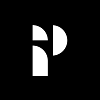
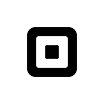


60 comments