Wix vs GoDaddy 2024: Which Is the Better Option for You?
If you click to purchase a product or service based on our independent recommendations and impartial reviews, we may receive a commission. Learn more
When comparing the website builders Wix and GoDaddy, you’ll find that they’re both great ‘jack-of-all-trades’ platforms, in that they have no allegiance or specification to one industry or feature. This makes them ideal for users wanting to start a small online business, since both can fit into a number of different roles.
Ultimately, Wix is the more complete package, with other builders struggling to match the sheer range of features it has to offer. GoDaddy, on the other hand, is much more basic in its building – but that also gives you a fast and uncomplicated experience.
Which builder is the best for you depends on how much time and energy you have to manage an online business. But what about ease of use? How do I sell online? We will answer all these questions in this head-to-head battle. So let’s jump in!
Who Do We Recommend Each Builder For?
Wix has so many features that newcomers can often get paralyzed by the sheer amount of choice. But overcome this hurdle, and you won’t find a builder better equipped for managing a small online business.
If you need a website up fast to advertise your business, GoDaddy is perfect for that. Its simplified builder means you can get a website ready in under an hour, giving you time to focus on other matters.
- Curious about the other platforms out there? See more recommendations on our page covering the best website builders around.
Wix vs GoDaddy: Quick Comparison
Need to see the builders up close and personal? We’ve put together this quick comparison table summarizing each research category, so you can see how each platform stacks up:
| Wix vs GoDaddy | Wix | GoDaddy |
|---|---|---|
| Set up & Editor | Wix’s drag-and-drop editor makes it very beginner-friendly and easy to use. Plus it also offers a fast ADI (Artificial Design Intelligence) option, so it has something to appeal to everyone. | GoDaddy’s ADI setup is super simple, so you can get your site up and running in no time. Its editor isn’t as straightforward as Wix’s, though. |
| Templates | Wix offers a huge range of industry-specific themes, and has almost limitless customizability for near-complete creative control. | GoDaddy has come a long way in its designs and customization, but it’s still more limited than Wix. It doesn’t offer the same scope for customization. |
| Pricing | Wix has a range of plans to choose from, including a free one. Wix's prices are pretty good for the industry standard, but GoDaddy is cheaper than Wix. | GoDaddy has four affordable pricing plans, as well as a free one. It offers great value for money, and has one of the lowest monthly costs out of all the builders we tested. |
| Features | Wix has a wealth of quality features, as well as a massive app store filled with nearly everything imaginable, from marketing tools to ecommerce add-ons. | GoDaddy has a modest but solid selection of built-in features that are perfect for smaller websites. However, it doesn’t have an app store to help outside of that. |
| Selling | Wix has some of the best ecommerce features we've tested, letting you create a powerful online store with ease. | GoDaddy's ecommerce options aren't as scalable as Wix's. It can manage a small store or side-hustle, but that's about it. |
| SEO | Wix gives you SEMrush, Google Analytics and Mircosoft Clarity integration built-in, giving it near-undisputed SEO prowess. | GoDaddy has a useful SEO Wizard to help you optimize your website for search, but it’s only available on paid plans. |
Or, how about taking our 4-minute quiz to see what the perfect builder is for you? Just answer the questions and then be greeted by the builder of your dreams!
1. Best for Setup & Editor: Wix
A common feature shared by both builders is how easy they are for beginners to pick up and get to grips with.
Although they both provide a great user experience, our user testing found GoDaddy to be the better choice for total beginners, whereas Wix is better for those seeking a more hands-on approach with plenty of creative control. When you boot each website builder up, you will be presented with a choice to use artificial design intelligence (ADI) to make your website template.

Setup
When starting a new business online, indecisiveness can be as much of a killer as unpreparedness. ADI can effectively root this out by building you a custom template based on your answers to a short questionnaire. The finished product for both builders looks great and is filled with auto-generated images and text to give you an idea of what you should be aiming for – just like a premade template. Also, in our own testing, we found that both Wix and GoDaddy generated completely new templates based on our answers, meaning it truly is customized for your particular business.
What sets GoDaddy apart is its speed – you can have a published site in under a minute, making it the fastest builder for getting online.

Editor
However, we found that once in the editor, GoDaddy’s drag-and-drop wasn’t as advanced as Wix’s, with nowhere near the amount of preciseness in design. Elements could only be placed in certain blocks, and there was little customization to be found in their style and size on the page.
In streamlining the entire building process, GoDaddy has stripped back a lot of user choices. For instance, while GoDaddy does have premade templates to pick from, it heavily advertises the use of ADI, whereas Wix is more upfront about there being two choices of ADI or templates.

- Refer to our full Wix Review for more information
The Winner
Wix has the best setup & editor
2. Best for Templates: Wix
GoDaddy pushes its ADI ahead of its templates for new users for one reason: compared to Wix, its template design is lacking. While Wix stuns with over 800 templates across industries ranging from online sports stores to forensic pathology, GoDaddy only has 100 templates to choose from.
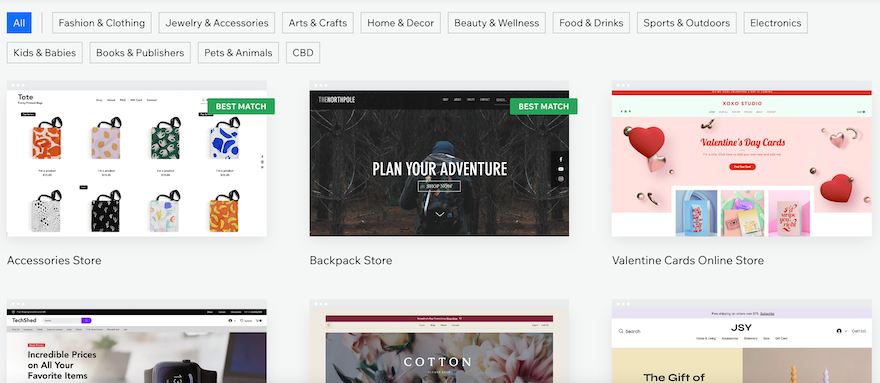
When we tested them, the limited nature of GoDaddy’s editor made each template look fairly similar to each other, compared to the better variety of design and webpage structure combinations Wix can manage.

Wix is our highest-ranked builder for design. Each element of a Wix template is totally customizable, letting you drag and drop it wherever you want it to be.
If you have some web design skills already, Wix Studio is a new mode that gives you total design freedom over your website to use code and other web development tools while still having access to Wix’s range of features.

The Winner
Wix has the best templates
3. Best For Pricing: GoDaddy
Cheap prices always go down well, but we like to look beyond that and really see what you get for your money.
Wix Pricing:
Wix’s pricing is split into four plans, three of which have ecommerce features:
- Light – $17 per month billed annually
- Core – $29 per month billed annually (Basic Ecommerce)
- Business – $36 per month billed annually (Standard Ecommerce)
- Business Elite – $159 per month billed annually (Advanced Ecommerce)
Overall, our research concludes that Wix isn’t the best value for money. Though you get the absolute best in features and creative customization, it comes with at a slightly higher cost than GoDaddy which starts at $10.99 per month. For new online businesses trying to get off the ground, Wix gives users the tools for succeeding – but with slightly larger start-up costs.
However, you can get 10% off your Wix plan if you use the code TAKE10 at checkout.
Luckily for new users, Wix has a free website builder plan, making it perfect for new businesses that have little to no budget. This free plan has no expiry date, meaning you can have a free website indefinitely – as long as you don’t mind some limitations.
First and foremost is the lack of sales features, which impacts new online business owners. You will also have to contend with Wix ads on your site, 500MB of storage, and a .wixsite.com domain name.
GoDaddy Pricing:
GoDaddy’s pricing is split also into four plans, with only one plan having ecommerce features (the Commerce plan):
- Basic – $10.99 per month billed annually
- Premium – $14.99 per month billed annually
- Commerce – $20.99 per month billed annually
Compared to Wix, GoDaddy is better value for money, with the Basic plan’s starting price of $10.99 being much easier to budget for. If you do decide to sell, then the Commerce plan is almost $10 cheaper than Wix’s most basic ecommerce plan ($29/mo).
Like Wix, GoDaddy also has a free plan. You can’t sell on this free plan, and you’ll also have to contend with GoDaddy ads and a .godaddysites.com domain name.

- Read our full GoDaddy Review for further information
The Winner
GoDaddy has the best value for money
4. Best for Website Features: Wix
| Features | Wix | GoDaddy |
|---|---|---|
| Score | 4.6/5 | 3.4/5 |
| Industry-specific features (e.g. menus, RSVP forms, etc.) | ✔️ | ✔️ |
| Edit from mobile | ✔️ | ❌ |
| Email Marketing | ✔️ | ✔️ |
| Social Media Integration | ✔️ | ✔️ |
| App store | ✔️ | ❌ |
Features are what really separate the average platforms from the elite. What you can and can’t do on each platform is crucial to your final decision, especially when starting a new business.
Based on our research, Wix is currently the reigning king of website features. Its builder comes with a range of tools, including:
- Wix Menu (for restaurants)
- Wix Booking (for trainers/therapists/hairdressers, etc)
- Wix Hotels (self-explanatory)
- Pricing plans to showcase transparent prices to your site visitors
- Membership groups for accessing exclusive content
- Email marketing for connecting with subscribers with branded newsletters

What truly sets Wix apart is how all these features work seamlessly together with the platform’s design, even at the extreme rate Wix adds them. Wix updates itself with new features on a monthly basis, meaning you are never too long away from your website’s next upgrade.
For users wanting to start a new business, Wix centralizes its key features on your Dashboard. This makes it easy to access the features you need, when you need them.

GoDaddy can’t hold a candle to Wix’s range of features. As well as lacking an app store – meaning it loses a lot of niche, business-related features – building a website with GoDaddy is much more limited than Wix, with an emphasis on being streamlined and easy to use rather than being the best quality possible.

However, where GoDaddy does stand out is in its marketing and social media integration. With features such as building branded content and email automation available on every plan, GoDaddy is great for getting your business name out there. It’s also a good alternative for those needing a website to advertise their business and little else.

The Winner
Wix has the best features
5. Best for Selling Online: Wix
Neither Wix nor GoDaddy are ecommerce-only platforms, but you can sell products on both of them. For many users wanting to start online businesses, selling a few products on a website would seem the easiest option. If that’s the case, we recommend Wix, since its sales features are more powerful than GoDaddy’s.
However, both providers include the most vital sales features on their respective ecommerce plans:
- Sell unlimited types and quantities of products
- Sell both physical and/or digital products
- Process payments securely through gateways like PayPal, Stripe, or Square (although Wix offers a larger number of gateway options)
- No transaction fees are imposed by the website builder
- Mobile apps for managing your store on the go
- Various shipping and accountancy options
- Discount and sale codes
With GoDaddy, you can have all this for the low price of $20.99 per month, compared to Wix’s more expensive $29 per month Core plan, which would make GoDaddy the winner, surely?
Not quite. The issue with GoDaddy’s ecommerce is where its features end, because it has very little in the way of dropshipping and international selling tools. As a small business, you don’t want to immediately cap your business’ potential growth.

Wix has ecommerce plans all the way up to specialized enterprise plans – and with necessary apps on Wix like dropshipping available for users, Wix’s sales features let you run a sizable and profitable online store, while GoDaddy limits you to a smaller business.

- Read our full Wix Ecommerce Review for more information on selling through Wix
The Winner
Wix is the best for selling
6. Best for SEO: Wix
The strength of your website’s SEO (Search Engine Optimization) will determine how highly you rank on search engines like Google. The higher you rank, the more eyes will be on your site. Simple, right?
Wix’s SEO features are the strongest overall. Like most website-building features, it provides top-notch customization across the board, allowing you to edit things that will have an impact on SEO, such as meta titles and descriptions, URL slugs, and header code.
But that on its own wouldn’t be enough. What really elevates Wix above GoDaddy is the partnerships and integrations it has been able to swing.
The SEO tools you can now use for Wix in the dashboard are:
- Semrush – a popular keyword research tool you can use to look for search keywords related to your industry.
- Google Analytics – gives you access to numerous website metrics, from key traffic sources to the number of conversions on a page.
- SE Rankings – this tool provides you with insights into your main competitors, helping you compete with them on search engine results pages.
- Microsoft Clarity – used to access insights on user behaviors. You can track what real visitors are doing via heatmaps and website sessions metrics.
- Searchight Newsletter – a newsletter detailing the latest SEO updates.

Normally, all of these features would be required to be used in separate windows and/or paying a subscription. To have them all in one place and included with the rest of Wix makes it one of the most powerful website builder SEO tools on the market.
The effectiveness of GoDaddy’s SEO largely depends on your pricing plan. For those of you on the Standard, Premium, or Ecommerce plan, you’ll have access to its advanced SEO tools, including its SEO Wizard website optimizer. Although excellent for SEO newbies, it’s not accessible for those of you on the free or Standard plans.
On the lower plans, you’ll have to make do with just the basics – you’ll still have control over your meta titles and descriptions, URL slugs, and image alt tags, but will have to do without canonical tags or SEO best practice prompts. It also can’t compete with the sheer amount of extra integrations and partnerships Wix has, but then again no other competitor really can.

- Read our full Wix SEO Review to find out more about its features
The Winner
Wix has better SEO tools
How We Tested Wix and GoDaddy
We test all our website builders against our research methodology so we can give our readers the most accurate information and a solid base for all our recommendations. But we don’t just trust the research – all our writers have hands-on experience building with every provider we talk about. When we express an opinion about a builder, positive or negative, you can trust that it’s coming from a place of genuine, human interaction with it.
For a versus article like this one, we take special care to pick out and analyze who the target audience is for both builders. For Wix vs GoDaddy, we cast ourselves in the shoes of a small business owner and used that in combination with our own knowledge to inform the winners of each category.
Wix vs GoDaddy: Summary
It was a great showing from the two builders, but in the end, Wix is the overall winner. Its superior features make it difficult to suggest any other builder to prospective online business owners.
That being said, GoDaddy certainly cements itself as a solid cheap alternative, great for those who are short on time and money and perhaps those who need to streamline their operations between their in-person and online presence.
If you want to know more about each builder, you can read our full Wix Review and GoDaddy Review.

13 comments