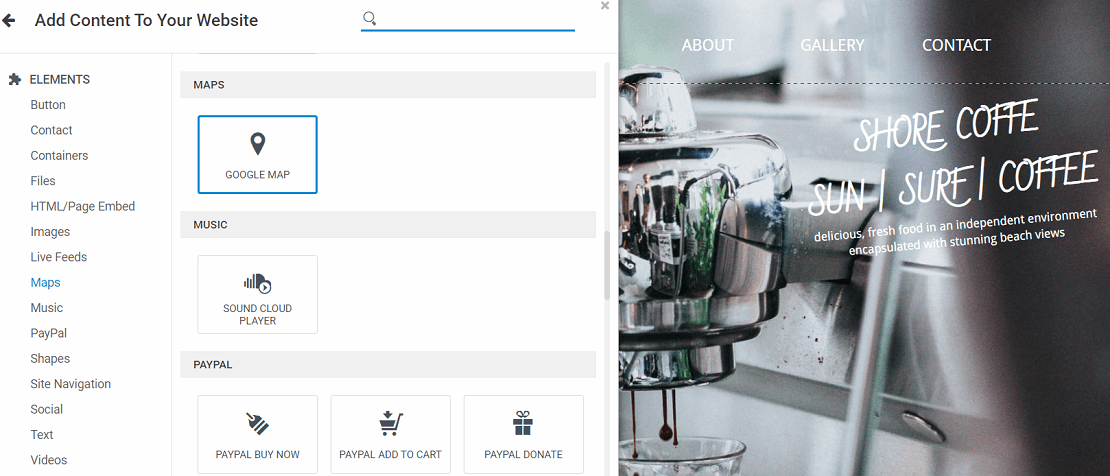Compare our top 5 website builders and find the right one for you.

$16 $22 $45 $27 $32 $59 $0 $16 $22 $45 $27 $32 $59 $16 $27 $32 $159

$16 $23 $27 $49 $20.7 $29.7 $27 $41.4 $16 $23 $27 $49

$12.8 $19.8 $28.8 $34.8 $19 $28 $39 $47 $75 $97.5
What Is a Website Builder, and How Does It Work?
A website builder is a DIY web-based program – or tool – that allows you to create a website, without needing to have any technical skill. You don’t need to download or install any software onto your computer to use a website builder; you just need a phone, tablet, or desktop, and a good internet connection.
Website builders are designed to be easy; literally anyone can use them! You don’t need to be an experienced web designer – so don’t worry if coding languages like HTML and CSS sound like an alien language to you. Whether you’re a blogger, online boutique, charity or restaurateur, you’ll be able to make a website in a matter of minutes.
So how exactly do you make a website using a website builder? Here’s a quick step-by-step guide, using Wix (our top-rated website builder) as an example:
Step 1
Sign up to a subscription plan. Each plan comes with different features depending on what you need your website to do. As with all subscriptions, the more you pay, the more you can play.
Step 2
Choose a website template that fits your needs from a huge library of designs across a range of industries industries, including business, restaurants & food, and blogs.
Step 3
Customize your template by clicking on elements (an image, for example) and changing their size, colour, font, orientation and so on. You can also move elements to where you want them to be by simply dragging and dropping them to a new location on your website.

Step 4
Add new elements and/or apps, such as contact forms, image galleries, and an online store, to add extra functionality to your site.
Step 5
Once you’re happy with how your website looks, you simply need to hit ‘Publish’ and it’s live on the world wide web! Of course, you’re able to make changes to your website after it’s gone live using the same editing interface as before.

The Best Website Builders In More Detail
#1 Wix
The best all-around website builder on the market
Pros
- Most recommended website builder in our user testing
- Highly intuitive and easy-to-use editor
- 500+ templates to choose from across a range of industries
Cons
- Unable to switch templates once your site has gone live
- Reliance on apps for scalability
- Amount of creative freedom can feel overwhelming
Wix is our top-rated website builder, and it’s not hard to see why. It’s essentially two products rolled into one; a classic drag-and-drop website builder which facilitates endless customization possibilities, with an Artificial Design Intelligence (ADI) platform for total ease of use. Wix ADI literally builds a website for you, based on the information you give it such as the type of website you’d like and your design preferences.
With Wix, you’ll have all the tools at your fingertips to make your website stand out from the crowd. Features include over 500 designer templates, unlimited fonts, media galleries, maps, and contact forms. Other in-built features include SEO guides (Search Engine Optimization) to help get your site found in Google, and Wix Email Marketing. And if you need more tools, its App Market has over 1,200 third-party integrations.
From a window cleaner to a vegan bakery, Wix is suitable for pretty much every type of website. And if you need a helping hand along the way, Wix has great on-page support while you build, plus an expert help team to give you advice if you get stuck.
#2 Squarespace
The best for design
Pros
- Best quality templates in terms of design and customization
- Best quality features of any website builder
- Great value for money
Cons
- No app store means you’re reliant on its in-built features
- Can be tricky to get to grips with
- Some users find its terminology confusing
Squarespace is a website builder known for creating professional-looking websites. It’s popular among those in the creative industry, such as photographers and artists, because of its sleek and modern templates. These have been designed across a range of industries, from blogs and podcasts, to events and weddings. With Squarespace you’re able to really stamp your mark on your website by easily customizing your design, from the fonts and colors right down to the sidebar width and background images.
Squarespace isn’t just a pretty face, though: its built-in features are better than any other website builder on the market. You can create email campaigns, sell products, link your social media accounts, and more. All of Squarespace’s features are built by them, guaranteeing their quality.
You may struggle using Squarespace if you’re a total beginner, however. It’s a bit more technical than other website builders, so it takes a little longer to get to grips with. Still, you don’t need coding skills or tech experience, just a bit of time and confidence!
#3 Weebly
The cheapest paid plan
Pros
- Best for those on a budget
- Huge app store to scale your website
- Lots of tips to help your website rank in search engines
Cons
- Customization options are somewhat limited
- Unable to edit your site in mobile view
- Can be tricky to get to grips with
Everything about Weebly
Weebly can be quite difficult to use in comparison to other drag-and-drop website builders, such as Wix. This is because it’s themes are a little more structured. While this makes it super easy to create a website if you just want to use the pre-set theme design, it can feel limiting if you’re after creative control. This said, you’re able to switch themes after you’ve published your website. This is a great feature, as it means you’re not committed to one design forever. If you decide down the line that you want to completely rebrand your website – you can!
Weebly’s range of over 50 industry-tailored themes come packed full of in-built features, but if you want more sophisticated tools, its App Center offers a collection of fully integrated, one-click installation tools to help you add functionality to your website. Weebly’s apps fall into several categories such as marketing, communications, ecommerce and social, plus the more generic ‘tools’ (such as pricing tables, and team charts).
#4 Site123
The best for help & support
Pros
- Excellent customer support, including live chat
- All templates are mobile responsive
- Large and easy-to-use app market
Cons
- Limited creative control and features lack real quality
- Restricted to only two subscription plans
- Unable to switch templates once your site has gone live
Site123 is built for individuals and businesses who need a website up fast with minimal fuss. It may not the best for really complex or powerful websites, but for speed and efficiency (with loads of great help along the way!), you’ll struggle to find a better website builder.
Site123 works by asking you a few questions about your website, then generates a template with features you might need already built into it. This takes away the hassle of you having to add functionality to your website yourself, meaning you can publish your website really quickly. While Site123 offers a range of features, such as social media integration, email marketing, and basic SEO tools, they’re all pretty limited in their capabilities.
What really sets Site123 apart from other website builders, though, is its help and support. If building a website was like learning to ride a bike, then Site123 would be your stabilizers, supporting you right up until the point your site is ready to go live. It offers help via email, social media and their knowledge base. What really shines through though, is its live chat support which is available 24/7.
#5 SiteBuilder
The easiest to use
Pros
- The easiest to use website builder
- Editing interface is well-designed with the user in mind
- Website customization is made simple
Cons
- Does not create backups of your website
- Features are limited in their capabilities
- Templates feel outdated
SiteBuilder’s drag-and-drop editor will get your simple website out of the blocks fast – but creating very simple sites is really all it’s suitable for. If you want anything more, SiteBuilder won’t be powerful enough for you. Why? While it covers the basics, it lacks the high quality features and design customizability that enable it to support a more developed website.
If all you need is a very simple website, then you’ll find SiteBuilder’s ease of use a real selling point. SiteBuilder has hundreds of pre-filled templates for you to edit. This guides your design, gives you a layout to work with, and makes it easy to visualize how your site will look once it’s live. Truly customizing your website is very difficult, however, meaning its design is extremely reliant on your chosen template.
SiteBuilder offers dozens of free extra features, from simple contact forms to mailing list buttons, live social feeds, and video and music players. Unfortunately, these features lack the capability to really develop or scale your website. They’re extremely limited compared with those you get from other website builders, like Squarespace. SiteBuilder does have an App Market, though, where you can integrate a range of apps seamlessly into your website.
How to Choose a Website Builder
This is something a lot of people struggle with, simply because there are so many website builders out there. Even choosing the right one for you from our list of the top five builders can be a challenge!
Here are a few things you should always look for in a website builder:
- Ease of use – how quickly do you want to get your website up and running? If you’re strapped for time, then a builder like Wix ADI, Site123, or SiteBuilder would be a good choice. If you’re happy to put in the effort to really customize your website and make it your own, then Wix, Squarespace, or Weebly would be a better option.
- Features – think about the purpose of your website, and check that a builder offers the features you need, whether that’s blogging tools, email marketing, or image galleries.
- Templates – think about how you want your website to look, and browse a builder’s template library to see if you like its designs and you can customize them to your liking.
- Mobile responsiveness – on the topic of templates, it’s also crucial to check that they’re ‘mobile optimized’. With almost half of web traffic coming from mobile devices, having a website that doesn’t look great on mobile is a big no-no.
- SEO – this is vital for making sure your website is discoverable in search engines. Check that a builder has built-in SEO tools, such as meta-tags, page descriptions, and site maps. Without good SEO, your website won’t get any visitors!
- Help and support – think about how best you’d like to receive advice, should you have any questions. Phone? Email? Online guides? Make sure you can contact a builder’s support team in a way that you want.
With these things in mind, you should be able to find a website builder that you really love.
Luckily, all the website builders we’ve featured offer either a free plan (Wix, Weebly, Site123), or a free trial (Squarespace, SiteBuilder), so you can give them a go without parting with any cash.
FAQs
Website builder software is extremely popular, with millions of people using it worldwide. Wix, for example, boasts over 110 million users, with 45,000 people signing up to the platform everyday. Similarly, Weebly has grown from 15 million users to more than 40 million users in the past few years.
Website builders are incredibly affordable, typically costing around $5 – $40 per month depending on what you need your website for. Some website builders, such as Wix and Weebly, even offer free plans that allow you to create and publish a website for absolutely nothing (although your website’s functionality will be restricted).
Website builders are mainly used by individuals or small-to-medium sized businesses. Most are scalable unless you’re looking to sell products in bulk. If that’s your aim, you’ll need a specialist ecommerce website builder, like Shopify or BigCommerce, which allow you to create a powerful online store.
You can, but there’s usually a lot of hassle involved. Most, if not all, of the content will have to be moved over manually. Website builders are a bit clingy. This is why it’s so important to test a few contenders before signing up to one.
On most builders you can create your website in less than an hour. We don’t recommend being quite so quickfire about it, though. The best way to make a website is to give yourself a solid day to play around with the software and fine tune your site. It can take much longer than this, though – it really depends on how many pages you have and how much customization you need to do.
If you build a website that’s optimized for search engines, then yes it will. It’s a common myth that you can’t rank as well with website builders – but you definitely can! How to create a website that ranks in Google will require good content, and a bit of background research into Search Engine Optimization (SEO). Building websites that people can find is key to a good website marketing strategy, and not that hard to do.
If you already have a Wix, Weebly, or Squarespace website (or any generic website builder) you can upgrade to an ecommerce price plan which will unlock sales features and tools. However, we recommend Shopify or BigCommerce which are ecommerce-specific platforms, offering the best tools for growing your business.