Web.com Review: A Good But Basic Website Builder?
A good but basic website builder
Our independent research projects and impartial reviews are funded in part by affiliate commissions, at no extra cost to our readers. Learn more
In a market brimming with website builders, it can be a tall order to pick the right platform. One of the options is Web.com, and if you’ve come across this website builder, you may be wondering if it’s right for your project.
Here, we review Web.com to see if it should be your chosen website builder, testing its features and how it stacks up against the competition so you can make an informed decision.
- Wix – Best overall website builder
- Squarespace – Best value for money
- Shopify – Best for growing revenue
- GoDaddy – Fastest way to build a website
- Square Online – Sell online for free
What is Web.com?
Web.com offers a straightforward and reliable website builder with a newly improved drag-and-drop editor to simplify the web design process. At just $1.95 for the first month, it’s affordable and provides all of the essential tools to create a basic, yet professional-looking website. Web.com is particularly suited for anyone who’s budget conscious and wants to try a website builder without breaking the bank.
Pros and Cons of Web.com
Pros
- Cheap intro offer – Your first month with Web.com will only cost $1.95, and comes with a custom domain name, too. After this, your subscription price renews at $10 every four weeks.
- Publish a site almost instantly – Web.com gives you an industry-specific template with free photos, headings, menus, AI copywriting, and other content, potentially saving a lot of time and hassle.
- 24/7 phone support – While Web.com’s other help options aren’t always too useful, we did like its 24/7 phone support. It’s reassuring to know someone can answer your questions, whatever time zone you’re in.
Cons
- No free plan – Sadly, Web.com doesn’t offer a free plan or a free trial. So, if you want to use it to build your website, you’re going to have to commit and pay a monthly subscription from the off.
- Limited customization tools – It’s simple to make the majority of edits on Web.com, but the row-based editor can limit your creative control.
- Lack of advanced components – You can’t drag-and-drop more sophisticated elements such as promotional popups, or a booking calendar.
How Easy Is Web.com's Website Builder To Use?
In the past, Web.com had a bit of a reputation for being overcomplicated and long-winded, but, fortunately, this is no longer true. Recent improvements now mean that it’s simple to build a website with Web.com thanks to the drag-and-drop editor and helpful onboarding process.
Getting Started
When you first get started, Web.com’s process is quick and painless. You’ll be asked to choose how you want to build your website (yourself, or through an Artificial Design Intelligence builder), before being redirected to the template library. Simple!

Although not ground-breaking, all of Web.com’s templates are clean and professional-looking. You can sort them by industry, so it’s easier for you to find a template that’s relevant to you. Some industries have fewer templates than others, but there’s at least one for everyone, and you can make it your own when it comes to customization.
Our experience with the builder was notably smooth. The standout feature was the ease with which we could add our unique brand stamp. Web.com’s tour around the editor – it’s great for beginners who’ve never built a website before, and shows you where all of the most important parts are. It also comes with some helpful tips to get you started, too.
Using The Editor
Web.com’s editor is very similar to others that we’ve tested. It uses a limited drop-and-drag format, which means you can select the components you want, and drag them where you’d like them. This makes it super easy for you to make changes to your template.
Everything you’ll need can be found in the intuitive left-hand sidebar. All you need to do is select and drag! And if you need to change the color scheme, upload new images, or add your own text, you can get it done in just a few clicks.

However, there are some limitations to what you can do. Similar to Squarespace and Weebly, Web.com’s templates are organized into rows. This means you can move things around within these boundaries, so you can’t exactly put things anywhere. When you drop them into the editor, they’ll snap into place within the invisible guidelines.
If you like to have complete creative control, you might find this frustrating. But for those who like to have a structure, you’ll appreciate the skeleton framework that Web.com provides.
In our testing, we found this structured approach beneficial for maintaining a cohesive design without overwhelming the user with too many choices. However, for those who are looking for a more freeform design experience, platforms like Wix might be more suitable, offering the ability to place elements anywhere on the canvas without restriction.
How Good Are Web.com's Templates?
Web.com has over 100 templates to choose from, all of which are split by industry. Whether you’re starting an online store, a restaurant website, or a portfolio, there’s something for everyone, even if some of the industries only have one or two designs to pick from.

As well as giving you a choice of industries, Web.com also offers two versions of each theme: a single-page layout or a multi-page one. This means that if you want to, you can put everything onto one single homepage, or you can expand and add extra pages.

Whether you go for single or multi-page, there’s still one thing you need to be sure of: that your website looks great. So how do Web.com’s templates perform in this area?
Well, they’re not the best designs we’ve ever seen, but they’re far from the worst. All of the templates look clean and professional, which are two of the most important things to consider when building your website. However, we did notice that the layouts looked pretty similar.
Of course, you can customize them to your unique preferences. Thanks to the many different row layouts that Web.com offers in its editor, we’re sure it won’t be too difficult to add your own spin. However, we would have liked to see some more adventurous designs tucked away in there, too.
Customizing Your Template
Thanks to Web.com’s straightforward editor, customizing your chosen template isn’t hard. As we’ve mentioned above, there are some restrictions because of the row-based layout, but if you’re not one for complete creative control, it’s all pretty simple.

One of the easiest ways to make your template stand out is by reordering the old blocks and adding new ones in. Web.com comes with a ton of pre-made layouts for everything from galleries to testimonials. That way, you can fill your homepages with all the good stuff that makes up your unique brand.
We’d also suggest connecting your Web.com website to Google Analytics. This is crucial for tracking the performance of your site, and understanding what your visitors want. Then, in the future, you can adapt and edit your website to meet their needs!
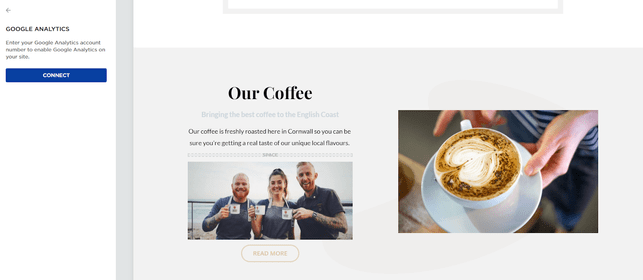
Outside of this, though, it is worth noting that Web.com doesn’t offer the most advanced features. When we tested it, we couldn’t add a promotional pop-up, a calendar or a booking system. We also found it quite tricky to insert a blog, although we managed it in the end.

Despite this, there is an “Advanced” section where you can add your own code, if you have the know-how. We don’t expect that most beginners will want to dabble in code, though, so if you need pop-ups or a booking system, we recommend looking elsewhere.
Web.com Pricing: Is It Worth The Investment?
Web.com’s pricing structure is straightforward, offering three “Website” plans with significant initial discounts for the first month, followed by standard monthly or annual rates. Opting for the annual payment saves more, aligning with industry norms.
Here’s how much you pay to join, followed by the full price per month, and per year:
| Web.com plan | Billed Monthly | Billed Yearly (/mo) | Yearly Renewal Cost (/mo) |
|---|---|---|---|
| Website | $1.95 | $4.95 | $15.99 |
| Website & Marketing | $3.95 | $7.95 | $21.99 |
| Online Store | $9.95 | $13.95 | $29.99 |
| Online Marketplaces | $13.95 | $19.95 | $44.99 |
Is Web.com Good Value for Money?
When assessing value, Web.com’s entry-level plan is competitively priced, making it a viable option for those on a budget. However, it lacks a free plan or trial, requiring a commitment from the outset. Comparatively, while Web.com’s initial discounts are attractive, platforms like Wix or Weebly provide more flexibility with free plans and trials, offering a risk-free start.
No Free Plan or Trial
Unlike some competitors, Web.com doesn’t offer a free plan or trial period. This means you must purchase at least a one-month subscription to test the service.
The plans include essentials like a drag-and-drop builder, a free domain for the first year, stock photo and video libraries, hosting, analytics, and social media integration. Higher-tier plans or additional fees are required for search engine submission and ecommerce capabilities. Domain renewal post the first year starts at $37.
While Web.com’s pricing is fair – especially with the initial discount – the lack of a free trial and the necessity of higher plans for advanced features may not make it the best value for all users. For a detailed breakdown, visit our Web.com pricing page for an in-depth look at the builder’s plans.
Tools and Features on Web.com
We’ve covered the primary aspects of Web.com, like its easy-to-use drag and drop feature, but what else does this website builder offer?
Hosting and Email
It provides hosting options, including a WordPress hosting that features a team of experts who can handle the technical details. This is particularly helpful if you’re running a WordPress website. Hosting is a good option for anyone who already has a website and is looking for a host.
There’s also email services, which means you can have an email business address for inquiries. Email accounts are included in all plans but can also be bought separately if you only want to make use of an email server.

AI Copywriting
One of the newer features on Web.com is the AI copywriting tool. Jumping on the recent trend of large language models, you can use the AI tool to write copy for your website.
This is helpful if you’re not confident penning eye-catching copy and product descriptions. And even if you do fancy yourself as a bit of a word smith, the tool can provide some copy suggestions to get your creative juices flowing.
Web Design Special Plan
For an additional $149, you can purchase the Web Design Special, where experts craft a professional website or online store tailored to your needs.
Included in the price:
- A free domain
- SSL certificate
- SEO optimization
Beyond that, you’ll get a logo designed by skilled experts and a website that’s ready to go in days. While this service comes at a cost, it could prove helpful for users who don’t have the time to build there own website and want a quick option created for them.
All in all, Web.com has a few exciting features to go along with its seamless drag and drop and pre-designed templates.
Does Web.com Have an Ecommerce Option?

If you have grand designs of opening an online store, Web.com can help. There’s an option to sell online and start accepting payments that doesn’t require too much fuss.
There are two options: Online Store and Online Marketplaces. The latter is a comprehensive version that allows you to sell on marketplaces like Amazon, eBay, Etsy. Plus, it provides editing and automation tools. On the other hand, Online Store is a more stripped back option.
How Much Does it Cost?
Prices for the Online Store package start at $9.95 per month, while the Online Marketplace plan costs $13.95 per month. It’s worth noting, however, that these are initial month offers, with the following months costing $34.99 and $49.99 per month, respectively. If you opt for the 12-month deal, you can save 70%, paying $13.95 and $19.95, respectively.
What Else Should I Know?
When using Web.com, you can create discount codes, and choose a variety of payment options, such as Stripe, Square, and PayPal. There’s also the option to set up an unlimited number of product variants for customers.
You can sell up to 500 products with the Online Marketplaces plan, although there’s no way to sell digital downloads or gift cards. Neither is there an option to support in-store pickups or local delivery.
When pitted against other website builders, Web.com’s ecommerce arsenal may fall a bit short. The features on offer are less advanced with fewer customization options, which might be a tad limiting if you’re looking to create a more tailored shopping experience.
How Good Is Web.com's Help And Support?
Web.com offers a few ways to get in touch if you get stuck, such as email, live chat, and phone support. In our opinion, the best option out of the three is the 24/7 phone line (1-866-655-7679, free with all plans).

The live chat tool is super useful, too – especially if you’re not keen on speaking to people over the phone. However, sometimes the answers can be slightly vague compared to the support you receive if you just speak to someone directly.
If you’d rather a third option, you can raise a support ticket, but when we tried this, we hit a brick wall when the system asked us to log in with a “Secret Word”.
Social Media
Web.com’s Facebook and Twitter/X pages are popular and responsive. Its posts cover all of its services (hosting, domains, and the website builder), so you can use these channels if you’re struggling to reach the team in other ways.
You can find Web.com’s social media accounts below:
- Web.com on Facebook: use Messenger to contact support
- Web.com on Twitter/X: tweet the team at @webdotcom
- Web.com on YouTube
Web.com also comes with a knowledge base, where you can use the search bar to peruse numerous articles to help with your issues.
However, we found it slightly tricky to find what we were after. This is because Web.com also sells hosting and domains, meaning that our search results weren’t always about website builders.
Rather than searching, you can use the icons under the search bar to head straight to all website-builder articles, which we think is much more efficient.

Online Business Articles: Surprisingly Good
Every cloud has a silver lining, though, and Web.com’s Small Business Website Forum is an awesome resource.
It’s not a forum in the usual sense of users sharing ideas and problems. Instead, it’s an archive of great online business articles. Make sure to bookmark the ones you like, so you can refer back for tips while you’re setting up your own small business site!
Who is Web.com Best For?
Web.com targets small businesses, and we agree it’s the perfect website builder for this audience. With the platform, you can create an attractive, professional-looking website in around an hour, ideal for adding an online presence to your current business offering.
Its features are limited in certain areas, however. For example, during our testing, we couldn’t add a booking system, online calendar, or a promotional popup. We also wouldn’t recommend it if you’re looking to start a blog. If these are elements you need, we’d recommend looking elsewhere.
Web.com is best for you if…
… You want an easy-to-use builder, with a drag-and-drop editor.… You don’t need any advanced features — just the basics, please!
… You need to keep your costs down.
If any of these sounds like you, head over to web.com to learn a bit more about it and give it a whirl.
Web.com Review Summary: Should You Give This Website Builder A Chance?
Thanks to its recently updated editor, Web.com now sits firmly in the middle of our website builder rankings. This means that it’s a good option if you’re looking for a straightforward platform to build a basic website. It comes with all the necessary features to create a simple business website, or small ecommerce store.
However, it won’t be for everyone! If you want to build something more complex, you might find that Web.com lacks some more advanced features, particularly if you don’t have the skills to code them in yourself. For ecommerce, especially, if you want to grow your store rapidly, we recommend looking at either Shopify or BigCommerce instead.
Saying that, Web.com does have some good points going for it. It’s super easy to use and comes with a wide range of templates to help you create a professional-looking site. Plus, its starting prices are incredibly cheap, so you won’t be losing too much if you give it a try and decide it’s not for you!
FAQs
However, that’s not to say you can’t use code if you do know it. At the bottom of the editor, there’s an ‘Advanced’ section where you can add custom code if you want to.
This is still pretty cheap compared to other website builders, but competing platforms often offer a larger suite of inbuilt features than Web.com does. This means that in the long run, a slightly more expensive builder might be better for growth.
Found our Web.com review helpful?
Have we helped choose the right website builder? Do you agree or disagree with our review? Get in touch by leaving a comment below.
Do you know anyone who can benefit from this guide? Send them this page, or click the share buttons on the left.
You won’t just be helping them choose a tool for building their website, you’ll be helping us by spreading the word about our site!

6 comments