Best Website Builders of 2025: Our Top 5
If you click to purchase a product or service based on our independent recommendations and impartial reviews, we may receive a commission. Learn more
$2.99 + 3 months free (48-month term)
- 7-day free trial
- AI Heatmap included, to understand users' behavior better
- User-friendly builder
- Free plan available
- Includes 2,000+ templates
- Best features of any website builder tested
Starting from $16
- 14-day free trial available
- Beginner-friendly
- Great booking tools
- 3-day free trial
- Unmatched sales features
- Includes AI tool for text generation
- Free plan available
- Great social tools
- Speedy website builder
Our in-house experts and I have spent over 300 hours testing the top website builders to shape our 2025 recommendations. Wix is our number one choice for the 10th year in a row, offering excellent website features, high-quality templates, and dependable support, making it ideal for beginners and experienced builders.
Our Top 5 Website Builders
- Wix – Best all-in-one website builder
- Squarespace – Best for beginners
- Hostinger – Best budget builder
- Shopify – Best for selling online
- GoDaddy – Best speedy setup
- 12 major website builders tested
- 207 unique areas of investigation
- 300+ hours spent using and analyzing builders
- Independent and unbiased recommendations
Read our methodology section to learn more about how we test website builders.
Comparing the Best Website Builders
Take a look at our top website builder picks side-by-side to see which best suits your needs:
| Best All-in-One  | Best for Beginners  | Best Budget Builder  | Best for Selling  | Best Speedy Setup  |
| Wix | Squarespace | Hostinger | Shopify | GoDaddy |
| Overall Rating 4.8 | Overall Rating 4.5 | Overall Rating 4.2 | Overall Rating 4.2 | Overall Rating 4.1 |
| Starting from | Starting from | Starting from
$2.99 + 3 months free (48-month term) | Starting from | Starting from $9.99 |
| Free plan or free trial Free plan | Free plan or free trial 14-day free trial | Free plan or free trial 7-day free trial | Free plan or free trial 3-day free trial | Free plan or free trial Free plan |
| Recommended for Businesses promoting their online presence | Recommended for Creatives, portfolios, and service-based businesses | Recommended for Beginners, freelancers, and budget-conscious users | Recommended for Online stores | Recommended for Tech novices and side hustlers |
| Try Wix | Try Squarespace | Try Hostinger | Try Shopify | Try GoDaddy |
#1. Wix: Best All-in-One Builder
- 💰 Starting price: $17 per month (billed annually)
- 🤖 AI website builder: Yes
- 💻 Read our Wix review for more information
Wix is the best website builder I’ve tested, taking the top position in our rankings for the 10th year in a row. After exploring its huge suite of built-in features and tinkering around in the user-friendly editor, I can see how Wix could take time to get used to for beginners, but businesses and experienced designers should feel comfortable with what Wix offers.


✔️ Pros
- Drag-and-drop editor
- AI tools to assist with website management
- Over 2,000 free templates
- 24/7 help and support
❌ Cons
- Can’t change template once live
- Slow loading times
- Limited storage space
- Overwhelming number of features
- Wix has partnered with Alibaba, giving businesses access to the marketplace’s library of suppliers and products, all from the Wix dashboard
- Wix introduced Astro, an AI business assistant, to support merchants with tasks and operations
How Much Does Wix Cost?
- Wix’s pricing ranges from $17 to $159 per month (billed annually)
- You can stay on Wix’s free plan forever, but it comes with a Wix domain and ads
- You’ll need the $29 per month Core plan to sell online
Bottom Line: Should You Use Wix?
Wix offers the total package for businesses, all bundled up in a user-friendly platform. It brings together website building, marketing, and ecommerce features, making it easy for individuals and businesses to get online and thrive, thanks to its library of templates, AI tools, and 24/7 customer support.
Wix is suitable for:
- Users looking for a platform to both build and market their website
- Users who want to get online quickly
- Beginners who need a helping hand
Wix isn't suitable for:
- Users who want to refresh their site’s design regularly
- Users who only need the basics (Wix offers a lot of tools)
#2. Squarespace: Best for Beginners
- 💰 Starting price: $16 per month (billed annually)
- 🤖 AI website builder: Yes
- 💻 Read our Squarespace review for more information
According to our experts, Squarespace remains the easiest website builder to use in 2025. From my testing, its beginner-friendly editor and stunning design options helped me create a modern and sleek-looking website. Squarespace also offers great booking tools for service-based businesses, so it’s one I recommend testing if you want to offer appointments online. One thing to bear in mind though, is that because of Squarespace’s grid framework, its editor is slightly more restrictive than Wix’s.


✔️ Pros
- Easiest drag-and-drop editor
- Booking tools to offer services (Acuity Scheduling)
- Blueprint AI to build sites
❌ Cons
- No autosave when editing
- No free plan
- Limited third-party integrations
How Much Does Squarespace Cost?
- Squarespace’s pricing ranges from $16 to $99 per month (billed annually)
- You can test out Squarespace with its 14-day free trial
- You can sell online with any Squarespace plan
Bottom Line: Should You Use Squarespace?
Squarespace’s high-quality designs and built-in features, such as its booking tools, make it ideal for showcasing your brand and managing your website effortlessly. And, with such an easy editing experience, Squarespace is a very accessible builder.
Squarespace is suitable for:
- Design-focused users and creatives
- Beginners who want an intuitive builder to use
- Businesses that need strong booking tools
Squarespace isn't suitable for:
- Users who want to prioritize site speed (Hostinger is the fastest)
- Very large online stores or businesses selling in person
- Users who want phone support
#3. Hostinger: Best Budget Builder
- 💰 Starting price: $2.99 per month (billed annually)
- 🤖 AI website builder: Yes
- 💻 Read our Hostinger review for more information
Hostinger is our expert recommendation for anyone with a small budget because its plans start at just $2.99 per month. This has pushed Hostinger into its new position as our third top-rated builder. Its drag-and-drop editor, suite of AI tools, and affordable starting prices make Hostinger a very beginner-friendly choice for individuals and small businesses. But, Hostinger’s cheap plans have limited features and scalability in comparison to other builders on this list.

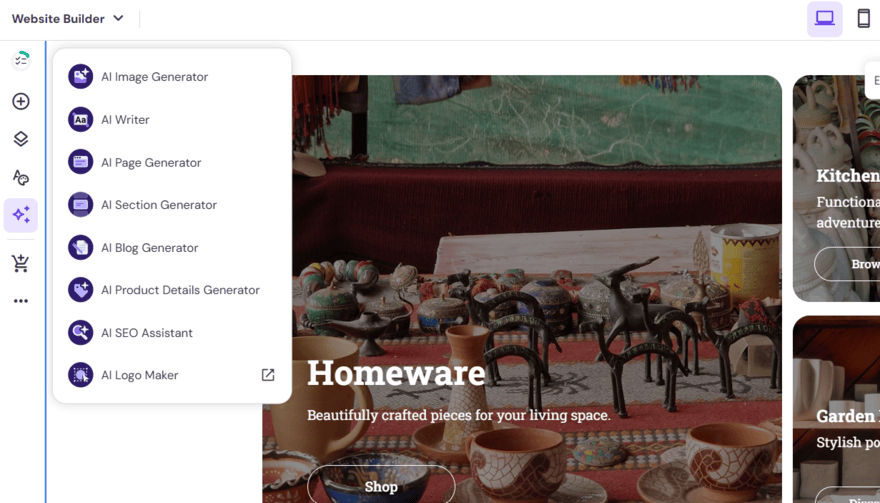
✔️ Pros
- Affordable starting prices
- Complete suite of AI tools
- Drag-and-drop editor
❌ Cons
- No app market
- Weak ecommerce features (sell up to 600 products only)
- Limited scalability with two plans
- As of June 2025, email marketing is now included thanks to Hostinger Reach (an AI-powered tool to help you create emails, manage campaigns, and more)
- Hostinger has launched Hostinger Horizons, helping entrepreneurs and businesses launch fully functional SaaS web apps from a simple idea – the AI tool handles the work for you, so you don’t need to learn how to code, and you can get your product up and running quickly.
How Much Does Hostinger Cost?
- Hostinger’s pricing ranges from $2.99 to $3.99 per month (for a 48-month term)
- Get up to three months for free if you opt for a longer subscription
- Renewal prices do jump up (e.g., from $2.99 to $11.99 per month)
- You need the $3.79 Business Website Builder plan to sell online
Bottom Line: Should You Use Hostinger?
Hostinger is an affordable starter builder for businesses and individuals, especially if you don’t need all of the bells and whistles of larger builders like Wix. With its suite of time-saving AI tools, you can create and optimize your website quickly, so it’s a suitable option for businesses that don’t have much time to spare.
Hostinger is suitable for:
- Beginners who need a simple site
- Side hustlers setting up a small store
- Users who need help writing website content
Hostinger isn't suitable for:
- Businesses that need advanced functionality
- Large ecommerce stores
- Users who use third-party integrations
#4. Shopify: Best for Selling
- 💰 Starting price: $29 per month (billed annually)
- 🤖 AI website builder: Yes
- 💻 Read our Shopify review for more information
If you want to sell products online, Shopify is the best ecommerce website builder on the market. It provides a dedicated platform for online stores to get started and expand, with top quality sales features that even celebrities and familiar brands rely on. However, Shopify’s plans are a little more expensive than most, so it won’t be the most suitable builder for new or very small-time sellers.


✔️ Pros
- Sell unlimited products
- Great scalability with plans
- Can handle large and complex inventories
- AI assistant, Shopify Sidekick
❌ Cons
- Editor isn’t very user-friendly
- Few free templates
- Lacks advanced AI tools
How Much Does Shopify Cost?
- Shopify’s pricing ranges from $29 to $299 per month (billed annually)
- Shopify offers a very brief three-day free trial
- Get your first three months for just $1 per month when you sign up
Bottom Line: Should You Use Shopify?
Shopify is best for growing ecommerce businesses because of its full suite of sales features. Smaller stores may struggle with it due to its expensive plans and slight learning curve, but if you’re ready to take your store to the next level, Shopify delivers the tools you’ll need to help your business grow, such as product management and built-in marketing features.
Shopify is suitable for:
- Growing online stores that need powerful tools to scale up with
- Businesses that require strong shipping features
- Businesses with large inventories
Shopify isn't suitable for:
- Novice business owners with limited experience
- Design-focused users who want creative freedom
- Users who want advanced AI tools
#5. GoDaddy: Best Speedy Setup
- 💰 Starting price: $9.99 per month (billed annually)
- 🤖 AI website builder: Yes
- 💻 Read our GoDaddy review for more information
Our expert research team recommends using GoDaddy, instead of Wix or Shopify, if you’re looking for a simple builder to get your website live quickly. The onboarding process is really straightforward (it took me less than 30 seconds to complete), and its premium plans are very affordable. That said, while GoDaddy favors speed and simplicity, its basic features do limit its user base. For this reason, GoDaddy is best suited for personal or informational sites.


✔️ Pros
- Fast onboarding
- Budget-friendly plans
- Editor tutorial for beginners
- Social post creator and calendar
❌ Cons
- Section-based editor limits creativity
- AI templates are dull
- Needs clearer SEO advice
How Much Does GoDaddy Cost?
- GoDaddy’s pricing ranges from $9.99 to $20.99 per month (billed annually)
- You can stay on GoDaddy’s free plan forever, but it has limitations, like ads
- You’ll need the $20.99 per month Commerce plan to sell online
Bottom Line: Should You Use GoDaddy?
GoDaddy’s quick and easy setup, along with its mobile management, makes it easy to run your website from anywhere. Because of this, GoDaddy is a great option for freelancers, side hustlers, and budding entrepreneurs. But is it right for your business?
GoDaddy is suitable for:
- Users who need to create a website quickly
- Businesses with a good social media presence
- Service-based businesses
GoDaddy isn't suitable for:
- Users who want modern, aesthetic design options
- Businesses that need to integrate with third-party apps or software
How To Choose the Right Website Builder
Whether you’re building a website for the first time, or you want to make the switch from your current website builder to another, you need to figure out what to look out for. While we can help you compare website builders, you have to determine your needs and must-haves, and identify what you can live without.
Below, I’ve put together a checklist of key factors to consider when researching or trialing a website builder:
- User experience: Is the builder easy to use and navigate? Is the onboarding process straightforward? Is the editor drag-and-drop?
- AI support: Is there an AI website builder? Can you get instant advice from an AI assistant? Can you use AI to create text, images, and product descriptions?
- Templates: How many templates and design options are available? Are they free?
- Ecommerce features: Does the builder let you sell products or services online? Do you need to pay transaction fees? Can you promote your business?
- Pricing: Is the builder good value for money? What features do you get for the price you pay? Can you test things out with a free plan or free trial? Are there additional costs to consider, such as a custom domain name?
- SEO: What SEO features are included with the plan you’re looking at? Can you optimize your pages? Does the builder have good loading times? Is it easy to track your site’s performance?
- Customer support: Does the builder offer a tutorial? Can you get in contact with the builder’s customer service team 24/7? Are there online resources?
- Scalability: Is there room to grow your website or business? Can you connect to other channels, such as social media or online marketplaces?
Watch our video to learn more about each website builder’s benefits and drawbacks:
How We Test Website Builders
This year, we put 12 leading website builders through an in-depth testing process to determine our ranking and recommendations. Our research team has spent over 300 hours analyzing each builder, covering 207 areas of investigation in total.
- Website Functionality: 30%
We examine each builder’s site speed and the quality of features available, including SEO and marketing.
- Design Features: 25%
We assess each website builder’s AI building tools, aesthetic capabilities, and template options.
- Pricing: 15%
We review the pricing of each website builder to see what you get for the money you pay.
- User Experience: 15%
We test each builder ourselves to assess its ease of use and accessibility – this helps us speak from experience when recommending a platform.
- Help and Support: 10%
We look at a website builder’s support options and responsiveness.
- Reputation: 5%
We test how a website builder performs in the wider market to see how it compares to competitors and if users would recommend it.
I also know just what it’s like to use a builder’s editor and features myself, since I carried out hands-on testing with each of the builders we reviewed. You can read my thoughts on this year’s research below:
My Website Builder Testing Summary
After testing each of these builders, I have my personal favorites (looking at you, Squarespace and Hostinger), but I stand by our 2025 rankings and recommendations. And that’s what makes it so important to read through a list like ours – the perfect builder for one user might not be the right fit for another, so it’s worth knowing what your business needs the most and testing out each platform for yourself.
Wix remains our champion because it’s difficult for any other builder to compete with the sheer quality and quantity of features, templates, and customization it offers. I was really impressed by Wix’s editor, particularly its AI chatbot builder, since this simplified the onboarding process for me.
Squarespace and Hostinger are incredibly easy to use, with Squarespace offering stunning templates and Hostinger providing a suite of AI tools to save you time and energy. And, while I found the experience of using Shopify a little underwhelming, its sales features and scalability are ideal for growing stores. GoDaddy, on the other hand, focuses on simplicity and speed, which will lend itself well to beginners and basic websites.

Final Verdict: Which Builder Do I Recommend?
Key Takeaways 🔍
- Wix is our top-rated website builder for the 10th year in a row, performing well in all areas
- Squarespace is the easiest website builder to use thanks to its drag-and-drop editor and designs
- Hostinger has the cheapest plans, which is great for individuals or businesses on a budget
- Shopify has the best sales features we’ve tested, so I recommend it highly for online stores
- GoDaddy focuses on simplicity and speed with its straightforward onboarding
Our research process has determined the top five website builders for 2025, and Wix is the best builder for website and business management. It’s a real powerhouse, whether you’re looking to build a blog or start selling online.
Each website builder has its strengths – and weaknesses – so I know Wix won’t be the right fit for everyone. If you’re unsure of where to start, I recommend checking out the available free plans or free trials to figure out what works best for you.


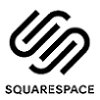




37 comments