Best Church Website Builders in 2025: Templates, Donations, and More
If you click to purchase a product or service based on our independent recommendations and impartial reviews, we may receive a commission. Learn more
- Lowest price plans overall
- Best for building a simple, informational website
- Includes SEO tools
- 22 templates suitable for religious websites included
- AI-powered tool available to customize your own template
- Integrated donation forms
- Unlimited number of high-quality photos and videos supported
- Ideal to accept donations
- Integrated Contact Us forms
- Ideal for churches selling online
- Allows you to accept donations
- Smart chat pop-up functionality included
- Good value for money
- Donation payments online available
- Ability to create stunning email marketing campaigns
Your church might be popular with the locals, but what about the wider community? To reach out to more believers, you can use a church website builder to establish an online presence and spread the Word.
But how do you get started? You could use a platform like Wix to set yourself up quickly – even if you’re stuck for time or money. With its powerful features and drag-and-drop editor, your dream church website isn’t far away.
Since there are numerous church website builders out there, we’re revealing five of the very best. Whether you’re accepting donations or livestreaming popular services, keep reading to find the perfect platform for your needs.
The 5 Best Church Website Builders
- Wix – Best overall church website builder
- Squarespace – For beautiful church website designs
- Shopify – For churches who want to sell online
- GoDaddy – For making a church website quickly
- Hostinger – For managing a small church website
1. Wix: Best Overall Church Website Builder
Wix
Our top choice for church website builders
- 17 templates for churches
- Intuitive editor
- Most website features
Free plan available
Paid Plans: $17 - $159 / month
Pros
-
Best features for churches overall
-
Can accept church donations on Plus plan
-
Can create a private membership page
Cons
-
Can't switch templates
-
Premium plans are expensive
-
Storage caps on the first three plans
Wix, our top-rated website builder, is known for its exceptional features. Whether you want to connect your page with social media accounts or livestream your next Sunday service, this versatile platform supports a range of needs including SEO preferences, custom fonts, and other interesting design features.
How Much Do Wix’s Plans Cost?
First of all, Wix does offer a free plan, but it does come with limitations. For example, your website will feature Wix adverts and a Wix Domain. If you don’t upgrade to a more premium offering, your website URL will appear as follows: www.yourchurchwebsitename.wixsite.com.
Consequently, we recommend a paid plan to ensure that your church website looks professional and more accessible. You’ll also receive a free domain for one year so you can have control over how your church website appears online.
Overall, Wix’s pricing is split into four plans that cost between $17 and $159 per month (billed annually). They all come with a myriad of features as shown below:
| Light | Core | Business | Business Elite | |
|---|---|---|---|---|
| Price | $17/mo (billed annually) | $29/mo (billed annually) | $36/mo (billed annually) | $159/mo (billed annually) |
| Key features | •2 users •2GB storage space •Light marketing suite | •5 users •50GB storage space •Basic marketing suite •Basic ecommerce where you can start accepting payments | •10 users •100GB storage space •Standard marketing suite •Standard ecommerce with advanced shipping options | •15 users •Unlimited storage space •Advanced marketing suite •Advanced ecommerce letting you sell in ten different currencies |
Out of the four, we recommend the Core plan for a professional church website. You’ll receive basic analytics to track visitor behaviors, give four other church members website editing privileges, and accept donations on your website through Wix Donations.
Wix’s Best Features for Churches
When I set up a test church site with Wix, I identified 17 templates under the Community tab that were suitable for religious websites. Designs included four different templates for a standard church page, a template for a bible camp page, a template for a gospel choir profile, and a template for a religious blog.

Not one hundred percent satisfied with these religious templates? If so, you can use Wix’s AI Website Builder to generate another design. After asking you key questions on your business, your needs, and your desired branding, this AI-powered tool will create a unique template according to your answers.
We didn’t use this feature, because we were already satisfied with the pre-built templates on offer. It’s also much quicker to simply choose a church template than to go through the Wix AI Website Builder’s long questioning process; thought, it’s worth it if you’re after something unique.
After choosing (or generating) your template, you can use the drag-and-drop editor to tweak your website. The editor is simple to use and comes with a variety of useful features you could add:
- Donation forms – To enable website visitors to leave church donations, Wix’s editor provides donation forms that you can drag onto your page. Call-to-action (CTA) donate buttons are also available. You need to be on a paid plan to access this feature.
- Wix members area – Want a private space for church members? Wix is also an effective membership website builder, since all of the plans enable you to add a members area to your page and give user accounts access to additional, perhaps more exclusive, content.
- Wix video – You can host videos on your church website, or live stream special events like sermons. The free plan gives you ten minutes of broadcast in a single livestream, but that time limit jumps up to three hours on a premium plan.
- Wix Bookings – You can showcase recurring church events with Wix’s booking tool, letting members book bible study sessions or church school classes online. You can add this tool to your website for free, but to accept bookings (or payments if needed), you must upgrade to the Core plan and above.

If you need help adding content to your church website, Wix’s AI website builder tools can help you out. For instance, after clicking on a text box, we could press the “Create AI Text” button to generate a new paragraph. We can see this being especially useful for your About Us page, helping you succinctly describe your church in a paragraph or two.
Does Wix’s Website Builder Have Any Downsides?
When choosing a Wix template, ask yourself two things. Does it have the exact features you need? And are you completely sure that your website design accurately represents your church?
Why? You might ask. Well, you can’t change your Wix template once you’ve picked one. If you really want to switch, you’d need to create an entire new website while importing elements from your old page – time-consuming stuff.
If you’re feeling experimental, consider GoDaddy instead. It lets you switch between multiple themes as you go along.
2. Squarespace: For Beautiful Church Website Designs
Squarespace
For beautiful church website designs
- Professional designs
- Easy to pick up
- High-quality features
Free trial available
Paid Plans: $16 - $99 / month
Pros
-
Visually impressive templates
-
Great scheduling tool for church events
-
Fantastic value for money
Cons
-
No church-specific templates
-
Poor translation capabilities
-
AI builder needs improvement
Looks may not matter – spiritually, at least – but it doesn’t hurt to have an eye-catching church website design. For a stunning website that will inspire your flock, we recommend Squarespace. Known for its professional templates and endless design options, it’s the best website builder for an aesthetically pleasing experience.
How Much Do Squarespace’s Plans Cost?
Squarespace’s pricing is superb value for money, especially in comparison to more expensive competitors like Wix or Shopify. Plans range between $16 and $99 per month (billed annually), with a full rundown of each plan’s key features below:
| Basic | Core | Plus | Advanced | |
|---|---|---|---|---|
| Price | $16/mo (billed annually) | $23/mo (billed annually) | $39/mo (billed annually) | $99/mo (billed annually) |
| Key features | •2 users •Send invoices for free • Sell products and services with 2% transaction fee | •Unlimited users •0% transaction fee | •Unlimited users •0% transaction fee • Lower card processing rates | •Unlimited users •0% transaction fee •Unlimited video storage |
The Basic plan is fine if you need a simple but informational church website. It’ll enable you to generate a free, professional template for your needs, while you can upload an unlimited number of high-quality photos and videos to showcase your church in the best light.
Alternatively, the Core plan is a better fit for upgraded features, including advanced sales tools and analytics. To test these tools beforehand, you can use the 14-day free trial which doesn’t require any card information during sign up.
Squarespace’s Best Features for Churches
Squarespace is an intuitive church website builder to use and navigate. When using the editor, we could seamlessly drag-and-drop pre-designed elements onto the page and use the Site Styles tab to tweak our website’s colors and fonts. Even if you’re completely new to website builders, Squarespace won’t be tricky to pick up.

As with Wix, Squarespace had a variety of website features we could add to our page on all of its pricing plans, from social media links to contact form blocks:
- Eye-catching CTA buttons – To encourage website visitors to donate, you can add a vibrant CTA button to your page.
- Quotes – You could add uplifting biblical quotes on your landing page by selecting the quotes section. There are a variety of sleek quote styles to choose from.
- People sections – Also in Sections, you can add an area to your website that showcases your church and its staff.
- Audio and video blocks – Want to let site visitors listen to page sermons on your page? To do this, you can add audio and video blocks to your website that makes them accessible to everyone!
- Contact Us forms – To enable visitors to enquire about your church (or even sign up for more information!), you can add attractive contact forms or pages to your website.

On top of its strong design features, Squarespace is known for its powerful appointments tool, Acuity Scheduling. Whether you are advertising bible study classes, church school, or prayer sessions, you could use this tool to digitally streamline some of your church’s operations.
We were able to access this built-in feature from the dashboard and give it a spin. We could create our first event type and enter our weekly availability via an easy, step-by-step process. If needed, you can also set up payments with Acuity and collect money for fundraising events or entry donations.

If this feature is relevant to your church’s operations, you will need to pay a fee to add it to your website, with prices starting from $16 per month (billed annually).
Does Squarespace’s Website Builder Have Any Downsides?
Unlike Wix, Squarespace doesn’t have any church-specific templates. Even when we used its AI website builder, Squarespace Blueprint, the template was quite generic and didn’t feature any fitting church imagery – even after Squarespace updated this feature in 2024.
The best way of working around this limitation is by choosing a community and non-profit template and tweaking it on the editor.
Additionally, Squarespace has limited translation capabilities, making it difficult to translate sermon transcripts or teachings and share the word with followers worldwide – of course, if you are looking to attract your local community only, this may not be important or applicable.
To overcome this, you could download Weglot, Squarespace’s translation extension, but the free plan is limited to 2,000 words total and one language of your choice – if you need more capacity, you would need to upgrade your account.
If this is a dealbreaker for you, we recommend a website builder like Hostinger instead because it comes with AI translation capabilities.
3. Shopify: For Churches Who Want To Sell Online
Shopify
For churches who want to sell online
- Best for selling online
- Strong sales features
- Large app store
Free trial available
Paid Plans: $29 - $299 / month
Pros
-
Ideal for churches selling online
-
Can download apps for more functionality
-
Allows you to accept donations
Cons
-
Plans are expensive
-
Costs can add up from additional apps
-
No church-specific templates
Shopify is the only dedicated ecommerce platform on this list, so naturally it’s the best choice for churches who want to sell products or services online. Thanks to its powerful sales tools and bustling app store, it’s an ideal choice if you want to open a store offering religious goods (and raise all-important church funds in the process!).
How Much Do Shopify’s Plans Cost?
With Shopify’s pricing, there is a significant price jump between the cheapest and most expensive plans. Costs range between $29 and $299 per month (billed annually), which does make Shopify significantly more expensive than other website builders on the market.
| Basic | Shopify | Advanced | |
|---|---|---|---|
| Price | $29/mo (billed annually) | $79/mo (billed annually) | $299/mo (billed annually) |
| Key features | •77% discounts on your shipping costs •Standard analytics | •88% discounts on your shipping costs with insurance •5 staff accounts •Standard analytics | •88% discounts on your shipping costs with insurance and third-party calculated rates •15 staff accounts •Standard analytics and custom reports |
To sell religious goods on your website and raise funds for your church, we recommend the Basic plan. You’ll be able to set up point of sale and centralize your digital and physical sales, accept donations, track your page’s success with analytics tools, and sell products on social media platforms like Instagram and Google.
Shopify’s Best Features for Churches
When building a church website with Shopify, you can use its App Store to add additional functionality to your page. At the time of writing, we saw over 8,000 apps to choose from.
For instance, if you want to accept donations on your website, you’d need to download an app like Easy Donation and purchase a plan starting from $6.99 per month, since you can’t do this with Shopify alone. With a positive 4.8 rating out of 158 reviews, this app makes it effortless to accept donations online. You could add a donation widget to the homepage, or add a standalone donation page to your website.

Shopify doesn’t already come with the most ideal features for church websites, so you will need to integrate apps with your store to access the functionalities you need. Below are a few more Shopify apps that could be useful:
- Appointment Booking Cowlendar – If your church holds regular services like bible study, we recommend adding this app to your website. On its free plan, you can set up a scheduling pop-up on your page and let visitors book their slot online.
- Chatty – This free app allows you to add a smart chat pop-up to your church store. Here, visitors can enquire about your products or ask for assistance if they need it.
- Shopify Translate and Adapt – Want to reach believers all over the world? To that end, Shopify’s free app will let you translate your store into two languages for free.

Does Shopify’s Website Builder Have Any Downsides?
Although Shopify’s app selection is the biggest on the market, the cost of running these apps can add up. Though some apps do have free plans and free trials, the most useful apps will require monthly payments.
To prevent costs from building up, it’s worth mapping out what additional functionality you need beforehand, so you don’t allocate money to the wrong apps. You could also compare similar apps, compare the features, and see who offers the best deals. Lastly, you could opt for another website builder that already has key church functionalities built into its plans, like Wix with its video and donations feature.
Additionally, Shopify also falls behind in its template selection. Only 12 of the templates are free to use, while there are no templates that are specifically tailored to churches. For better choice, we recommend Wix instead. With pre-built church templates that you can add ecommerce functionality to if needed, it is the clear choice here.
4. GoDaddy: For Making a Church Website Quickly
GoDaddy
For making a church website quickly
- Get online easily
- Affordable price plans
- Ideal for basic sites
Free trial available
Paid Plans: $9.99 - $20.99 / month
Pros
-
Set up your church website quickly
-
Useful AI features
-
Good value for money
Cons
-
Less sophisticated church designs
-
Limited customization
-
Can't tweak mobile layout from editor
Busy conducting services or greeting new church members? If that’s the case, then you probably don’t have all the time in the world to create an intricate church website. If time is of the essence, we recommend GoDaddy. Its easy church website builder and straightforward editor will save you precious time.
How Much Does GoDaddy’s Plans Cost?
GoDaddy’s pricing packages are brilliant value for money, with three affordable plans costing between $9.99 and $20.99 per month (billed annually). Here is a breakdown of these plans and their key features:
| Basic | Premium | Commerce | |
|---|---|---|---|
| Price | $9.99/mo (billed annually) | $14.99/mo (billed annually) | $20.99/mo (billed annually) |
| Key features | •Connect a custom domain •SEO tools •Inbox and Chat boxes on site •Send 100 emails/mo | •Book recurring appointments •Accept online payments •Access email marketing •Send 25,000 emails/mo | •Sell unlimited products •Sync your inventory across all channels •Automated tax calculation •Send 100,000 emails/mo |
For your church website, we suggest GoDaddy’s Premium plan because it offers the perfect balance between pricing and features. This option will let you accept donation payments online, schedule regular meetings, and create stunning email marketing campaigns to keep your members engaged through their inboxes.
If you really need to save money, GoDaddy does offer a free website builder plan. However, similarly to Wix, we wouldn’t recommend this plan. You’ll receive a GoDaddy banner on your website alongside a domain extension ending with .godaddysites.com.
GoDaddy’s Best Features for Churches
GoDaddy’s quick setup times are helpful if you’re in a hurry. In fact, when we tested GoDaddy ADI, its AI website builder tool, it was able to set up a new website in under 30 seconds. All you have to do is answer key questions on your website, such as what its name and website category is, and what features you need.

Once your website’s design is ready, you can start populating it with content. For speedier results, you can also use GoDaddy Airo to streamline this process. Released in February 2024, the AI suite comes with paid plans and allows you to create AI-generated content for your website.
Key GoDaddy Airo features that will be relevant to your church website include:
- Personalized “Coming Soon” website – Already told church members that you’re considering creating a new website? This tool can generate a quick “Coming Soon” page until you’re ready to go.
- Product descriptions – Looking to sell a few church products on your website? If so, GoDaddy Airo can create detailed product descriptions based on your product photos.
- Email marketing – To engage with your fellow church goers, you can create professional email marketing campaigns. It’s a great way to notify members about church news, upcoming events, and fundraising activity.
- Customer responses – To help you maintain positive relationships with church members, GoDaddy Airo can also create responses to common questions for you.

Does GoDaddy’s Website Builder Have Any Downsides?
GoDaddy ADI may be great for setting up quickly, but this does come with a cost. The AI-generated website designs aren’t the most sophisticated ones out there, especially in comparison to similar tools like Wix’s AI Website Builder or Squarespace Blueprint.
Another downside is that you can’t tweak mobile layouts from the editor. According to our website design statistics, 79% of website users go back to the search page if the website they’ve clicked on isn’t mobile-friendly, so you need to have this area covered!
If it’s a key concern, we recommend using Squarespace because you can edit your website from the mobile view. This includes tweaking your website’s content and organizing your sections.
5. Hostinger: For Managing a Small Church Website
Hostinger
For managing a small church website
- Suitable for simple sites
- Affordable price plans
- AI suite of tools
Paid Plans: $2.99 - $3.99 / month
Pros
-
Simple setup process for churches
-
Unique AI tools for extra assistance
-
Lowest price plans overall
Cons
-
Less website features than competitors
-
No marketing tools
-
No free plan or free trial
Hostinger isn’t as “fancy” as the other website builders listed, but this won’t be an issue if you need a simple, informational church website that gets the job done. You can also sell a few items on the side if necessary thanks to its built-in ecommerce functionality.
How Much Does Hostinger’s Plans Cost?
You might be happy to hear that Hostinger’s pricing is the cheapest overall, with two main website builder plans that start from as little as $2.99 per month (billed annually). But what do these plans include?
| Premium | Business | |
|---|---|---|
| Price | $2.99/mo (billed annually) | $3.99/mo (billed annually) |
| Term length | 48 months | 48 months |
| Price increase at renewal | $11.99/mo (billed annually) | $13.99/mo (billed annually) |
| Key features | •Drag and drop editor •AI website generator •Full template selection •Google analytics •Marketing integrations | •Full AI suite tools including AI copywriting tool and AI heatmap •Ecommerce integration |
Between the two options, the Business plan is the best choice for your church website. It’s worth paying extra to receive the full suite of AI tools and the ability to accept donations. Additionally, you’ll receive ecommerce functionality, so you can sell a few church items on the side too.
Before we move on, it’s worth noting that Hostinger’s billing periods are long. For instance, the Premium plan at $2.99 per month is split across 48 months. If you want to commit to a shorter time period, it rises to $3.19 per month for 12 months. Keep this in mind when choosing your plan!
Hostinger’s Best Features for Churches
Though Hostinger isn’t the only website builder with AI features, it is home to some unique tools that can assist with content creation and keeping track of your church website’s performance.
For instance, when we tested out Hostinger, we could quickly create a website based on three simple questions: our church’s name, website type, and a short description of our church page.

Besides from Hostinger’s website generator, these are other key AI features that may be suitable for your website. Be aware that the full AI suite is only available on the Business plan:
- AI heatmap – If you are curious to see where website visitors are looking or find out whether donation buttons and sign up forms are being clicked on, you can look at the heatmap to see which website areas have the most engagement.
- SEO drawer – After Hostinger’s April 2024 update, you can now manage your website’s SEO (search engine optimization) strategy in one place. The tool covers your church website’s SEO basics and lets you create focus keywords for your site.
- AI assistant – This feature centralizes all of Hostinger’s generative AI features in one place. It spans the logo maker, AI writer, blog generator, and image generator.

Does Hostinger’s Website Builder Have Any Downsides?
In comparison to the other website builders we’ve discussed, Hostinger’s website features are less developed. For instance, you won’t find a bustling app market like Shopify’s, nor an email marketing tool like GoDaddy’s. If you’re still considering the builder, be sure to look through Hostinger’s Roadmap first and see if it has everything you’ll need.
Secondly, Hostinger does not offer a free plan or free trial, which is a pity if you want to test out its builder in advance. You can access a 30-day money back guarantee, but you will need to enter your credit card details to sign up. If you find this off-putting, you’re better off testing out the other platforms first. The other recommendations on this list all come with either a free trial or a free plan.
Buying Guide: How To Choose a Church Website Builder
Need help choose your church website builder? Whether you have limited time to set up a website or want to digitize some of your church’s services, here are some key features to look out for based on your unique needs:
Are you a beginner who needs an easy church website builder?
- Reliable customer support lines – This will make it easier for you to get immediate help when you come across an issue.
- Supportive onboarding – Useful features like mini tutorials can guide you through the setup process.
- Accessible tools – When testing an editor, check that its tools are well organized and straightforward to use.
Do you want to digitize your operations?
- Booking functionality – This will be useful if you want to set up appointments online, be it bible study sessions or one-on-one meetings with your team.
- Donations – If you want to fundraise for your church online, you’ll also need to look for multiple ways to accept payments, such as debit cards and digital wallets.
- Video streaming – Particularly useful during the pandemic and a trend that has continued, you could live stream popular services, or upload past sermons that church members can access at any time.
Do you have limited time due to a busy schedule?
- Quick set up times – Look out for website builders that make it easy to set up via pre-made templates or speedy generative prompts.
- AI tools – You can use these to generate content for you, such as suitable text for your website.
- Intuitive editor – Something that’s easy to pick up without too much stopping and starting.
Do you want to attract or reach out to followers worldwide?
- Blogging platform – You can add a blog to your website to spread your teachings further – but choose a builder that makes posting blogs easy. A stagnant blog can have an opposite or detrimental effect on visitors.
- Built-in SEO – If your website builder has strong SEO tools, then it’s easier to increase your church website’s visibility on search engines.
- Members area – This is a way for members to sign up to your church digitally. Through this website section, you could give them access to exclusive material.
How We Tested the Best Church Website Builders
The information in this article is supported by our in-house website builder research. To decide the best website builders for churches, we examined six key criteria which are based on what user’s find most important when choosing a builder. The criteria are weighted like so:
- Website features – 30%
- Design functionality – 25%
- User experience – 17%
- Value for money – 10%
- Help and support – 10%
- Customer score – 8%
Since website features are most valuable, we looked out for website builders that have a range of features best fit for churches. This includes donation buttons, contact forms, About Us blocks, booking functionality, and other suitable tools.
Best Church Website Builders: Conclusion
If we had to recommend one church website builder, it would be Wix because of its powerful website tools. Be it donation buttons and forms, video live streaming, or appointments, Wix comes with a huge number of features that can fulfill your church’s unique needs.
Though Wix ranks in first place, you may still want to consider the other options we’ve discussed. Here’s a quick reminder of what each church website builder is best for:
- Squarespace – With stylish and impressive templates, strong customization options, and an intuitive editor, Squarespace makes it easy to create a website with a specific look in mind.
- Shopify – A dedicated ecommerce platform, Shopify is best if you’d like to sell online. You can showcase your goods or services professionally, while raising funds for your church through sales.
- GoDaddy – I recommend GoDaddy if you’re keen to set up your church website quickly. Even if you’re busy running sermons or church events, you’ll find the time to swiftly generate a website with GoDaddy ADI.
- Hostinger – Hostinger isn’t the flashiest option on this list, but it’s useful if you want to build a simple church website that’s easy to manage. If necessary, you can also use the platform’s AI suite to generate content for your page.


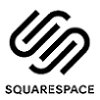








1 comment