3 Web Design Software to Easily Help You Build an Awesome Website
Our independent research projects and impartial reviews are funded in part by affiliate commissions, at no extra cost to our readers. Learn more
If you’re searching for a good web design software – you’re probably feeling a bit lost (and maybe a bit scared) on how to build a website that people won’t laugh at…
Some questions that you have might include:
- “I feel DUMB because I don’t even know where to get started.”
- “People tell me I have to HAVE to learn code, but I really don’t want to.”
- “I was born with NO design talent whatsoever! I know it when I see something nice, but I have trouble designing ANYTHING from scratch.”
- “I’m WAY too busy with other things in life. I want a web design software that’s easy to use, and can make my website look good.”
 Here’s the counter-intuitive thing. Building your first website doesn’t have to be so scary.
Here’s the counter-intuitive thing. Building your first website doesn’t have to be so scary.
It’s actually easier than you were led to believe.
This statement would have been absolutely false a few years ago – but with modern web design software that’s widely available to you today, you can actually build a pretty decent website without having to commit a lot of time, or even go to a coding school.
Don’t believe me?
Think about how far technology has improved over the past decade to make your life easier than ever. Smartphones, online shopping, streaming videos, etc.
With Uber, you no longer have to extend your arm and wave like a crazy person just to flag down a cab. The driver comes to you after you just click a button.
With Airbnb, you can actually live in someone else’s home half way around the world, all with just a few clicks online. You now have the option to not live in expensive hotels when you’re traveling.
They even have self-driving cars for goodness sakes!!
So is it really that outrageous to believe that building websites can actually be easy with modern technology?
With the right website design software, you can now tap into technology (that’s easy to use) to help you create a good looking website.
It’s possible, and it’s easier than you think!
Here is a sneak peak summary of the modern web design software on the market and how they can help you build your website:
The Best Website Design Software
- Wix – easy to use editor with great support, beautiful templates and innovative features and apps, free plans available or from $16/mo
- Squarespace – a design oriented website builder, with templates that look good on all devices, from $16/mo
- Weebly – Weebly – very user-friendly editor with pre-designed page layouts to help you get started, free plans available or from $8/mo
Choose a website builder and make money online today
What type of site do you want to build?


1 Benefits of Modern Web Design Software
- Easy to use – just drag & drop, no coding required.
- Professionally designed templates for you to use.
- All technical maintenance work is taken care of for you.
- 24/7 dedicated support teams.
- Affordable pricing.
Just to show you how easy it is to create a professional looking website we created a challenge to see if a novice with no website building experience could build a website in under an hour using web design software:
Now that you have a sense of the web design softwares and what they’re capable of, let’s dig into how these website design software are different (and better) than the old school way of building websites.
2 The Old vs New Way of Building Websites
“You can build your entire website online nowadays. There’s no need to install anything anymore. Just log into the web design software (like Gmail) and you’re ready to start. Anyone can do this – even if you’re not computer savvy.”
In the good ol’ days (actually, it’s not that long ago), if you wanted to get a taxi, you’d have to call them.
You find the number on your phone, call, tell them where and when to meet you, wait, hop in the cab and pay at the end of the trip while fumbling around with a bunch of change.
That sure is a lot of work… compared to opening the Uber app, clicking a button, get in the car, get out of the car, and that’s it.
You see, Uber is a service – They are there to make life easier for you.
The same is true for web design software nowadays. They’re services, and not just a product like in the old days.
These software services are here to make building websites easy for you, so you can move on to other important things in your life
Back in the days, you’d have to walk into a store and buy a website design software that comes in a box.
In the box, there are CDs for you to install into your computer.

After you spend 2 hours trying to install the program (and countless Windows pop up that says you have to update this or install that driver), you’ll have to drag your eyes through a thick technical manual on how to actually use it.
Yeah, it’s sooo primitive! Remember those days? If you’re younger, then ask your parents. They’ll tell how badly that sucked!
It’s like running to the payphone around the corner just to call your friend. So ghetto!
Website builders nowadays are all online based. So you don’t need to buy any CDs, you don’t need to download any files. You just type in a website address into your web browser, sign up online and you can start building your first website.
You don’t have to worry about coding, you don’t have to stress about how to make your website actually appear online on the internet. The website builder takes care of all that technical stuff for you.
We’ll get into more details of how they work below.
Remember, web design software nowadays is services.
This means they’ve designed technology to make things easy for you, and have full-time support teams to help you.
Just like how Uber makes going from point A to point B easier, and how Airbnb makes traveling easier, and cheaper, these software’s entire goal is to make website creation easy for you.
3 Web Design Software – They're Darn Easy to Use
“If you can drag things around your screen with your mouse, you can build websites with web design software. They’ve made it easy (and code free), that even a grandma can do it.”
Back in the days, if you weren’t technical, or if you didn’t have a best friend named Bill Gates that just happened to know how to code, you’re crap out of luck.
Not only that, you have to set up your own server to host your website so your website can actually exist on the internet.
It feels like you need to go through another 4 years of school just to be able to build a simple website.
AND, that doesn’t even guarantee that your website will look remotely good! The last thing you need is to spend months building a website and have it look as if you pieced it all together in the dark.
Ewww…
Web design software nowadays is DEAD easy to use — and they make your design look good.
It’s almost like laying on your couch while messaging your friends on your phone to say “what’s up”, instead of using a dirty payphone 4 blocks away at the gas station.
Software such as Wix, Squarespace or Weebly do all the heavy lifting for you.
You literally just have to log into the web software, and you’re ready to build.
There’s no setting up, no updates, and more importantly, no need to bake cookies to make friends with a coding guru.
You can drag content (like text, pictures, videos) around your website without ever touching one line of code.
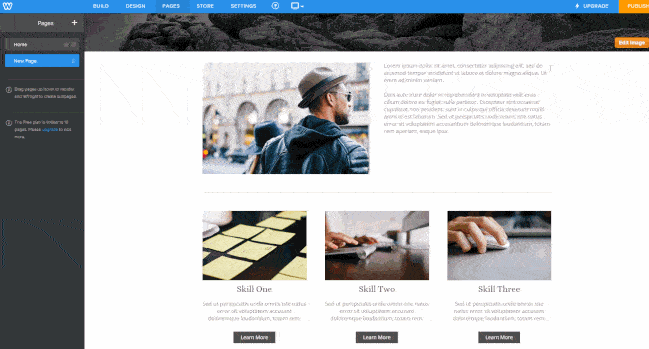
You don’t have to mess around with hosting or server stuff.
These web design software, like all the other new technology nowadays, make life easier for you.
Don’t believe me? Just sign up to any one of the leading web design software and give it a test drive (signing up is free).
If you are unsure about which is best for you, take our short quiz to get recommendations tailored to your needs:
It’ll surprise you how effortless it is to make your own website, compared to just a few years ago!
We’ll go over some of my favorites later below.
4 You Don't Have to Worry About Design or How to Make Your Website Look Good
“Web design software give you great looking design templates to give you a head start. You don’t have to be great at design at all.”
Let’s face it, building a website is one thing. Making it look GOOD is another thing.
The last thing you want is for someone to look at your website, and say, “hmmm, it’s nice…”
We all KNOW what that means!
Here’s the problem. Even if you got around all the technical headaches of building a website, you still have to make it look good.
Think of a Ferrari or a hot sports car of your choice. The engineering marvel that sits under the hood is a lot less sexy if the shell sitting on top of it looked like an ugly square box.
The car has to look good, right? Nobody wants to own the best engine money can buy, and be caught dead cruising in a square box down the highway.
You’re not going to earn any swag points with that.
Looks MATTER and you know it. Just keeping it real.
So how do web design software solve this problem for you?
They give you a good collection of professional looking design templates, so you can start off on the right foot so to speak, instead of staring at a blank canvas without know where to even start.

You can browse through their design libraries, narrow down to your favorite one, and use that as a starting point to build out your website.
Staring at a white blank page, and not knowing where to start, is a terrible feeling especially if you’re not good with design.
With these designs, you can have a great looking website without having to be a rockstar designer.
Instead of “hmmm, that’s nice….”, your friends will be saying, “Whoa, how did YOU do that??”
You may not be a rockstar designer, but you can certainly feel like one!
Take a look at a few leading web design software’s design templates you’ll see what I mean:
Wix
Wix has over 500 designs covering a broad range of industries – so you’ll have a really good chance of finding something for your own industry. Their templates come with pre-populated designs so you can just swap in your content to get started really quickly.

Further, their designs are also very up-to-date with the latest design trends. For example, you can build 1-pager parallax designs, insert background videos, create different background sections, all without touching any codes (just drag & drop). You can see them in action here.
Squarespace
Although Squarespace doesn’t have that many templates, all of their designs look really professional and polished. It’s a classic case of quality over quantity. Your website will look as if you paid someone thousands of dollars to custom design for you.

Weebly
Weebly doesn’t have as many templates as Wix, and their designs are not as updated as Squarespace’s (but they’re getting closer), but they’ve really come a long way in improving their collection. They have some pretty good ones, and you can expect even better ones to come in the near future.

As you can see, these software provide you with an amazing collection of design templates – so you don’t have to be afraid that your website will look bad. If you haven’t done so yet, click on the images above to see for yourself!
5 Sorry, But You Won't Have to Deal with Hosts and Servers
“You used to have to deal with all the technical tasks like hosting and security updates. Not anymore. They’re all taken care of for you.”
It’s a sad day… and I’m not talking about restaurant hosts and servers (lamest joke of the day…)
I mean, why wouldn’t you want to torture yourself with technical manuals about how to setup, configure and tweak servers so you can host your website online? It’s not like you have better things to do…
Website design software nowadays is all online. So you don’t have to worry about how to keep your website on the internet.
Just log into the software, insert your content using their drag & drop technology (no coding required), and click publish.
They’ve made it dead simple for you.
You might not get a badge of honor for learning how to setup and tweak servers. The opposite sex might not get a chance to drool over your tech prowess. [Sad faces all around]
What you will have, is a good looking website – published, so you can move on and take care of other things in your life.
All the back end technical matters are managed for you by the software providers.
Remember what I mentioned above? These software are services. They’re here to serve its users (you), so you can actually enjoy the process.
6 What If I Need a Bit of Handholding & Support?
Using a web design software to build your own website is not like buying tools and materials from Home Depot, where you’re largely left to figure things out on your own with minimal instructions.
When you build your website with these software, they give you 24/7 support.
In addition to with extensive help guides online so you can search for answers, they offer different channels of personal assistance as well:
Wix: Phone / Email
Squarespace: Live Chat / Email
Weebly: Phone / Live Chat / Email
Just to give you an idea of the level of support you can expect, here is the support statistics for Squarespace from 2016:
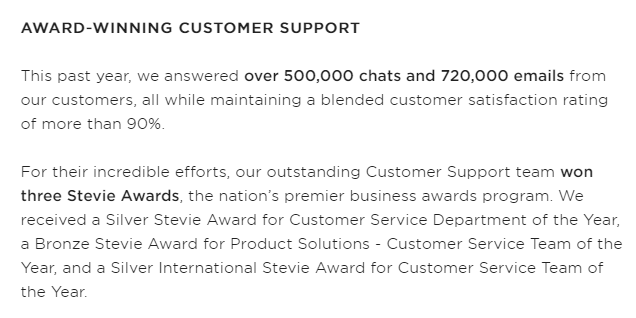
As easy as these software are to use, being able to get proper support gives you a bit more confidence in your ability to use them to build a good, functional website. Agree?
7 Web Design Software Pricing - Is it Worth the Investment?
“Technology is getting cheaper & cheaper. The same goes for web design software – the monthly fee is very affordable.”
I’ll get right to it. Building your own website is not expensive anymore.
In fact, fueling your daily Starbucks habit is 20x – 30x more expensive per month than getting started with a website design software.
Those darn triple, venti, half-sweet, skinny, low foam, soy caramel macchiatos.
In fact, some of the best software allow you to build a full website for free. They don’t even impose a time limit as to how long you can keep using them.
The catch is that if you want more tools, or be able to customize certain things, you’ll need to subscribe to a premium plan.
But you can get started with a premium plan for as low as $5 per month. There are no hidden fees.
You’ll just have to give up a fancy cup of (fake) coffee for 1 day. I’m sure you can handle that.
Of course, the higher the plan, the more features you get access to.
But in my opinion, the web design software below give you all the necessary tools to publish a functional website, even with their lowest plans.
Keep in mind that you also get access to their support teams and that their technical guys will manage all the technical matters for you, so you don’t have to.
*Squarespace offers a 14 day free trial so you can try before you buy.
Here are the pricing charts to Wix, Squarespace, and Weebly. Just click on them to see their pricing pages so you get a sense of what’s included:
Wix
Wix actually has a VIP plan that gives you premium support with their own dedicated VIP support line. But it’s not something you have to sign up to yet. If you’re interested in using Wix, you can start with a lower plan, get your website up and running, then upgrade later if you want to.
Keep in mind that you can sign up and use Wix for free, and they don’t impose any time limit on you.
Squarespace
Squarespace has a wide range of plans for different users.
Note that with all 4 plans, not only can you create unlimited pages, you also have access to Squarespace’s Cover Pages which enables you to create 1-pagers for your website. 1-pagers are quite popular nowadays where you can layout your content in multiple sections on a single page set up.
The higher plans ($27 / $49) are dedicated to ecommerce websites. So if you’re interested in building an online store, those are options you should look at.
Weebly
Weebly’s highest plans (Business & Performance Plan) is dedicated for people who want to focus on building an online store. If your website won’t be used to sell anything, then the Starter or Pro plan should be enough.
Note that you can still sell products through their Starter or Pro plans, but the ecommerce features available to you are limited. But it’s a good way to get started to test things out.
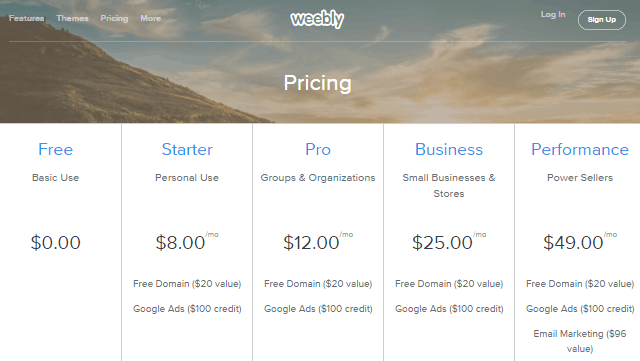
Remember, all of them are free for you to try.
You can test them out for free, and if you feel comfortable, sign up to one of their plans.
I would suggest starting with a lower plan, and work your way up. You can always upgrade later without over-committing yourself.
We mentioned a few website builders above. If you’re curious, here are more in-depth discussion about their pros & cons and how they can help you:
Or, if you want to dive straight in:
8 Conclusion - You No Longer Have to Stress About How to Build a Website
I hope that this article showed you that you no longer have to be afraid of building your (first) website.
Modern technology has transformed how a lot of things work, including website building.
Just think about it this way. Keeping in touch with your friends and family is so easy nowadays through Facebook or other social channels.
If you’re lazy, you can get groceries or hot meals delivered directly to your front door with a few clicks.
Amazon delivering products to you using drones. Self-driving cars. Artificial intelligence.
Given how advanced technology is nowadays, being able to build websites easily and hassle free – sounds pretty low-tech in the grander scheme of things.
So you better believe it – Building websites is easy nowadays.
With leading web design software such as Wix, Squarespace, and Weebly you no longer have to be comfortable with technology (such as coding, or managing a server).
They’ve made it very easy for you to just login into their software online, and drag and drop your way to publishing a website.
You also don’t have to stress about design, as they all offer you collections of great looking design templates. These templates will give you a head start so even your friends will be impressed (even if you’re not good with design).
Using these software is not expensive either. If you can afford a cocktail on a night out, you can definitely afford taking advantage of these website builders.
Don’t forget that they have dedicated support teams to help you out as well. So that will give you the confidence to embark on your web creation journey.
If you’re interested in finding out more about some of these software, here is a comparison chart where we’ve highlighted some of their key differences for you.
Happy website building!
9 Web Design Software - The FAQs
What is the easiest web design software?
If you’re looking for a very straightforward and smooth website building experience, you really can’t go wrong with Weebly. Their editor is easy to use and very quick to get to grips with.
While this is true, we recommend having a play with a couple of website builders before settling on your final choice. You want to make sure the one you choose really is easy for you to use.
Which web design software has the best customer support?
Both Wix and Weebly have fantastic customer support available. We really like Wix’s Help Center – they have an answer for almost anything!
What is the cheapest web design software?
Both Wix and Weebly offer free plans so you can get started for nothing! They do both offer reasonably priced paid premium plans that are really worth considering if you want to give your site that extra boost!
Which web design software has the best templates?
Squarespace is well-known as a design-focused website builder. Their templates all have the ability to make your website look amazingly professional.
Another website builder with impressive templates is Wix – they have a range of over 510 so you’re spoilt for choice!
Which web design software is the most mobile-friendly?
Squarespace’s templates are all mobile responsive which means they look stunning on all devices with little or no effort from you.
Also, Wix has a separate mobile editor which gives you control of how your site looks on mobile. This means you can update and tweak things on the mobile version of your site independently from the desktop version if you need to.
Found This Guide Helpful?
Question – Did this guide benefit you? Leave a comment below.
Do you know anyone who can benefit from this guide? Send them this page or click on the share buttons on the left.
You’ll be helping us out by spreading the word about our website, and you’ll be helping them out!





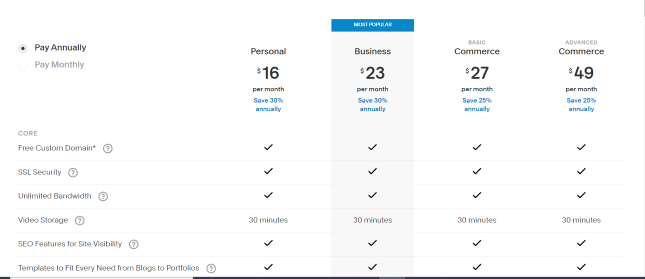





51 comments