How To Use Squarespace’s AI Web Builder Tools
We may receive a commission from our partners if you click on a link and purchase a product or service on their website. Learn more
Like many leading website builders, Squarespace offers a suite of AI-powered tools to help individuals and businesses launch a stylish website, boost visibility, drive sales, and grow their online presence.
These AI tools are in place to simplify workflows and make building a website easy. But how can Squarespace’s AI tools help you, and how can you use them?

Key Takeaways 🔍
- Squarespace offers over 15 AI-powered tools to use
- With recent improvements, Blueprint AI Builder is one of the easiest and quickest ways to build a website from scratch
- Design Intelligence is a suite of AI tools by Squarespace, and includes one-click design options and a business assistant
- Some AI-supported tools, like Acuity Scheduling, come with an additional fee (from $16/mo)
Are Squarespace’s AI Web Builder Tools Any Good?
We spent over 300 hours testing the top AI website builders, and can confirm that Squarespace is one of the best.
This is largely due to Squarespace’s AI support when designing your site from scratch, complementing its already easy-to-use drag-and-drop editor. In addition, Squarespace has expanded its AI capabilities into multiple core areas, including email marketing, ecommerce, and SEO.
New AI tools, such as Beacon AI, have been announced this year, and plenty more are coming soon:
- Blueprint AI Builder (Squarespace’s AI-powered design partner)
- Beacon AI (Squarespace’s AI assistant)
- Squarespace GPT
- AIO Scanner
- SEO Scanner
- AI Site Scanner
- Site Themes
- Layout Switcher
- AI writer
- AI Product Composer
- AI Discount Composer
- AI FAQ Composer
- Brand Identity service
- AI image backgrounds
- Finish Layer (professional web design tools)
- AI video backgrounds
- Business name generator
- Domain name generator
For this guide, I’ll focus on the Squarespace AI tools I find most helpful for launching a small business website, including its AI website builder.
Save 10% on your Squarespace plan
How To Launch a Website With Squarespace AI
If you want to build a website with Squarespace, you have multiple AI-powered options to choose from: use Squarespace’s AI website builder (Blueprint AI Builder), pick an AI-generated template, or launch your site via ChatGPT.
Blueprint AI Builder
To build a website with Squarespace, I recommend using Squarespace’s AI-powered design partner, Blueprint AI Builder. It’s one of the methods suggested when you first start an account.
The AI website builder uses a collaborative approach, asking you to select from a range of preset designs, fonts, and colors. Instead of letting AI do all of the work, you can help shape what your custom template looks like.
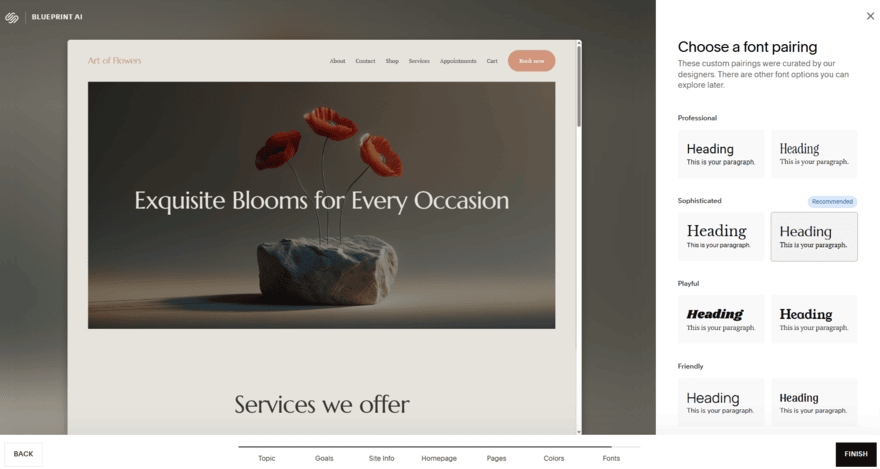
The five-step process takes less than 10 minutes to complete, depending on how long you want to spend at each stage.
If you want a more hands-off experience, you can ask Blueprint AI Builder to generate personalized templates based on your needs. These include curated content, such as text and images, which reduces the amount of content you need to create before publishing (although you’ll still want to review and edit any content generated by AI).
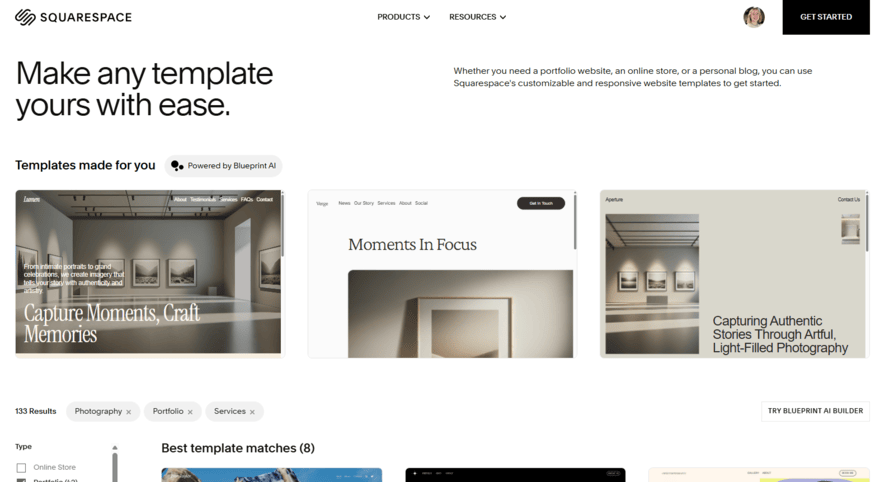
Squarespace has also teased an upcoming option to chat directly with Blueprint AI Builder. You’ll be able to describe what you want, using conversational and natural language, and let the AI bring your vision to life.

Design Intelligence
First introduced in September 2024, Design Intelligence is Squarespace’s suite of AI-powered design tools, including Squarespace’s brand identity service. Blueprint AI Builder is also part of this suite. According to Squarespace, Design Intelligence aims to make it “easier to build a more beautiful brand and drive lasting growth.”
Since last year, the hub of tools has continued to improve, with recent updates announced in this year’s Squarespace Refresh.
A handful of AI features sit under the umbrella of Squarespace’s Design Intelligence suite:
- Blueprint AI Builder – Squarespace’s AI-powered design partner
- Beacon AI – Squarespace’s AI assistant
- Squarespace GPT – a unique starting point for building your website
- Site Themes – explore different curated styles in the editor, including fonts and color palettes
- Layout Switcher – preview different page layouts with a single click
- AI writer – generate new text for your website
- Brand Identity service – to keep track of key information and brand personality
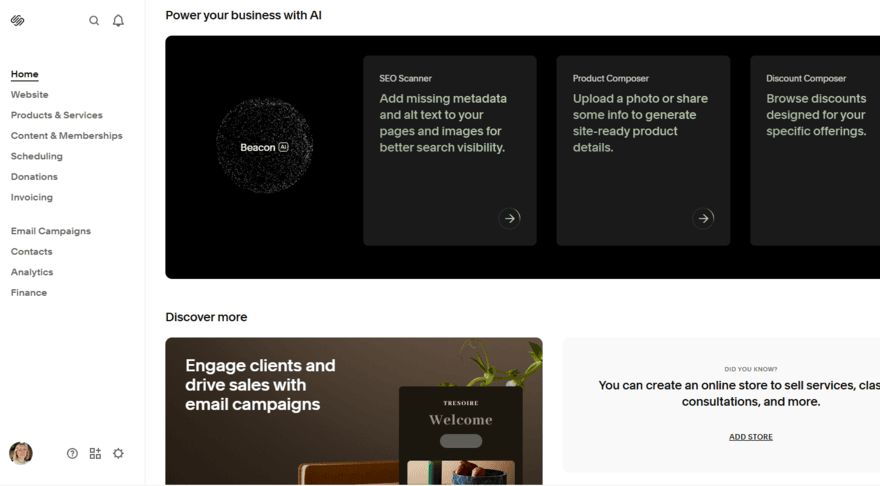
What is Beacon AI?
Beacon AI is Squarespace’s AI-powered business assistant, available to users 24/7 to complete tasks, offer advice, and streamline workflows. You’ll see me mention Beacon AI throughout this article, since the AI tool powers a few other features, including the AIO Scanner.However, it’s a very new tool, so its functionality is limited to a few cool tricks for the time being. We’ll update this page as soon as anything changes.
Building With Perplexity or ChatGPT
Another way to start building your website with Squarespace is via an LLM, such as ChatGPT or Perplexity. These are two AI models that Squarespace has partnered with to help make launching a website easy for anyone:
- Squarespace GPT – available in ChatGPT, you can use this conversational tool to describe the website you want before you’re eventually taken to Blueprint AI Builder. With this integration, you can see a preview of your site template directly in ChatGPT first, making it a great way to explore new website ideas when using the LLM.
- Perplexity – after partnering with Squarespace in October 2025, people using Perplexity’s browser, Comet, can get detailed advice and website-building support before transitioning over to Squarespace.
Both of these methods are free to use, and you don’t need to sign up for a Squarespace account until you’re ready.
How To Grow Your Website With Squarespace AI
To grow a business online, you need to populate your site with engaging content, optimize for search engines, and connect with your target community. Squarespace offers AI tools to help with all of that, from text generation to website audits.
Using AI to Generate Content
Unsurprisingly, Squarespace provides AI tools to help you create content for your website. Its AI writer tool can generate copy for your pages, whether it’s a bio about your business or a lengthy blog post about a complex topic.
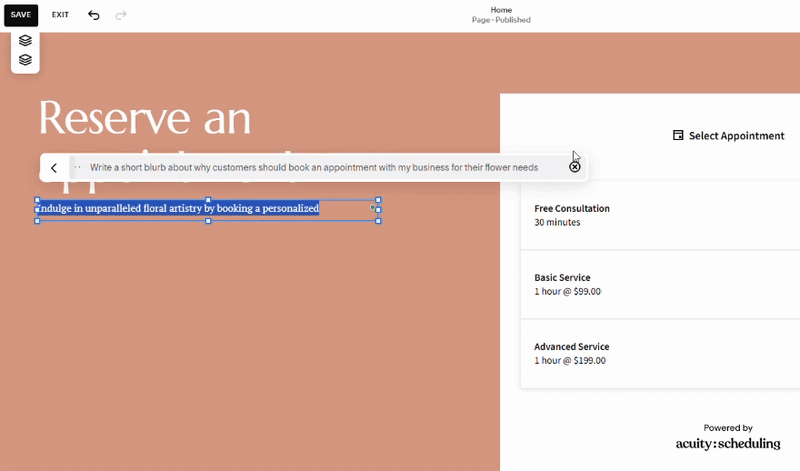
When editing or creating text, look for the three dots in the settings bar – this will trigger the AI to step in and ask how it can help. You can also use AI to tweak the AI-generated text, from shortening the text to simplifying the language.
I tested Squarespace’s AI writer myself when building a website for a photography business, although I had to shorten the result because the text it generated was quite lengthy. You can see my prompt and the edited copy below:
My prompt
Write a blurb about a photography service for business and professional headshotsSquarespace’s AI-generated result
We provide high-quality business and professional headshots that enhance your corporate image. Our natural, polished portraits reflect professionalism and personality for strong first impressions. Using advanced lighting and expert editing, our photos suit LinkedIn, websites, and portfolios. Flexible scheduling and on-site options ensure a convenient, efficient experience.Of course, you should also edit any AI-generated content to check for errors and to add a human touch. Your readers and customers will find your content more engaging if it’s authentic and sounds natural. So, if you want to use AI, just use it as a starting point.
Monitoring Your Site’s Performance
With Beacon AI, you can keep a close eye on your site’s SEO and AI visibility. As of September 2025, there are three new trackers to help you optimize your pages and monitor performance: AIO Scanner, SEO Scanner, and AI Site Scanner.
- AIO Scanner – track mentions of your website across AI search engine results, like ChatGPT, and get a personalized report of recommendations
- SEO Scanner – an AI-powered audit of your website to flag any areas that need improvement, such as metadata
- AI Site Scanner – this scanner highlights errors, such as broken links, and provides actionable recommendations to improve the user experience
Reaching New Audiences
Squarespace provides AI support when it comes to email marketing as well, whether that’s catchy and engaging copy or support with building entire marketing campaigns.
For example, with the help of Beacon AI, you can now use AI to generate optimized emails to target specific customers. Beacon AI is the ideal companion to Squarespace’s existing Email Campaigns feature, since it’ll have your business and website information to hand, helping you tailor conversion points and copy automatically.
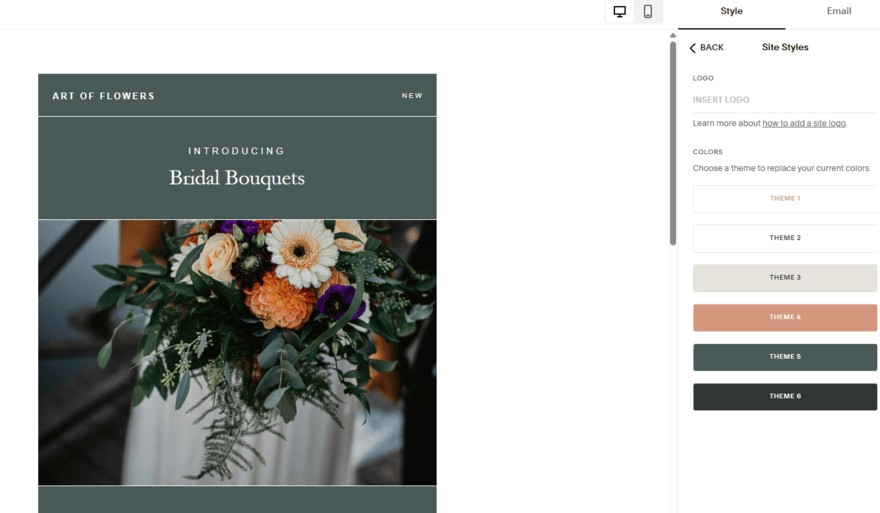
What Other Squarespace Features Are Available?
Squarespace lets you sell products online on any premium plan, and there are a few AI tools available to help you manage your business, including producing product descriptions. However, you shouldn’t be totally reliant on AI for everything – there are plenty of other Squarespace features that can help you sell and grow online.
Squarespace Payments
Squarespace Payments was first introduced in 2023, offering a native payment gateway that allows website owners to manage everything from a single dashboard.
Squarespace Payments must be set up in your account settings – you’ll be required to connect a bank account and verify your details ahead of receiving payments. Once approved, your online store can accept payments from 13 popular methods, including Apple Pay, Google Pay, Visa, and American Express.
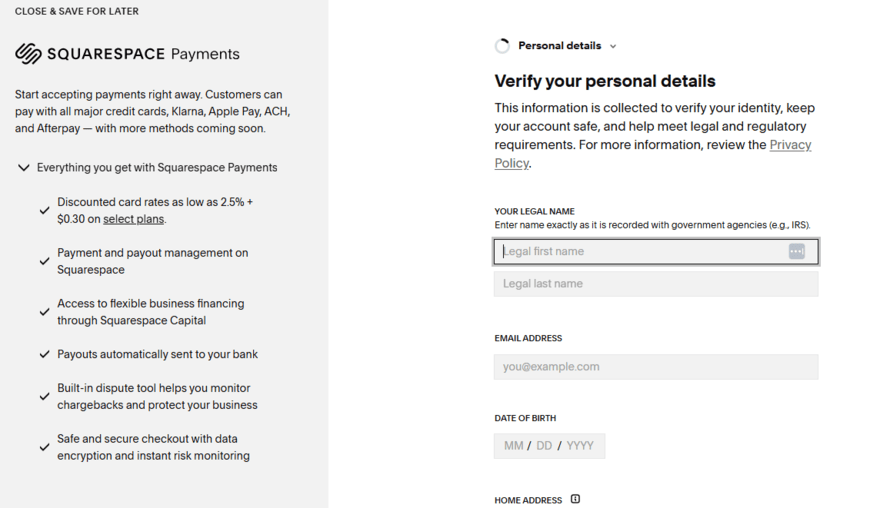
And, as of September 2025, you can now receive instant payouts when using Squarespace Payments. That said, this does come with a small charge of 1.5% of the payout amount in the US.
🚨 Fees to consider
You can use Squarespace Payments with any Squarespace plan, since they all let you sell products online. Squarespace’s pricing ranges from $16 to $99 per month (billed annually).Online credit card rates with Squarespace Payments also differ, depending on your chosen plan. If you subscribe to the Basic or Core plan, you’ll be charged 2.9% +$0.30 per transaction. On the Plus plan, you’ll be charged 2.7% + $0.30, and it drops again on the Advanced plan, with a rate of 2.5% + $0.30.
Acuity Scheduling
You can use Squarespace’s built-in tool to help set up and manage appointments online. Acuity Scheduling is a customizable booking app that integrates directly with your website, allowing you to easily handle payments, add new appointment types, and set your availability.
Following the 2025 Squarespace Refresh announcement, Acuity Scheduling has been improved. For example, you can now apply your website’s design and styling to your scheduling page for a cohesive brand look.
This scheduling tool will cost you extra. Plans for Acuity Scheduling start from $16 per month (billed annually), a separate subscription on top of your website builder plan.
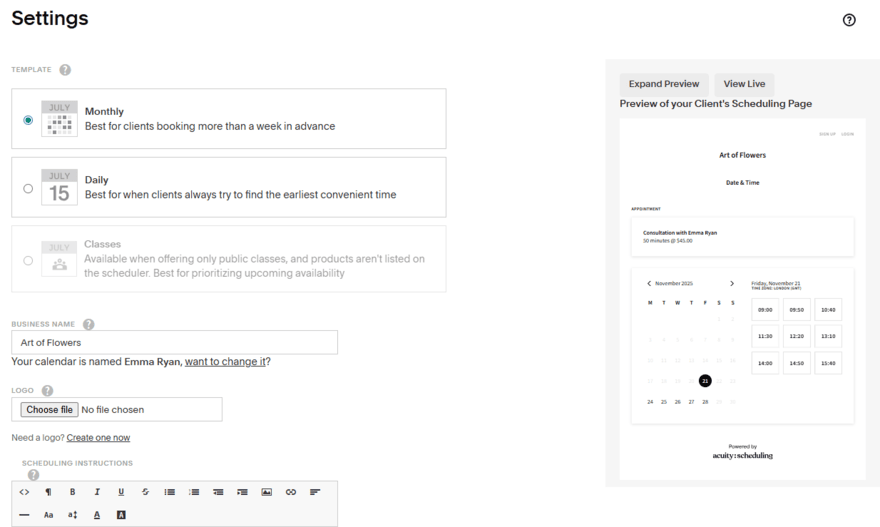
Selling Courses
Selling courses can be a great way to generate recurring revenue, and Squarespace Courses is a specific tool that helps you design, sell, and promote your expertise.
Specifically, I would like to highlight one key AI feature: Squarespace’s AI Product Composer. You describe your online course, and the tool will generate a detailed product listing based on your prompt or the image provided. This can help you summarize your course for potential customers and target important keywords.
You can create a new course under the “Content & Memberships” heading in your account sidebar.
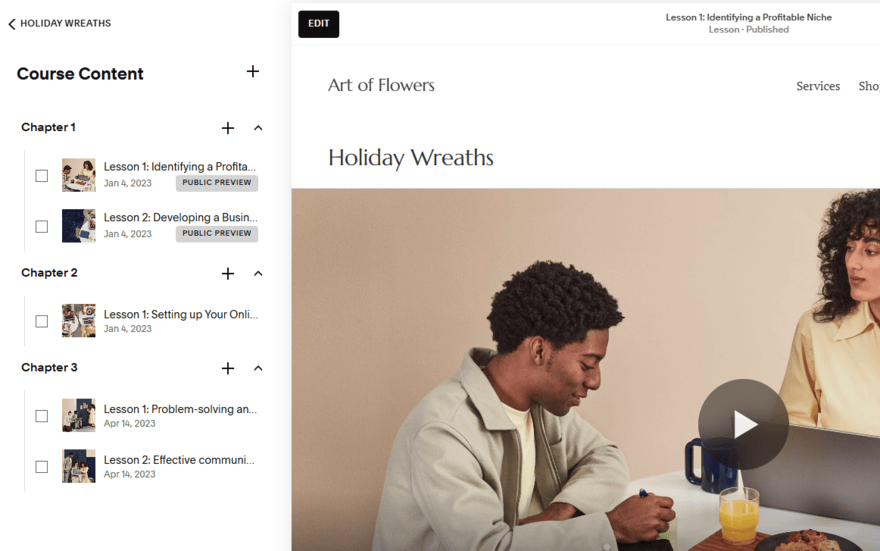
🚨 Fees to consider
If you sell digital content, such as memberships or courses, Squarespace will apply a unique transaction fee: 7% (Basic plan), 5% (Core plan), and 1% (Plus plan). There is no digital content transaction fee on the Advanced plan.Client Invoicing
For businesses handling clients, you can use Squarespace’s built-in invoicing tools to create invoices, send them, and manage billing.
Following Squarespace Refresh 2025 in September, businesses can also now:
- Set up recurring invoices to bill clients automatically and help you avoid missed payments
- Schedule invoices ahead of time for a date that works best for your business and your client
- Manage your invoices on the go with the Squarespace mobile app
You can send invoices from Squarespace’s cheapest plan, and the tool can be found in your account sidebar under “Invoicing.”
Should You Build Your Site With Squarespace?
Squarespace is one of the easiest website builders on the market right now, and its growing suite of AI features continues to simplify the process of building a website.
You can design a website without any prior experience using Blueprint AI Builder, set up product listings with the AI Product Composer, or monitor your performance with the AIO Scanner. Alternatively, lean on Squarespace’s new AI-powered assistant, Beacon AI, to support you with tasks, reports, and more.

Leave a comment