My Honest GoDaddy Website Builder Review: Is It Worth Your Time in 2025?
If you click to purchase a product or service based on our independent recommendations and impartial reviews, we may receive a commission. Learn more
GoDaddy’s fast setup process, easy-to-use editor, and handy marketing tools make it a great option for beginners who lack technical expertise. But, if you’re creating a complex website, you may find some of GoDaddy’s functions limiting.
In this review, I’ll go through each aspect of GoDaddy’s features, pricing, and usability, to help you decide if it’s right for your business, budget, and whether it’s the best website builder for you.

What are the Pros and Cons of GoDaddy?
Need a quick rundown of GoDaddy’s strengths and weaknesses? Check out its pros and cons below:
Pros
✔️Super fast building experience
✔️Best value for money in our research
✔️Suited for business websites
Cons
❌Websites built with the AI builder can look outdated and generic
❌Lack of depth to features and editor
❌No app market
Who Do I Recommend GoDaddy for?
To help you decide whether GoDaddy is ideal for your business’ needs, take a look at these pointers:
Choose GoDaddy if…
- You have limited technical knowledge
- You want an easy building experience
- You aren’t fussed with in-depth features or creative control
- You want to use online marketing for a business or brand
- You want a website with good value for money
Avoid GoDaddy if…
- You need total creative control over your website
- You need a particular app or plugin for your website
- You need advanced ecommerce features to sell online
- You want a site to be completely mobile-responsive
1. My Experience With GoDaddy
When booting up GoDaddy, I was asked what features I wanted for my website. I could choose between three options: “Sell with an online store”, “Book appointments online”, or the ominously named “Something else”.

This is the first step of GoDaddy’s artificial design intelligence (ADI) software which can build a personal template from scratch. Simply tell GoDaddy the name and industry of your new website and its AI will do the rest, generating a unique template designed for your specifications. In our testing, these templates were unique every single time, even when given the same prompts.
Other website builders, like Wix, have ADI too – but none offer such a straightforward onboarding experience as GoDaddy. Because of this ease of use, I do recommended GoDaddy’s ADI for anyone completely new to building websites.
While GoDaddy offers a speedy AI setup, it falls short on design – especially compared to alternatives like Squarespace’s Blueprint AI, which adds a few extra steps to the setup but provides a more developed and tailored starting template. GoDaddy has fewer templates to draw from, covering a smaller range of industries and leading to generated templates that can feel generic and outdated. Opt for a platform like Squarespace instead if you need a more sophisticated website design.

Once complete, you’ll be prompted to choose a pricing plan, but you can ignore it and continue on GoDaddy’s free plan for as long as you’d like – but be warned, features like SEO can’t be accessed unless you upgrade.
Once I’d made it into GoDaddy’s editor, a pop-up checklist of ready-made features I could add to my website appeared. This included:
- Image Galleries – To display a carousel of high-quality imagery. You can store your website’s media in GoDaddy’s media library.
- Reviews – I could connect my business website to Facebook and pull through reviews left by customers, displaying them on the homepage.
- Contact Us – A place to leave important contact details for website visitors to access. This includes a contact form alongside somewhere to display company details like emails, phone numbers, and opening times if your business has a physical location.
- Online Appointments – If you need to accept appointments, you can add one online appointments section to your GoDaddy website where customers can book your services. However, you’ll need to be on the Premium plan to accept payments for these appointments.
- Privacy Policy – Appearing near the bottom of your homepage, this is where you can clearly explain how your website uses user data and keeps it secure.
- Subscription Forms – Where website users can sign up to your email list. Useful if your business has a regular newsletter.
- Menu/Price Lists – Ideal for businesses with products or services, you can showcase your prices on your website in a sleek list.
I thought that this was a really nice touch since it saved time from having to find and add these features in the editor. You’re then able to “Take a Tour” of your new website, showing you exactly where the most important tools are.

Luckily, there’s not much to understand with GoDaddy’s editor. GoDaddy is a block-based website builder, so I could add new sections by clicking the “Add Section” button. Then, I make my choice from the menu and GoDaddy inserts it into the page. In our group testing, my fellow writers also enjoyed how simple GoDaddy was to use. All of us were able to have a website live in around 30 minutes of editing.
While building a website with GoDaddy is simple, it’s also quite surface-level. Don’t expect to be able to change the minute details of the sections or features you add, and unlike Squarespace or Wix, there’s no drag-and-drop, so they’re rigidly attached to the page. This keeps everything neat, but it can make your website look slightly plain. For a more visually exciting website, I recommend exploring Squarespace and Wix’s design tools instead.
2. How Much Is GoDaddy?
In our rankings, GoDaddy offers the best value for money due to its very affordable plans. Its plans range from $9.99 to $20.99 per month when billed annually, and typically only charges extra for one particular feature, whether it be SEO, Booking, or Ecommerce.
Compared to other builders, this is a steal. For instance, Wix’s pricing starts at $17 per month (billed annually), which is significantly more expensive than GoDaddy’s cheapest plan at $9.99 per month (billed annually). GoDaddy even dropped its starting price in late 2024 from $10.99 to $9.99 per month; a refreshing change when we usually see builders increase their prices.
You can see the full breakdown of GoDaddy’s plans in this table:
| Basic Plan | For $9.99 a month (billed annually), you’ll get a host of features from basic blogging functionality, to image galleries, video and audio implementation. Every site has rapid page-loading performance and are all mobile responsive. You also get access to all of GoDaddy’s help and support features. SSL Security, social sharing, and GoDaddy's marketing suite, called GoDaddy Insights, are all built-in as well. |
|---|---|
| Premium Plan | At $14.99 a month (billed annually), you’ll be opened up to a host of appointment and booking features. You can even accept payments for appointments, but no full ecommerce features. |
| Commerce Plan | For $20.99 a month (billed annually), you can grow an online store through ecommerce features and sell products, offer discounts and shipping and more. Plus, get every other previous plan's feature. |
While these prices are good, they’re introductory deals. After a year they’ll renew at a higher price. Here’s a full list of the renewal prices:
- Basic plan: $16.99 per month (billed annually)
- Premium plan: $29.99 per month (billed annually)
- Commerce plan: $34.99 per month (billed annually)
I was a little disappointed to see the prices go up rapidly after a year, though you can still test out GoDaddy without committing to a full year with its free plan.
I should mention the free plan has some limitations, such as banner ads advertising GoDaddy and no custom domain name – which is a big con for small businesses. But this free plan is great for giving the website builder a spin without having to commit any payments straight away.
Are There Additional Fees I Should Know About?
GoDaddy has a number of additional fees to consider, as well as the initial plan subscription. Some of these are avoidable by going to other providers, and some are inevitable, especially if you want to use GoDaddy’s ecommerce capabilities.
Domains
GoDaddy is one of the biggest domain registrars on the web and offers those using its website builder a free domain for a year. Afterward, you’ll have to renew it for $12.99 per month (billed annually) if it’s a regular “.com” domain. More sought-after domains may have more expensive renewal fees.
GoDaddy used to offer a free Microsoft 365 Email with website builder plans, but I was disappointed to find out that they removed this offer in 2024. Now, you get a 30-day free trial of a professional email with GoDaddy Airo and from there you’ll need to pay GoDaddy if you want one for your business. Thankfully, these plans are quite affordable:
- Microsoft 365 Email Essentials: $7.99 per month (billed annually). Comes with 10GB storage and the ability to use your website’s domain address in your email address
- Microsoft 365 Email Plus: $9.99 per month (billed annually). Your storage jumps up to 50GB on this plan – ideal if you need additional space
- Microsoft 365 Online Business Essentials: $14.99 per month (billed annually). This plan comes with additional web apps like Word, Excel, PowerPoint, and Microsoft Teams
Processing and Transaction fees
If you’re planning on selling with GoDaddy, you’ll need to use GoDaddy Payments which comes with the GoDaddy Commerce plan, a payment-processing service that charges both processing and translation fees on all sales.
- Transaction fee: 2.7% +$0.30 on each ecommerce transaction
- Processing fee: Varies between 2.6% + $0.10 and 3.5% + $0.49, depending on credit card carrier
3. What Are GoDaddy’s Templates Like?
GoDaddy tends to rely on its ADI to make a custom template for you. While these templates are decent, and come with the benefit of already being specified to your answers, they can’t hide that, design-wise, GoDaddy is a bit outdated.

When I saw my own site, GoDaddy had filled it with images and text, giving me a really solid idea of what my website should look like. However, when I tried to be a bit creative, GoDaddy’s design tools restricted me.
If you prefer the old-fashioned way and want a non-AI-built template, GoDaddy has over 200 templates to choose from. As of late 2024, GoDaddy has added a mobile-friendly preview option, which makes it easier than ever to ensure all of your site visitors have a positive experience – especially important since mobile users make up over 60% of online traffic.
On top of that, each template has 22 Theme Customizer options which gives you different layout variations. It’s a nice choice to have, and it certainly makes the creative side of building your website super fast, but this will disappoint the creatives out there who want to design the website themselves.

4. What Features Does GoDaddy Have?
If I were to describe GoDaddy’s features, I would call them “Wix-Lite”. Like Wix, GoDaddy has all the features a small business owner would need to run a successful website. It has blog functionality, image galleries, embedded video and music, Google Maps integration, contact forms, promo banners, call-to-action buttons, GoDaddy Insight scores, and more.

But, unlike Wix, these features are not to the same standard of quality. They get the job done, but users looking for a real specialty in GoDaddy won’t find it. This is partly because GoDaddy has no App Market. If you need a specific tool or third-party plugin for your website, GoDaddy doesn’t have an easy fix for you, which dragged down its overall features score in our research.
But that doesn’t mean GoDaddy is useless. Far from it. I’ve put a special highlight on what features GoDaddy does best:
1. Social Media (Branded Content Creation)
Where GoDaddy succeeds is in getting your website’s name out there. And nowhere is better for getting your name out nowadays than social media.
GoDaddy offers integration with both Facebook and Instagram, letting you synchronize posts and content across both platforms. I was very impressed that I was able to track all the likes, comments, and analytics from both platforms, seeing what posts were doing well and which ones weren’t – all from the GoDaddy dashboard.

GoDaddy’s greatest tool however is its GoDaddy Studio app. With this mobile app, you can use AI to create branded content for social media in the form of videos or ads for Facebook and Instagram. These are a great, creative way to get the word out about your website, as 92% of internet users consume online video in some form each day.
2. Email Marketing
GoDaddy offers email marketing across all of its plans, letting you send promotional emails, welcome emails, and even newsletters from the GoDaddy dashboard. I saw that I was able to send up to 100 emails per month on the Basic plan, and up to 100,000 on the most expensive Commerce plan.

Once sent, you can track their analytics like any email campaign. You can automate these emails too, and if you’re on the Commerce plan, you’ll also get automated emails to confirm orders or encourage customers to return to their abandoned carts.
3. SEO
When using GoDaddy’s SEO for website builders, I loved how easy it was to understand. SEO can be a tricky skill to learn, and an even harder one to master – yet all new websites need to drive traffic to their pages.
Here’s what you can do with GoDaddy’s SEO tools:
- Edit meta titles and meta descriptions – You can tweak these to change how your pages appear on search engine results
- Change URL slugs – Make sure that these URLs are SEO-friendly and clearly indicate the contents of each page
- Add image alt text – You can use this feature to describe the contents of your website’s imagery. This makes your website accessible for visually impaired users
- Receive keyword support – I could access GoDaddy’s SEO Wizard from the dashboard to generate relevant keywords for my website
- Use mobile responsive themes – This will enhance your website’s technical SEO and keep your website user friendly
4. Booking
GoDaddy has restructured its pricing since 2023 and, as a result, has integrated Booking and Appointment into its plans. While you can have one-time appointments on all plans, you’ll have to upgrade to the Premium or Commerce options to have access to recurring bookings and appointments.
When I tested the full package, I saw GoDaddy has really pulled out all the stops to make this a key feature of the platform. From client management tools, two-way calendar syncing, group events (that integrate with social media), and even text and email notifications.

What I noticed most of all was how integrated it was with GoDaddy’s other marketing tools – from emails to social media and texting. It also adds great organizational tools, like class lists and staff members.
GoDaddy has set itself up as a solid option for online booking websites, like a yoga instructor or therapist. Its booking tool is on par with what I would expect from Wix, and nothing makes this more evident than the fact you can accept card payments – without having to pay for full ecommerce capabilities.
With the Premium plan, small business owners (who use appointments) can start earning by only paying $14.99 per month (billed annually), which is a great deal.
5. Domains
GoDaddy is one of the leading domain registrars on the web, with 84 million domains and counting. The price for a domain is anywhere between $5.99 – $12.99 (VAT not included) to purchase a domain for one year, but competitive top-level domains like “.com” and “.ai” can go for more.
With over 84 million domains, GoDaddy may be your best bet on securing that perfect domain name. If you need a bit of help, GoDaddy has added Chat GPT support to help you brainstorm the perfect one.
5. What AI Tools Does GoDaddy Have?
GoDaddy has really embraced the current AI website builder revolution. I’ve already mentioned a few of the AI features in this review, but here’s a quick recap of some of GoDaddy’s AI tools:
- ADI – Artificial Design Intelligence used to build a custom template
- AI Branded Content – Used in the GoDaddy Studio app to generate video content and social ads
- Domain Chat GPT – Used to help users find the perfect domain name
In March 2024, GoDaddy announced its new feature, GoDaddy Airo, which uses generative AI to help small businesses create an online presence even faster. This fully integrated feature will handle a lot of the work required in starting a new small business website, with GoDaddy’s research saying it will save new users $4000 and roughly 300 hours of work. Handy!

GoDaddy Airo is currently available in the US and is slowly expanding to other regions. In my personal opinion, GoDaddy reached for the stars, and GoDaddy Airo offers some of the best website builder integration I’ve seen – truly showing how useful this technology can be. Here’s what you can expect from Airo:
- Logo designs – GoDaddy’s Airo can generate a unique logo for your business, which can help you get recognized online.
- Create a coming soon website – Use this when you’re not ready to fully launch your business online yet.
- Set up a professional email account and suggest social media handles – GoDaddy Airo bases these on your registered domain name, helping your business appear more professional within the market.
- Generate product descriptions based on your uploaded product photos – This is similar to the Shopify Magic tool launched in 2023.
- Register your business for a free LLC – All thanks to GoDaddy’s partnership with ZenBusiness.
- Create email marketing campaigns – AI email templates can be automated which helps your business engage with your existing customers and target audience.
- Generate a social media calendar and publish content – GoDaddy’s social media calendar tells you about important holidays and the best times to post. Airo can then fill the calendar with suggested ready-to-post content.
- Create social media ads – GoDaddy Airo will help you build ads that can be placed on Google, Instagram or Facebook.
- AI-powered SEO – Makes it easy to optimize your site for search engines
- Generated responses to customers – Using GoDaddy Airo, you can collect and reply to all customer interactions from across all your platforms.
6. Can You Sell Online With GoDaddy?
GoDaddy’s ecommerce tools are only available on the Commerce plan, costing $20.99 per month (billed annually). You’ll be able to sell unlimited products to customers, ship them out, and (hopefully) receive a lot of cash in return.

On the Commerce plan, you get:
- SSL Security to protect customer payments and transactions
- Abandoned cart recovery which sends reminders to customers when they’ve left an item in their cart
- To accept payments from PayPal, Google Pay, and Apple Pay
- Promotions and discounts, such as digital gift cards or promotional banners
- Free and paid shipping options
- Site performance tracking from the dashboard’s built-in analytics
Additionally, you can integrate your GoDaddy website with in-person sales. Once you’ve bought a GoDaddy Poynt Card Reader, which cost $99 each, this device will allow enable you to start accepting payments from anywhere, be it your brick-in-mortar store or market stall. Just be aware that its in-person transaction fees are 2.5% + 0¢ per sale.
Compared with other platforms on the market, GoDaddy’s ecommerce tools are not much to shout about. If you’re a small business and just plan to sell a few homemade products, then GoDaddy will be perfectly suitable. Anything more than that and you’ll need a powerful ecommerce provider like Shopify that’s better suited to businesses with a large or scaling inventory.
7. What Support Is Available on GoDaddy?
What happens when you get stuck? Well, GoDaddy offers a fair amount in regards to help and support for customers, including:
- 24/7 phone and live chat which is accessible from GoDaddy’s “Contact Us” page
- Social media messaging, with GoDaddy’s business chat available from the official Instagram account
- A knowledge center containing resources on account management, domains, marketing, and other essential topics
- A community forum where you can ask other GoDaddy users for help
- Additional courses, webinars, and podcasts

With GoDaddy being so streamlined to use, I rarely had to use these help and support features at all, but it’s reassuring to know that they’re there. The one issue I found was wondering where certain features were. For example, I went to the knowledge center only to find an article for a feature GoDaddy didn’t have.
This was confusing, and GoDaddy should do a better job of separating them from the actual guides.
How We Test
For this in-depth review, I took a magnifying glass to GoDaddy and brought you a comprehensive run-down of all of its most relevant features. I have Website Builder Expert’s excellent research methodology to rely on, collected by our team of researchers. Each year, we test each builder across a number of metrics and categories, build with and test each builder ourselves, and then collect it all to form the scores you see on this piece.
For GoDaddy, I knew that I wanted to highlight its particular strengths to new users; that being its super easy and quick builder and its impressive list of business features. In tandem together, GoDaddy makes for a great website builder for those who need a business website but have limited technical knowledge.
GoDaddy Website Builder Review – Summary
We recommend GoDaddy for anyone looking to build a website quickly without compromising too much on professionalism. For both entrepreneurs and small businesses, GoDaddy is an ideal choice. Its ADI editor makes building your site as easy as possible and also gives you options for customization.
GoDaddy’s website builder is great for selling online in small quantities, making it ideal for small businesses who are time-conscious and need a site live ASAP. However, if you want a personal website, or your business is in an artistic industry, it may not be your best bet.
Let’s not forget that GoDaddy has made great headway in improving its SEO and site speed capabilities, so we can only expect it to level up from here – watch this space!
- Curious to see where GoDaddy ranks overall? See our list of the best website builders.
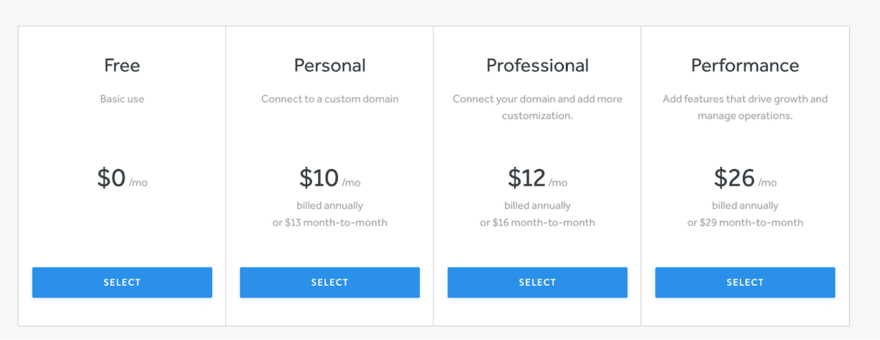



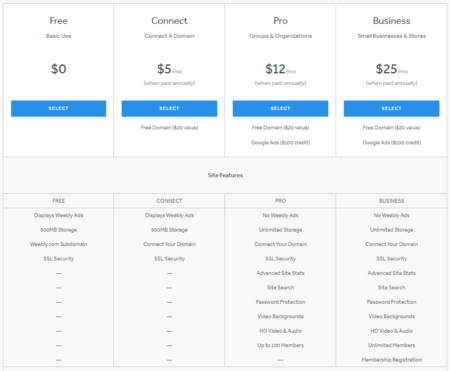
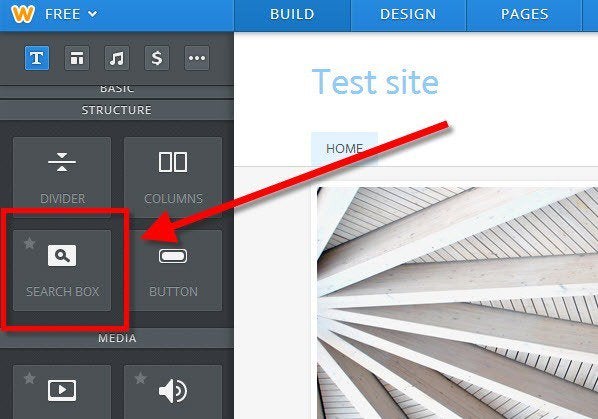
 This element can be inserted into your Weebly website just like how you would normally insert elements. Just drag and drop it from the element toolbar at the top into any drag and drop area (such as in the main body area or in the footer area).
This element can be inserted into your Weebly website just like how you would normally insert elements. Just drag and drop it from the element toolbar at the top into any drag and drop area (such as in the main body area or in the footer area).

 It supports M4V, MPG, MOV, WMV and most other standard video formats and you can upload as many videos as you wish, as long as each video is under 1 gigabyte in size.
It supports M4V, MPG, MOV, WMV and most other standard video formats and you can upload as many videos as you wish, as long as each video is under 1 gigabyte in size. In the footer section, simply drag and drop any Weebly elements into the footer. The most commonly inserted items include contact forms, social media icons, “About Us” information or even location map.
In the footer section, simply drag and drop any Weebly elements into the footer. The most commonly inserted items include contact forms, social media icons, “About Us” information or even location map.






















